How to Recover Deleted Photos from iPad Pro/Air/mini
Summary
How to recover deleted photos from iPad Air, or iPad mini/Pro? Read this guide to learn a safe way to retrieve photos from iPad Pro/Air/mini.
PhoneRescue – iPad Photo Recovery Software 
Download the upgraded PhoneRescue to recover deleted but important iOS data after reading this guide about how to recover deleted photos from iPad mini, Air and Pro.
In order to keep your iPad photos organized, you may create different folders to save the pictures. Some inexperienced iPad users may delete them from camera roll and think the photos are still in the folder, but the photos are gone. If you are lucky enough, you can recover them from the recently deleted album, or you will need to restore your iPad from iTunes/iCloud backup that include the deleted pictures.
If you don’t want to perform a restore, there is another option to recover deleted photos from iPad mini, Air, and iPad Pro – PhoneRescue.
You May Like: Retrieve Deleted Videos from iPad Quickly >
PhoneRescue is an award-winning both iOS and Android data recovery tool. PhoneRescue - iOS data recovery is fully capable of recovering deleted photos on iPad Air 2, Air, mini 4/3/2, and iPad Pro. It allows you to retrieve the deleted photos directly from iPad without backup, and also extract and recover iPad photos in iTunes or iCloud backup.
How to Retrieve Deleted Photos from iPad Air/Air 2 and iPad mini 4/3/2
Free download and install PhoneRescue on your computer, and then connect your iPad Air/iPad mini to computer via a USB cable.
Step 1. Run PhoneRescue on your computer and connect with your iPad, and choose "Recover from iOS Device" mode.
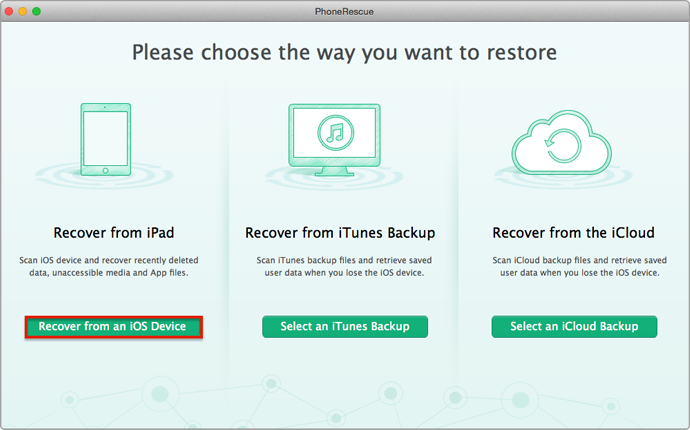
How to Retrieve Deleted Photos from iPad Air/iPad mini – Step 1
Step 2. Let PhoneRescue scan your iPad.

How to Recover Deleted Photos from iPad Air/iPad mini – Step 2
Step 3. After the scan is done, click photos and select photos you want to recover. Click the recover to computer button.
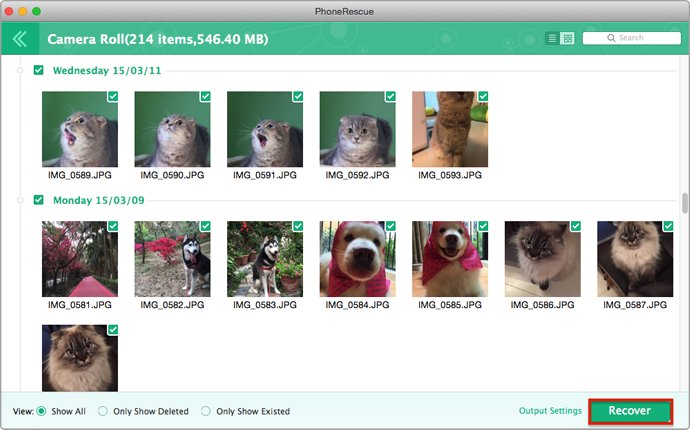
How to Retrieve Deleted Photos from iPad Air/Air 2 and iPad mini – Step 3
Note:
- If you have made backups on iCloud, you can refer to the below guide: Recover iPhone iPad and iPod touch Photos from iCould.
- If you want to know how to recover photos from iTunes backup, the process is exactly same as the guide below: How to Get Photos from iTunes Backup.
The Bottom Line
As you can see, it is very easy to recover the deleted photos from iPad Air/mini with PhoneRescue - iOS data recovery. You can retrieve data from your iOS devices directly, even if you have no backups on iTunes/iCloud in advance. For any question, please contact our support team . It would be very kind of you to share this guide with friends if you find it is useful for you. Why not have a try on PhoneRescue now?
What's Hot on iMobie
-

New iOS Data to iPhone Transfer Guidelines > Tom·August 12
-

2016 Best iPhone Data Recovery Tools Review >Joy·August 27
-

2016 Best iPhone Backup Extractor Tools > Tom·August 16
-

How to Recover Deleted Text Messages iPhone > Joy·March 17
-

How to Transfer Photos from iPhone to PC > Vicky·August 06
More Related Articles You May Like
- How to Recover Contacts from iCould – Read on this guide to know how to retrieve contacts from iCould. Read more >>
- Retrieve Deleted Files on iPad with Several Clicks– This guide will tell you how to recover deleted files on iPad. Read more >>
- How to Get Back Deleted Notes from iPad – Learn how to recover deleted notes from iPad by reading this tutorial. Read more >>
- How Retrieve Skype Messages on iPhone iPad – Read on this guide to know how to recover Skype messages from iPhone iPad. Read more >>

