What is the Other on my iPhone Storage and How to Remove It
What is the Other on my iPhone storage? The Other space takes up 5.9GB memory on iPhone capacity, how can I remove it and release the space?
PhoneClean – Find & Remove Other on iPhone
Reclaim up to 40% free space on your iPhone with One-click. Start download now before reading this What is the Other on my iPhone guide. Click here to download PhoneClean >
If your iPhone is running on iOS 8.3 or higher, and you want to find out “Documents and Data” on your iPhone storage and delete them, you can move to this article: How to Delete Documents and Data on iPhone >
Symptom: Frankly I rarely cared about the free space on my iPhone until it ran out today and my iPhone warned me to release some space. The first thing that I were considering initially was to delete some large game Apps. But when I connected to my computer, I noticed that a "Other" bar was consuming 5.9 GB of my iPhone's 13.57 GB. Does anyone know what the Other means on my iPhone?
Also Read: How to Fix This Accessory May Not Be Supported on iPhone iPad >
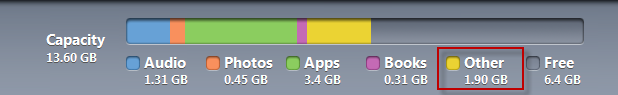
What is taking up "Other" space on my iPhone
Analysis: Some of you may think the Other on iPhone storage is the pure OS taken space or Safari, email temporary data. But that's not the complete answer.
Part of iPhone "Other" space is taken up by iOS, the operating system running on your iPhone. For this part, this is no way to reclaim the free space from that. However, the Other part of iPhone storage space also contains sort of caches and temp files generated by App and iTunes syncs, and some of them won't be used long-term.
The size used by Other on iPhone storage largely depends on the App you currently installed on the phone. The more caches and temp files created by Apps, the more space consumed by Other. And of course, it may slow your iPhone down.
Solution: It is hardly to put up with 2-3GB space taken by Other on iPhone, especially we even have no idea about what exactly it is. So to remove the Other, you can try to reclaim this space by doing a sync with iTunes; in other cases, you may have to go through a full backup and restore process.
Because iTunes is terribly slow and troublesome on Windows PC (Best iTunes Alternatives ), and every time we sync our iPhone with iTunes will take a lot of time. So, alternatively, you can use an iPhone Cleaner program to remove the Other files on your iPhone.
PhoneClean is an iPhone, iPad, iPod touch cleaner application, which is dedicatedly designed to free up space on iPhone; clean App cache, cookies, and history; sweep off media temp files, etc.
How to Delete Other on iPhone with PhoneClean
Firstly, go to download and install PhoneClean on your computer. There are two versions for you: Windows & Mac.
Note: This will only work for iDevices running on iOS 8.2 and earlier.
Step 1. Launch PhoneClean, and connect your iPhone to computer via a USB cable. Select Quick Clean tab on the homepage, and tap on the Scan button.
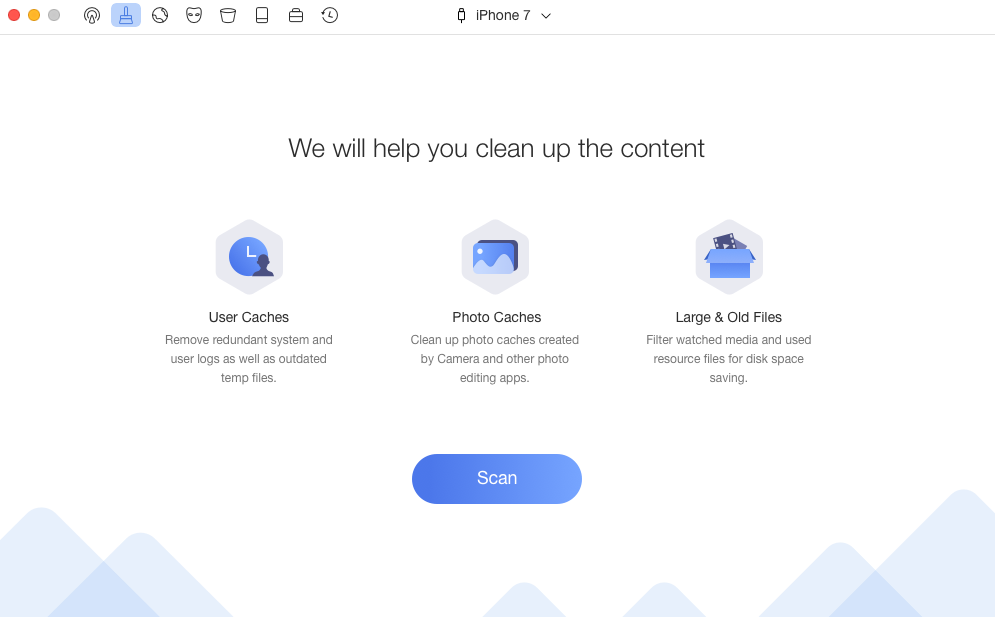
What is the Other on iPhone
Step 2. After the scan process is done, double click App Junks to view the app caches and app cookies on your iPhone. Select the junk files you want to delete, and then back to the result page.
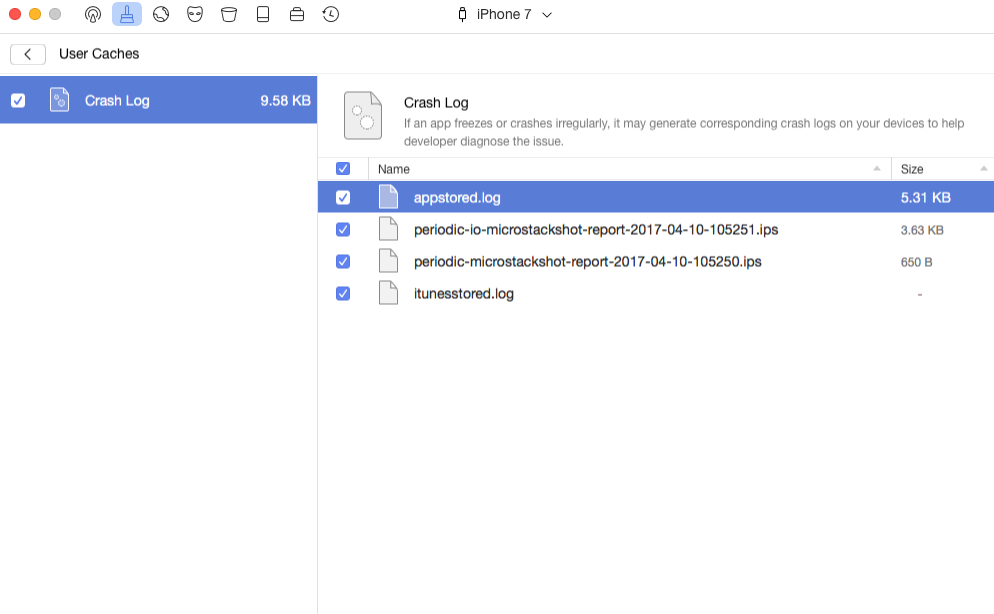
How to Get Rid of Others from iPhone
Step 3. Click the Clean button to remove the Other files from your iPhone.
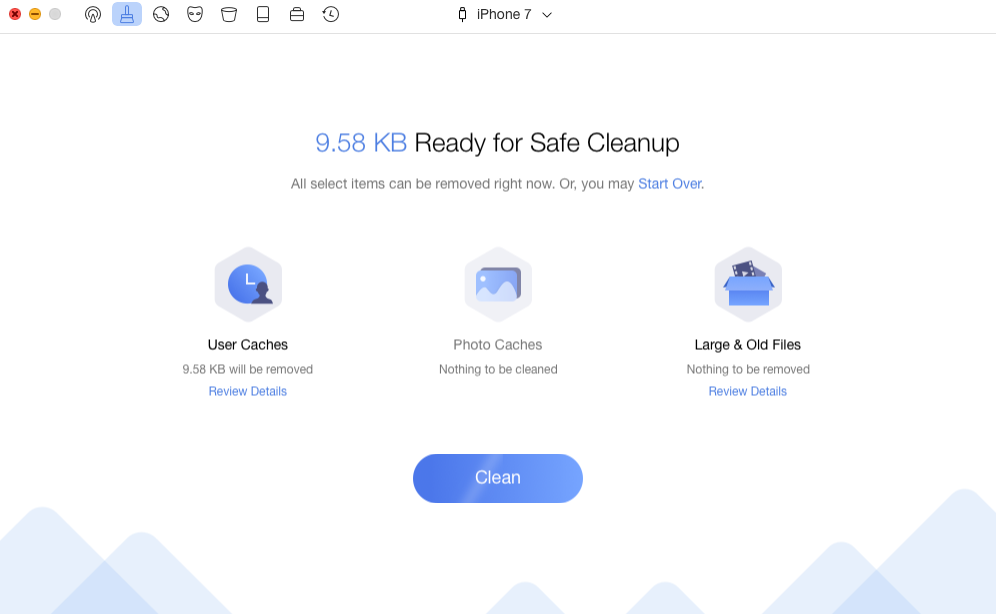
How to Get Rid of Others from iPhone
You May Like: Why Is My Mac So Slow and How to Fix It >
Note: If your Mac computer is getting slow or out of storage, you can read this How to Speed up Mac in 11 Ways guide to make it run faster.
The Bottom Line
If you are on a 8 GB or 16 GB iPhone, finding out what is Other on iPhone storage and removing it is an effective and fast way to free up space on your iPhone.
More iPhone Related Articles You May Like:

iMobie Member of @iMobie_Inc, an Apple fan as well as an anime lover. Like to share solutions on Apple related problems.
Related Articles & Tips
 How to Free up Space on iPhone iPad >
How to Free up Space on iPhone iPad >  Top 15 Battery Saving Tips for iPhone >
Top 15 Battery Saving Tips for iPhone >  How to Transfer Data to New iPad Pro >
How to Transfer Data to New iPad Pro >
Product-related questions?