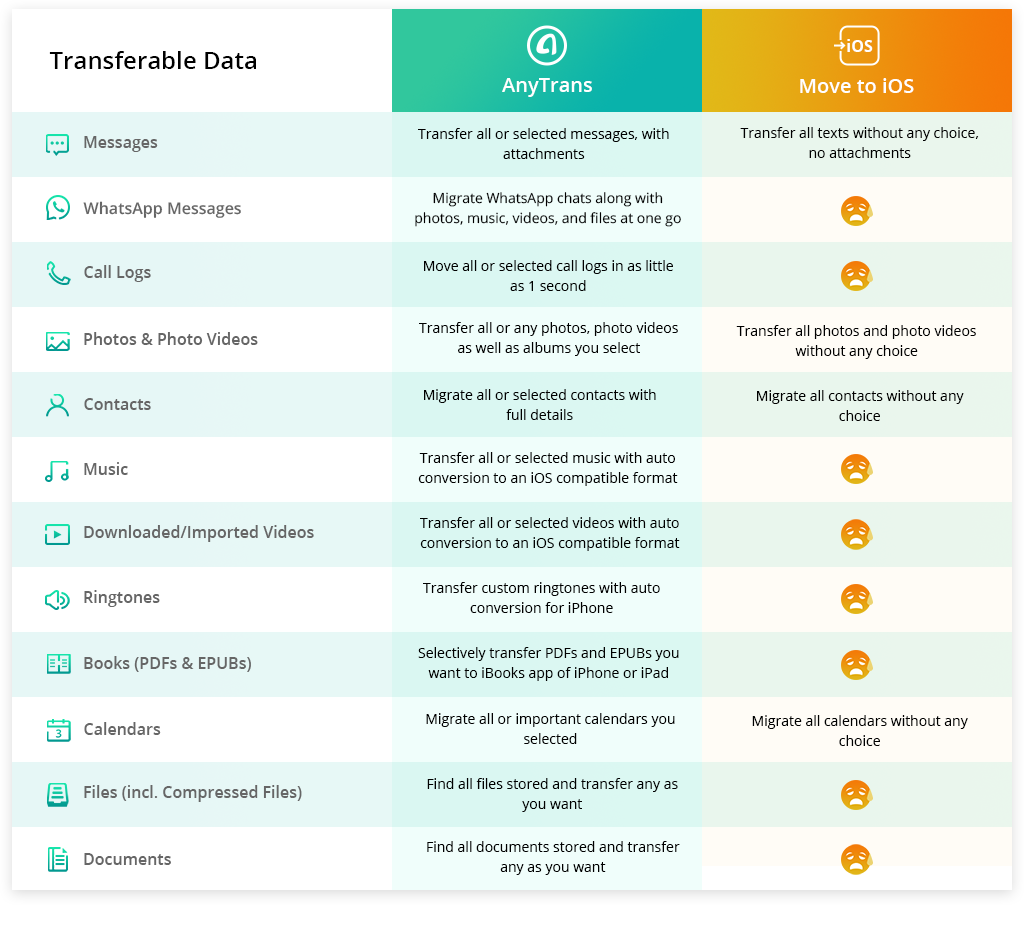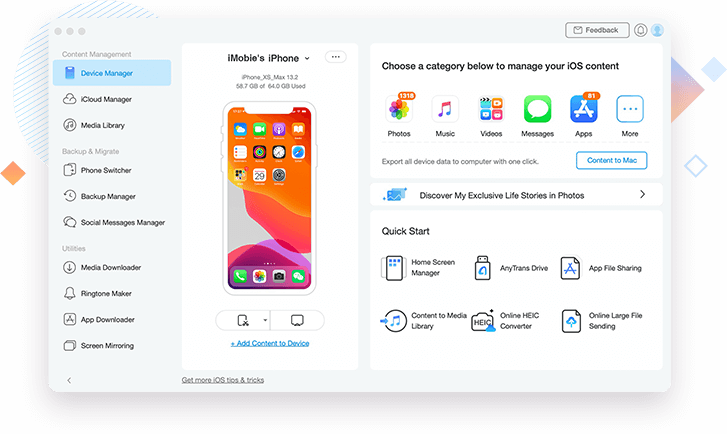Begin iPhone Life Easily with All Your Memories
You don't have to abandon your messages, contacts, photos or other valued data when moving from Android phone to iPhone. AnyTrans lets you take all memories along. It migrates much more types of data than anyone else could, and also allows you to transfer specific items you want only. This could save you a huge amount of time in transition and valuable storage on iPhone.
 AnyTrans
AnyTrans Move to iOS
Move to iOS