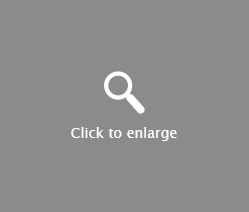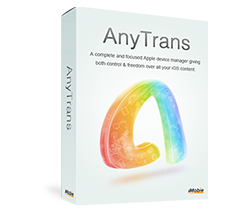AnyTrans
- Overview
- Features
- Guide
- Tech Specs
- Resources
- Download
-

On this page, we will provide you with the most informative resources about our AnyTrans 4, including the full set of graphic materials, what's new in AnyTrans 4, AnyTrans VS competitors, new and unique features designed for iOS 8. If you want more inside stories, then please don't hesitate to contact our PR specialist at: pr(at)imobie(dot)com.
To facilitate your writing, you can directly choose the suitable one to art up your article:
 Theme Banners
Theme Banners  Icons & Boxes
Icons & Boxes  Screenshots
Screenshots  Unique Designs for iOS 8
Unique Designs for iOS 8  AnyTrans 4 VS Competitors
AnyTrans 4 VS Competitors  What's New in AnyTrans 4
What's New in AnyTrans 4  Meet Our PR Specialist
Meet Our PR Specialist
1. Theme Banners
2. Icons & Boxes
3. Screenshots
AnyTrans Overview 
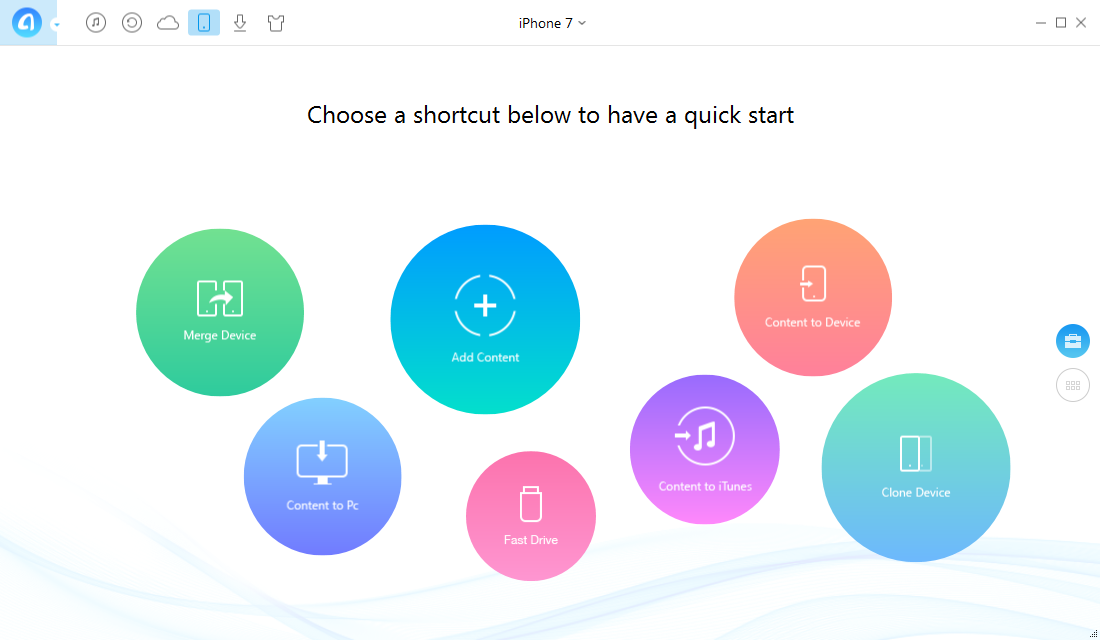 Download original image for WindowsDownload original image for Mac
Download original image for WindowsDownload original image for Mac
Export iCloud Info to PC & Mac 
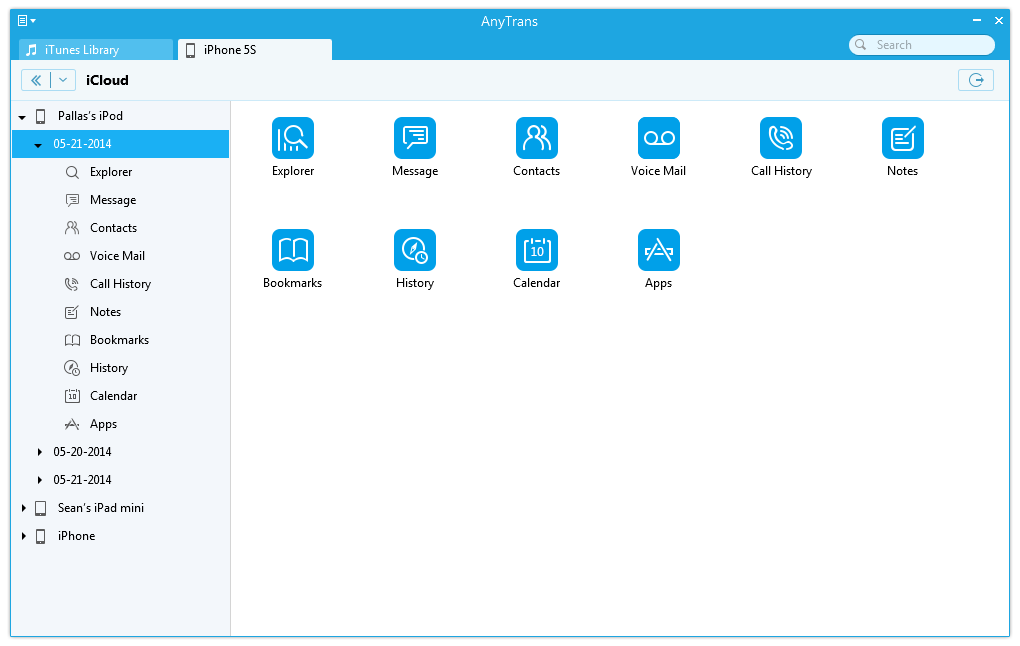 Download original image for WindowsDownload original image for Mac
Download original image for WindowsDownload original image for Mac
Browse System without Jailbreaking Device 
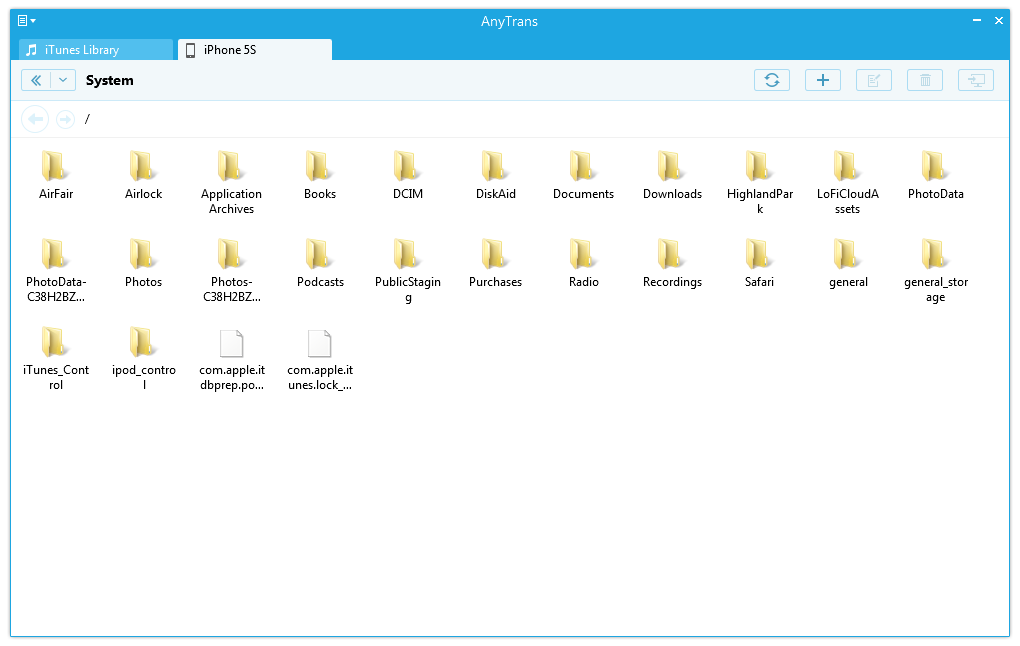 Download original image for WindowsDownload original image for Mac
Download original image for WindowsDownload original image for Mac
Preview All Backup Info 
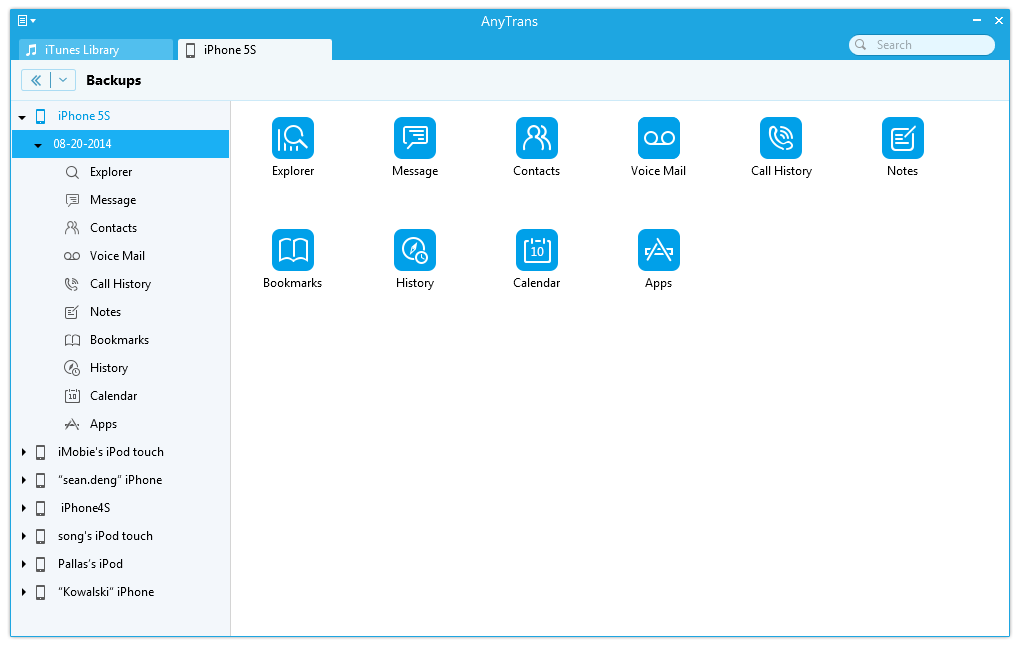 Download original image for WindowsDownload original image for Mac
Download original image for WindowsDownload original image for Mac
Export Photos to Computer & Device 
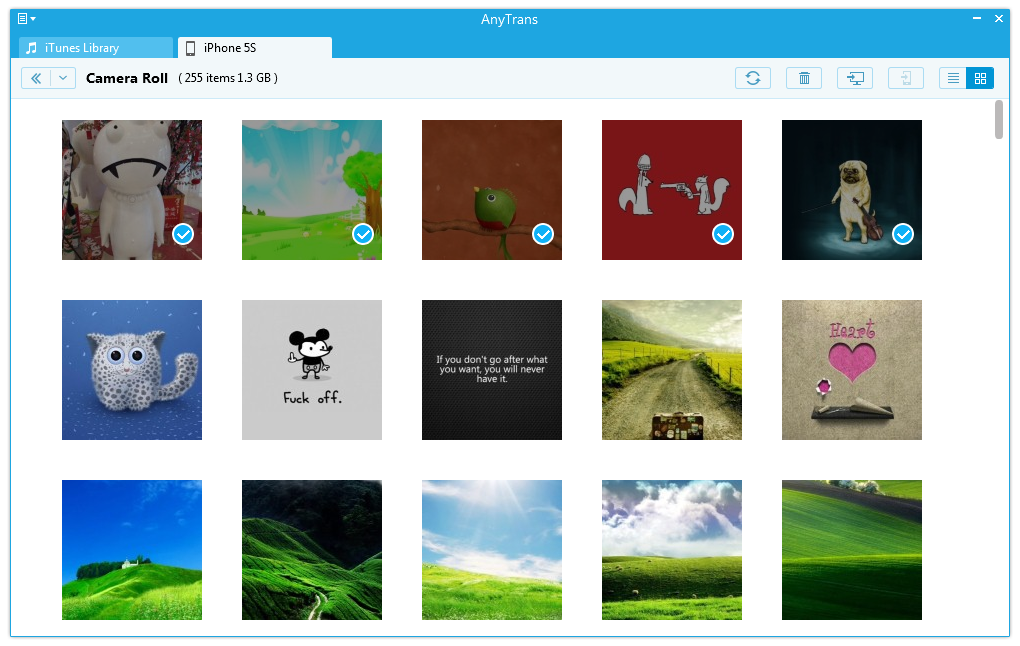 Download original image for WindowsDownload original image for Mac
Download original image for WindowsDownload original image for Mac
Transfer Messages to Computer 
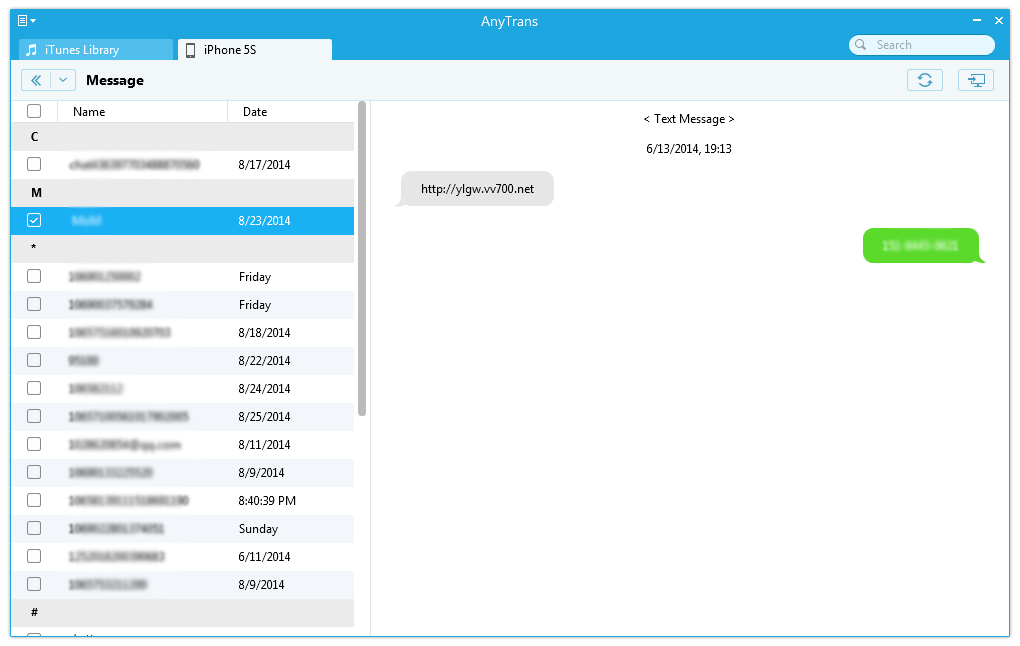 Download original image for WindowsDownload original image for Mac
Download original image for WindowsDownload original image for Mac
Manage Contacts 
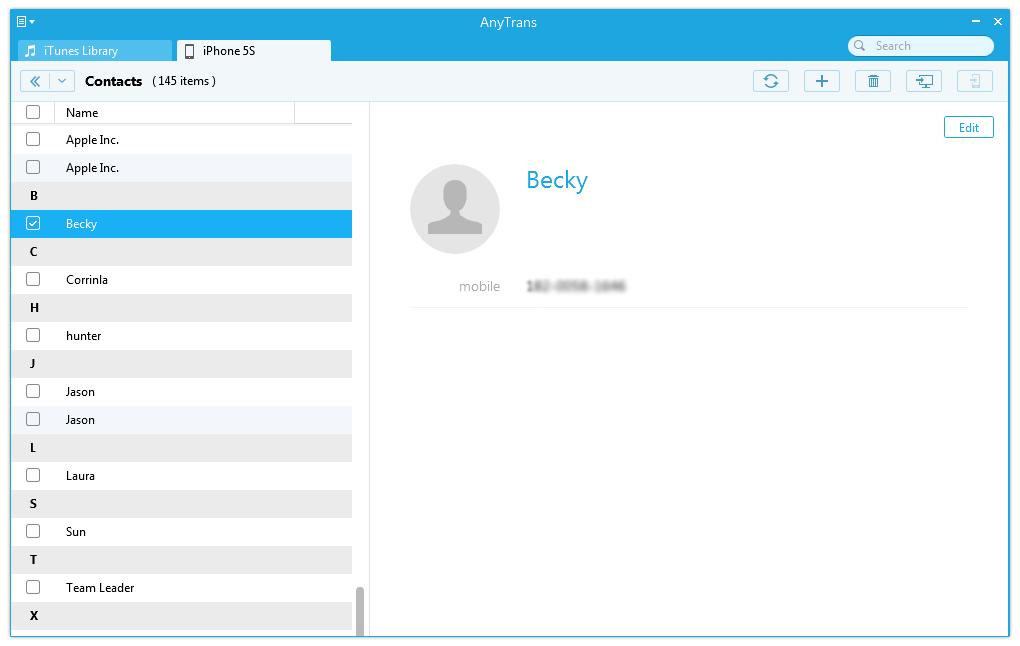 Download original image for WindowsDownload original image for Mac
Download original image for WindowsDownload original image for Mac
Transfer Apps 
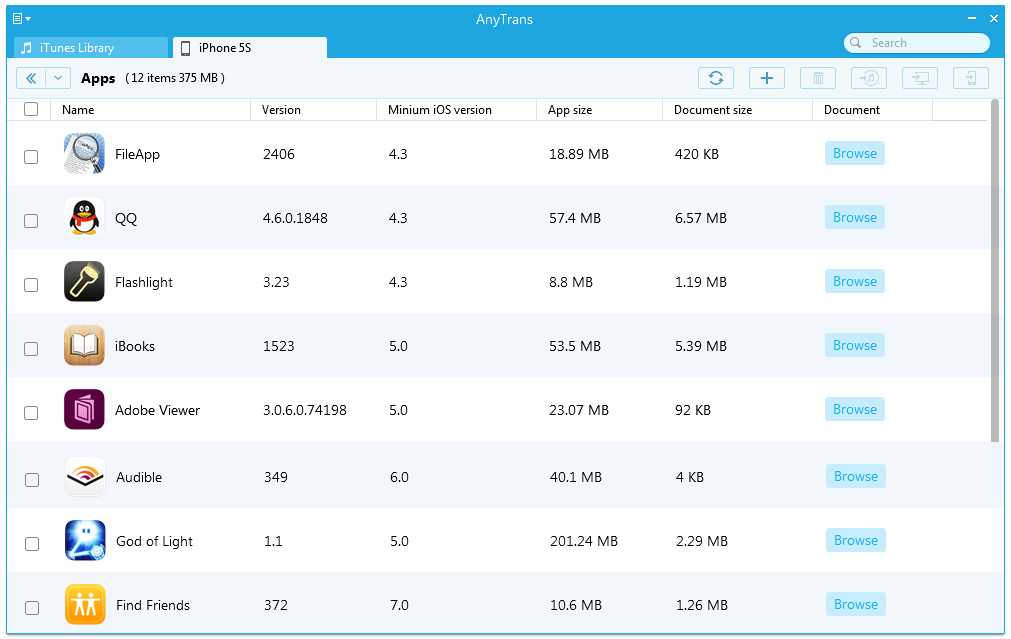 Download original image for WindowsDownload original image for Mac
Download original image for WindowsDownload original image for Mac
Transfer Music & Playlist in full way 
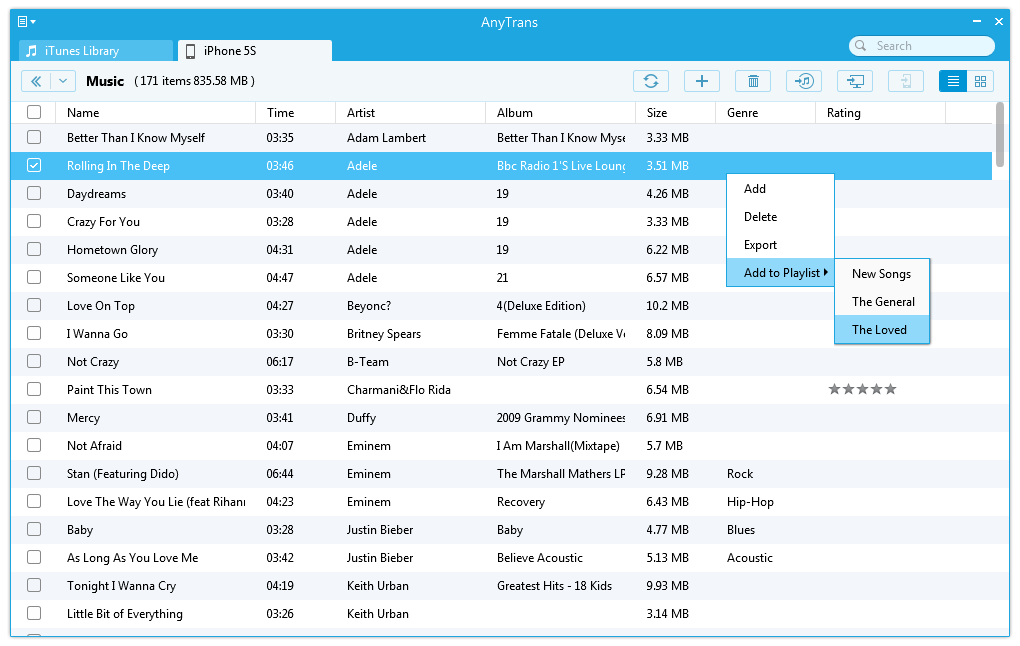 Download original image for WindowsDownload original image for Mac
Download original image for WindowsDownload original image for Mac
4. Unique Designs for iOS 8
- - As soon as iOS 8 brings up the new audio / video messages, AnyTrans gives almost simultaneous support on this feature, which is the first and only one in the market.
- - Designed in line with the latest iCloud for the iOS 8, AnyTrans allows users, especially users with Windows PC, to enjoy the benefits brought by iCloud Drive, a feature unique and exclusively available on the Macs only.
- - Tremendously improved the efficiency of syncing Music, Photo, iBook, Voice Memos and Ringtone, which aims at enhancing the read-and-transfer speed. As a result, 3 times faster speed makes AnyTrans the most efficient iOS content manager solution.
5. AnyTrans 4 VS Competitors
| Comparison | C******* | i******* | D******* | P******* | AnyTrans | |
|---|---|---|---|---|---|---|
| Media | Two-way Transfer |  |
||||
| Create and Edit Playlist |  |
|||||
| Device to Device |  |
|||||
| Podcasts, iTunes U, Music Video & Other Media Info |  |
|||||
| Video Conversion |  |
|||||
| Photos | Photo Share |  |
||||
| Photo Stream |  |
|||||
| Photo Library |  |
 |
 |
|||
| Album Management |  |
|||||
| Transfer, Add & Delete in Batch Mode |  |
|||||
| Import and Export |  |
|||||
| Apps | Install and Uninstall |  |
 |
 |
 |
|
| Backup to Computer |  |
 |
 |
 |
||
| Browse and Export Documents |  |
 |
 |
 |
||
| Device to Device |  |
 |
||||
| iCloud | Download, Browse and Export |  |
||||
| Personal Info | Communication Log: Messages, Call history, Voice Mail |  |
 |
 |
 |
|
| Private Info: Contacts, Notes, Reminders, Voice memos, Safari Bookmark, Browsing History | Only Voice Mail |  |
 |
 |
 |
|
| File & Backup | iPhone Browser |  |
 |
 |
 |
|
| Browse All Backup Files, and Clone Device |  |
 |
 |
|||
6. What's New in AnyTrans 4
| New Features | AnyTrans 3 | AnyTrans 4 | |
|---|---|---|---|
| Overview | Interface | Simple and easy-to-use, which is complied with the user's habits of Windows 8 and OS X 10.10 | |
| Operation |
1. Available to drag-and-drop 2. Add the window for searching items 3. Minimize window while transferring files 4. One-click transfer files to PC, to iTunes, to Device, and add to Device 5. Use iPhone, iPad as USB drive |
||
| Software Performance | Substantially enhance the read-and-transfer speed for music, photos and other media files. | ||
| iCloud | Export iCloud Backup to Computer, including Messages, Contacts, Voice Mail, Call History, Notes, Apps, Safari Bookmarks, etc. |  |
|
| Photos | Photos in Camera Roll |  |
|
| Videos in Camera Roll |  |
||
| Photo Library |  |
||
| Album Management |  |
||
| Photos & Videos in Photo Share |  |
||
| Photos & Videos in Photo Stream |  |
||
| Apps | Install and Uninstall |  |
|
| Preview and Export Documents |  |
||
| Personal Info | Communication Log: Messages, Call history, Voice Mail |  |
|
| Private Info: Contact, Note, Reminder, Voice memo, Bookmark, Browsing History |  |
||
7. Meet Our PR Specialist
If you are interested in dropping a line on our AnyTrans, or think it is worth to share with your readers, please feel free to contact our PR specialists at: pr(at)imobie(dot)com . We will try the best to provide you with as many supporting materials as we could, such as a NFR license code for testing use, a PDF press release for printing or composing articles, online interview with developers and designers behind the scene, etc. For everything you need, we are just one email away!