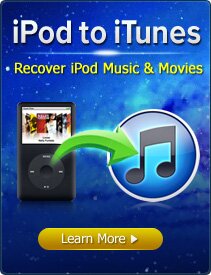AppTrans Online Help
- Overview
- Guide
- Tech Specs
- Download
-

AppTrans is an all-new solution to transfer Apps among iPhone, iPad, iPod touch and all iOS devices. Through reading this AppTrans Online Help, you'll get familiar with this simple and fast iPhone App Transfer is few minutes. If you are pleased with our AppTrans, please share it with your friends, with a simple click of a badge below:
References:
Part 1: AppTrans Welcome Interface Overview
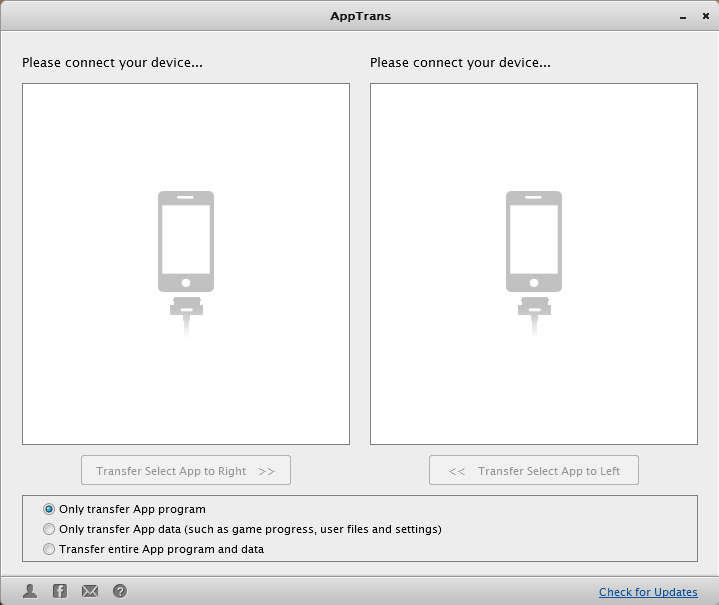
Part 2: How to Transfer Apps between iPhone, iPad and iPod touch
Step 1: Connect your devices and AppTrans will show you as below image.
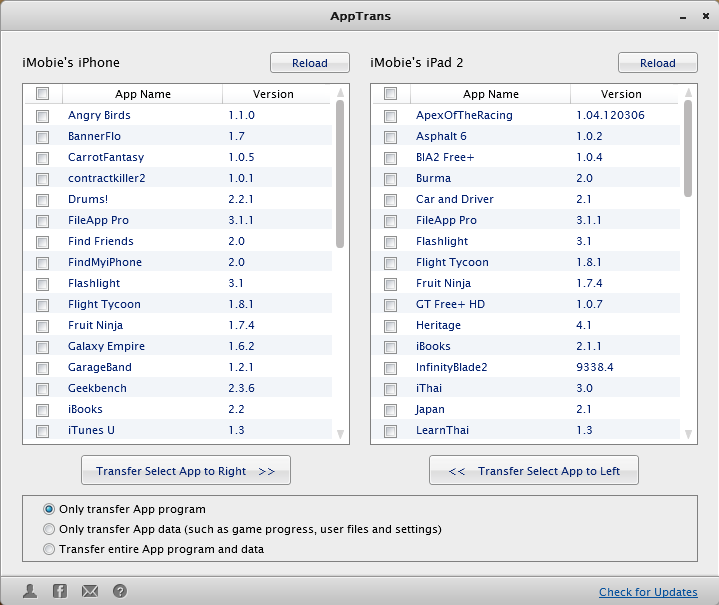
Step 2: Choose Apps in left list window and click "Transfer Select App to Right" or select from right window and click "Transfer Select App to Left".
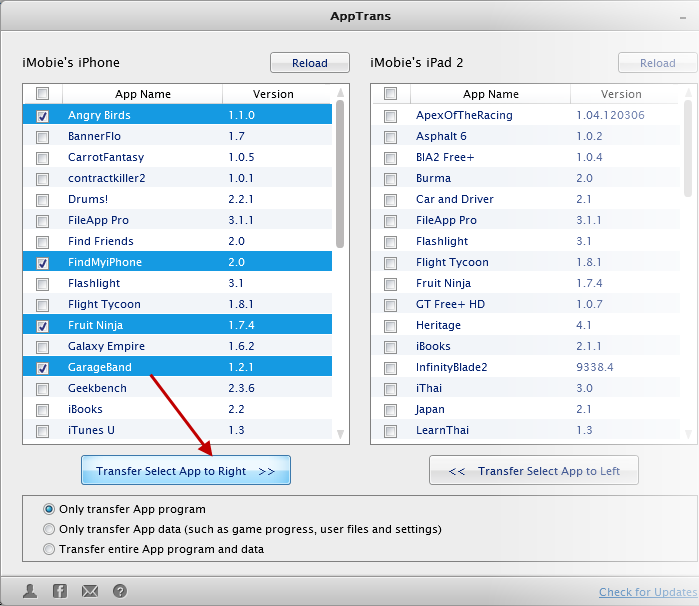
Note: AppTrans has three modes to duplicate your Apps. They are:
- Only transfer App program (Only the App installer and no user files)
- Only transfer App data (Including game progress, user files and settings but no App installer)
- Transfer whole App program and data
Once starting the transfer, you'll see below progress window. As the entire progress includes both file transferring and App installation, so the transfer time will largely depend on the size of select Apps.
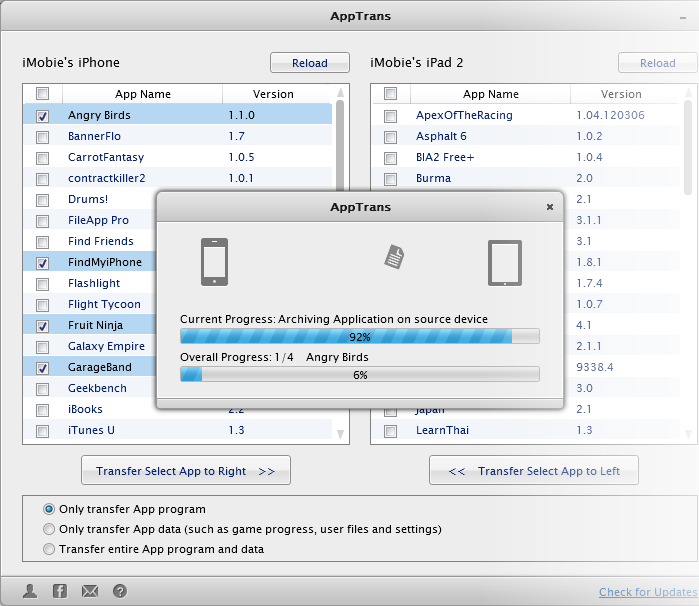
Note that if your Apps use multiple Apple IDs, you need to verify them before using.

Warning: AppTrans can be ONLY used to transfer and backup Apps that you downloaded or purchased from iTunes. You cannot get Apps from other sources or people.
Supported iOS Devices:
| Device | Generations |
|---|---|
| iPhone | iPhone 5, iPhone 4S, iPhone 4, iPhone 3GS, iPhone 3G, the first generation iPhone |
| iPad | iPad mini, The new iPad, iPad 2, iPad |
| iPod touch | iPod touch 1 2 3 4 5 |
Supported Language:
English
What's New in the Latest Version of AppTrans:
Version: 1.5.0
Release Date: 8 Mar, 2013
File Size: 4.05 MB
Recent Update:
1. Update to fully support new iOS 6.1.3.
2. Update the connecting method and make it more stable and faster.
3. Works both on Windows and Mac computer.
Before leaving this page, please consider below carefully selected daily tips
- I Lost Thousands of Albums on iTunes Overnight, See How Did I Get Them Back from iPod
- Please Keep This How To Transfer Music from iPod to Computer Secret Since No One Knows
- Copy Music from iPhone to Computer - An Impossible Task for iTunes
- If No One Knows How to Transfer Music from iPhone to iTunes, You Can Proudly Tell Them
- PodTrans Pro
- PhoneTrans Pro
- PhoneClean
- PhoneBrowse
- All iMobie Products
Copy All iPod to iTunes and Computer
Backup iPhone, iPad to iTunes and PC
Free Up Space on iPhone, iPad & iTouch
Access iPhone, iPad and iTouch System
- How to Fix New iOS Update Problems
- How to Fix iPhone/iPad Problems
- Why You Hate iTunes or iTunes Store
- 5 Reasons Why You Don't Like iCloud
- An Entry Guide to Update to iOS 9
- How to Retrieve Data After iOS 9
- Common iOS 9 Problems and Fixes
- How to Install iOS 9 on iPhone iPad
- Why Is My Mac Running Slow
- How to Make Your Mac Run Faster
- How to Clean MacBook Air
- Set up & Pair Apple Watch with iPhone
- How to Update Apple Watch OS
- Best Apple Watch Apps
- Best Apple Watch Tips & Tricks
- iTunes Backup Could Not be Saved
- Fix the Corrupted Folder in iTunes
- iTunes Cloud Not Recognize iDevices
- How to Fix Device isn't Eligible
- Transfer Contacts from iPhone to PC
- Transfer iPhone Contacts to iPhone
- How to Backup Contacts on iPhone
- Transfer Messages from iPhone to PC
- Sync Notes from iPhone to Mac
- How to Free More Space on iPhone
- How to Make iPhone Run Faster
- What is the Other on my iPhone 4
- What is the Other on my iPhone
- Transfer Music from iPhone to PC
- How to Transfer Files from iPad to PC
- Transfer iPhone Music to iPhone
- Read More Tips...
More AppTrans Guides You May Like
- How to Transfer iPhone App to iPad - Want to copy and transfer iPhone apps to iPad without paying twice while still keeps app data and game saves? Read more >>
- How to Make iPhone Run Faster - Almost every iPhone user deems iPhone is self-cleaning device until they can no longer bear its slowness. Read more >>
- What is the Other on my iPhone 4 - Now the Other is taking up 1.9GB space on iPhone 4, how can I remove it and release the space. Read more >>
- How to Get Apps from iPod touch to iPhone - Get a new iPhone 5 and want to continue the app games on iPod touch? This iMobie Help article will show you... Read more >>