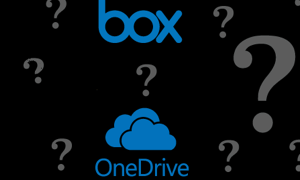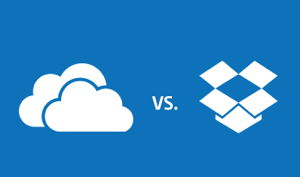Is Google Drive Secure? How Google Drive Secures Your Files Online
Worried about using Google Drive and wondering: is Google Drive safe? In our article we’ll be looking at the key features of Google Drive and the safety guarantee provided by Google Drive, as well as providing top tips for how to use Google Drive safely.
These days, staying safe online is more important than ever before – that includes the cloud services that you choose to protect your important files. Google Drive is one such service that allows you to store and share files with ease. The service is used by a large number of people and businesses, but that doesn’t necessarily mean that it is safe.
With the growing concern over safety and privacy online, it pays to make sure that the services you’re using are keeping you protected. For your peace of mind, we’ll be taking a closer look at Google Drive security, and answering the question: is Google Drive secure?
Part 1. Key Features of Google Drive
Google Drive primarily offers users the ability to store their files in the cloud, but it also provides a large number of additional features. Here are just a handful of the features that Google Drive offers:
- All types of file can be stored on Google Drive
- The drive is kept private
- Files can be shared from the drive
- You can edit and create files in the drive
- There is a selection of apps available
- You can work offline
Google Drive is built specifically to work with Google – the world’s number one search engine. People put their trust in Google every day, but does Google Drive deserve this?
Part 2. Security Guarantee from Google Drive
Another key feature that Google Drive promotes is that the whole system is safe and secure, and that they take Google Drive security very seriously. To give users peace of mind, they have put a number of security measures in place, to help customers’ answer: is Google Drive safe? These security measures include:
- Two-factor authentication to access your Google Drive account.
- Google Drive has an SSL encryption.
- A strong TLS standard encryption is used to protect all files and document that is sent from Google Drive.
- The encryption keys used to encrypt data are also encrypted.
- A process of un-encryption and re-encryption is performed once any data has reached Google Drive.
At face value, Google Drive looks very secure for the service that it is offering. However, there have been problems in the past where Google Drive security has been breached and doubts have arisen over whether Google Drive is secure or a reliable.
In a word, for most practices, Google Drive is a safe service to use, but there are still ways to increase Google Drive security.
Part 3. How to Use Google Drive More Safely
If you’re concerned about Google Drive security, then our top tips will help you to use Google Drive more safely:
- Secure Your Connection – Accessing Google Drive on an unsecured network can be very risky, no matter the protection the Google has put in place. The answer to ‘is Google Drive safe?’ will always be no if your network isn’t secured. Make sure that you never access your files on public WIFI unless your device is secured.
- Protect Your Password – Protecting your password and authentication information is essential if you want to keep your files protected. You can access the information about your password and see who has accessed your account from your Google account.
- Share Wisely – One of the best features of Google Drive, the ability to share files, can be the biggest security risk if you share your files with the wrong people. Always think about who you’re sharing your files with and make use of the options for limited sharing, which can be controlled from your Google Drive account.
The Bottom Line
While Google Drive has done plenty to help reassure people that their service is safe to use, it’s always wise to be extra careful online and make sure that your information is protected as extensively as possible. Hope the tips in the article are helpful for you.
More Related Articles

Product-related questions? Contact Our Support Team to Get Quick Solution >

AnyTrans ® for Cloud
The best tool to meet all needs for cloud data management, like migrating between different clouds, adding files on mobile and computer to cloud, downloading cloud data to mobile and PC/Mac. All Cloud Brands Supported.
Sign Up Now- * 100% Free and Safe