How to Transfer Media Files between Devices
When you upgrade to a new device or sync the same content for iPhones and iPads, AnyTrans is capable of transferring media files to another device within few minutes. It ensures a super fast transfer speed between devices. Simply follow up the steps below to sync:
Step 1: Open AnyTrans on your computer and plug at least two devices to the computer. Then, choose the icon " Content to Device".
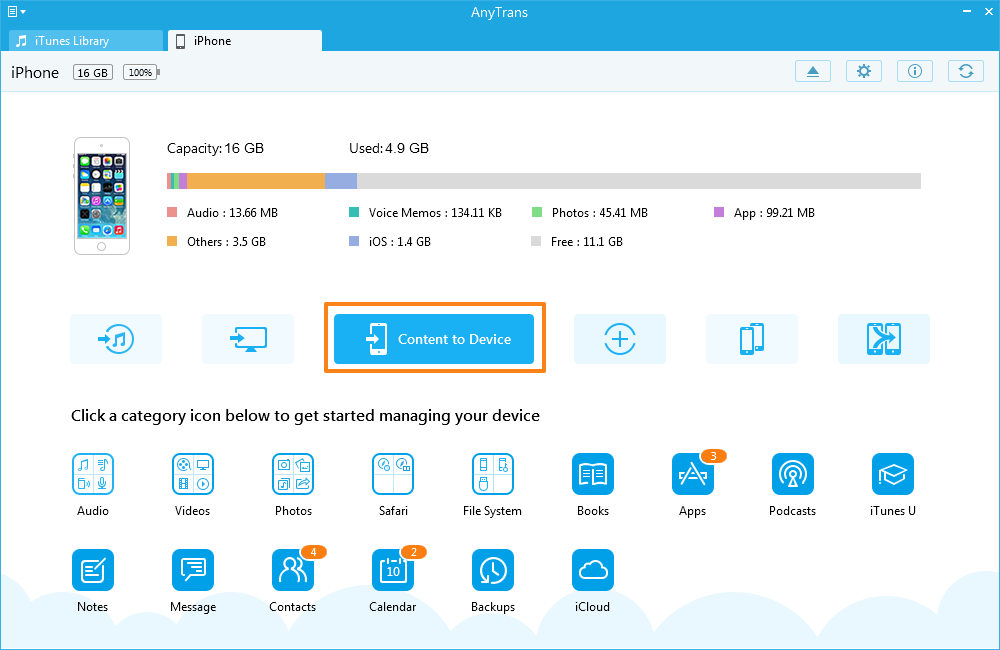
Step 2: Select the specific option(s) as a goal. Later, tap the "Start" button to start the sync process.
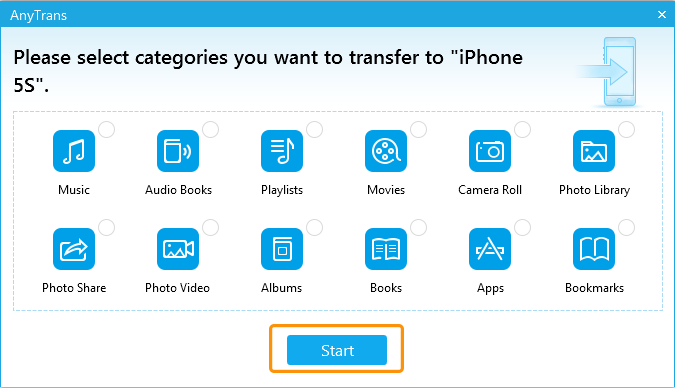
Step 3: Preview the destination device to check the sync process work or not.
Still Have Questions Regarding This Guide or AnyTrans? Please Feel Free to Let Us Know.
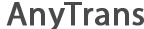
 1-Click Transfer Media Files
1-Click Transfer Media Files Export Diverse Files
Export Diverse Files Clone Files with AnyTrans
Clone Files with AnyTrans Merge Files via AnyTrans
Merge Files via AnyTrans FAQs
FAQs