How to Install iDevice Driver without iTunes
If you are not using iTunes, and have no plan to install iTunes on your computer, then please follow this tutorial to use iMobie software without installing iTunes. In some cases, it's also a solution that may help when your iTunes is working improperly.
Tutorial
Step 1: download DriverInstall on your computer > open it and you'll see:

Step 2: if previously you have downloaded iTunes on your computer, and the iTunes setup file is still available, then you can choose 'Extract and install drivers from iTunes setup on local PC'.
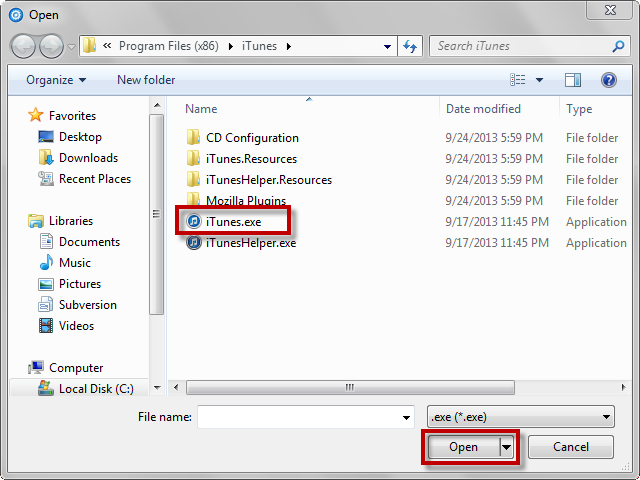
Otherwise, you can choose to download the latest version of Apple device drivers from Internet:
Once you finished installing DriverInstall on your computer, then you'll be able to use iMobie software, such as PhoneClean, AnyTrans, PhotoTrans, AppTrans, etc., without iTunes.