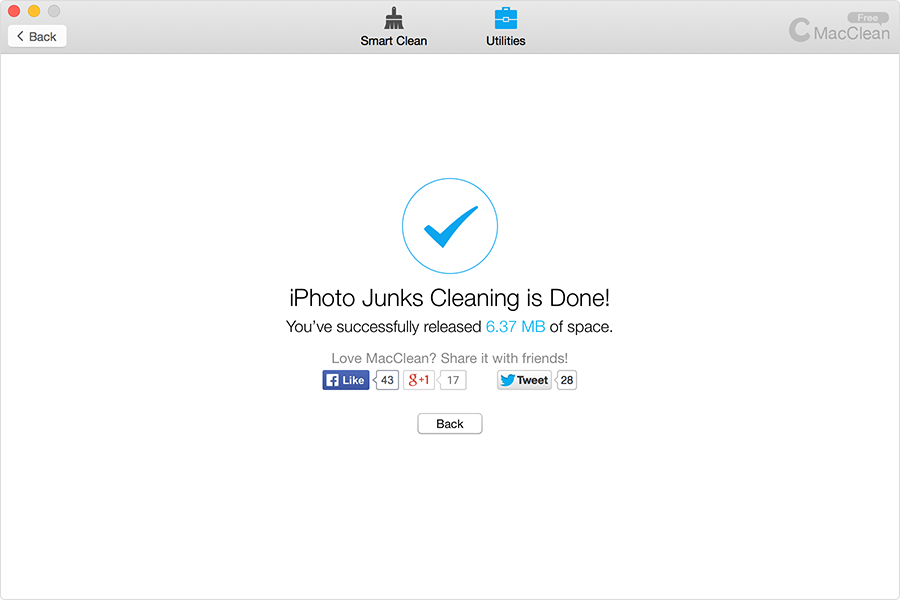How to Clean iPhoto Junks
To fit your viewing angle, iPhoto automatically rotates the imported photos that may create duplicate copies for the same image. MacClean helps remove these junks with easily.
Step 1: Open MacClean to get started.
Open your MacClean > Click "Utilities" on the top > Choose "iPhoto Clean" option:
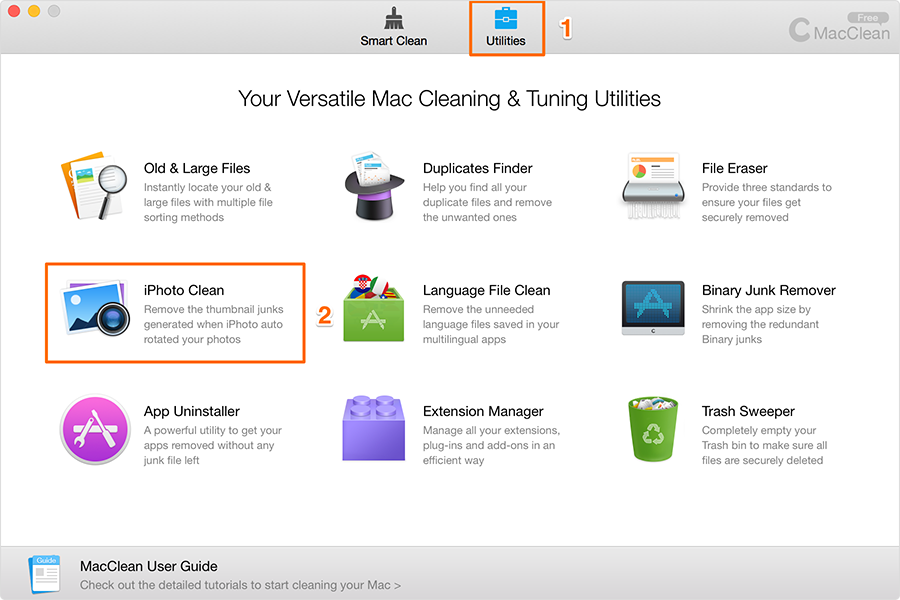
Since iPhoto has been renamed as Photo and was withdrew from AppStore in January 2015, it may not exist on some new Mac computers.
Step 2:Choose Photos and Start Cleaning
MacClean will find all these iPhoto thumbnails and show you which one is the version to keep, which on is ready to get removed from your iPhoto. Simply click the photo to choose them:
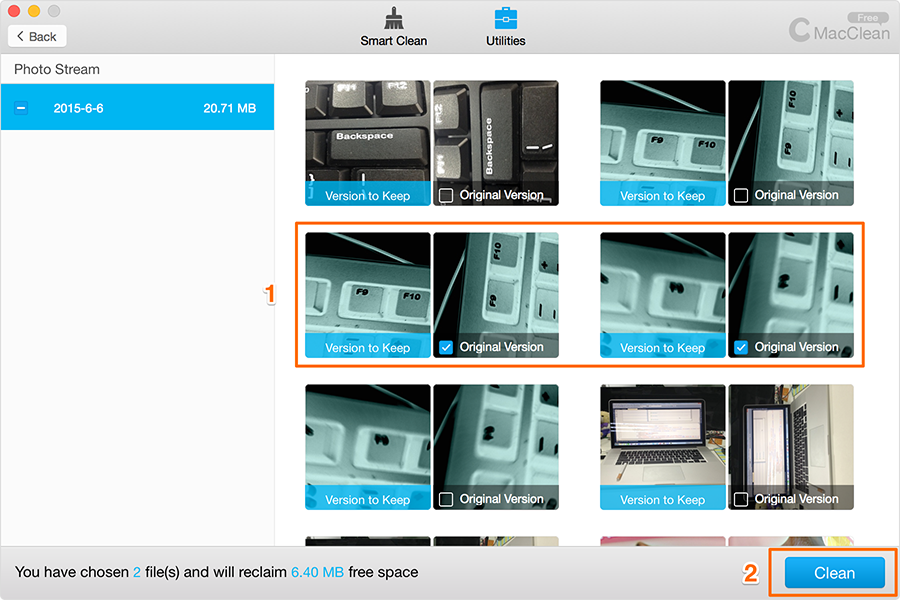
After that, you can click Clean to start the cleaning and save the reversed pictures:
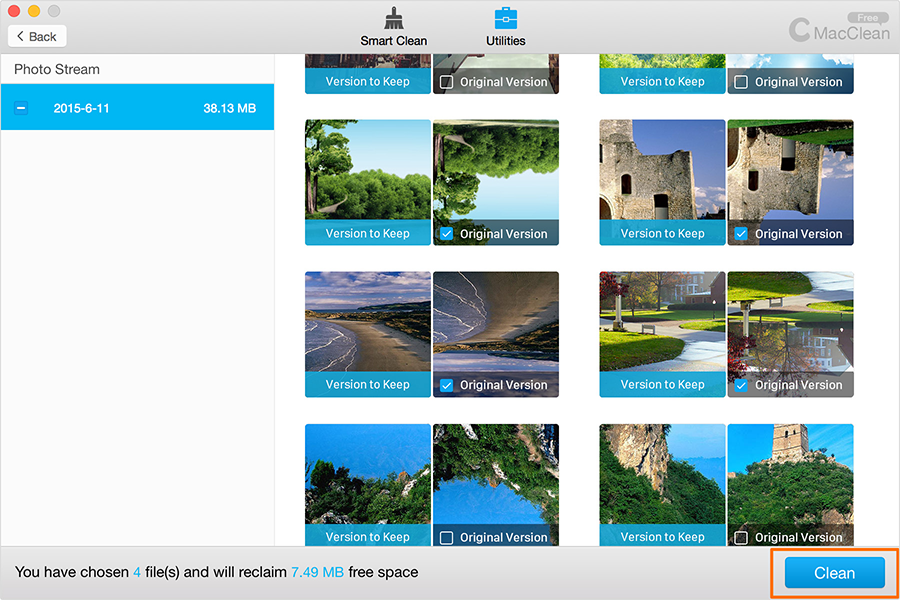
Step 3: Finish Erasing and Share the Result
In the operation result window, you can share MacClean with friends if you find this feature is useful to manage your photos.