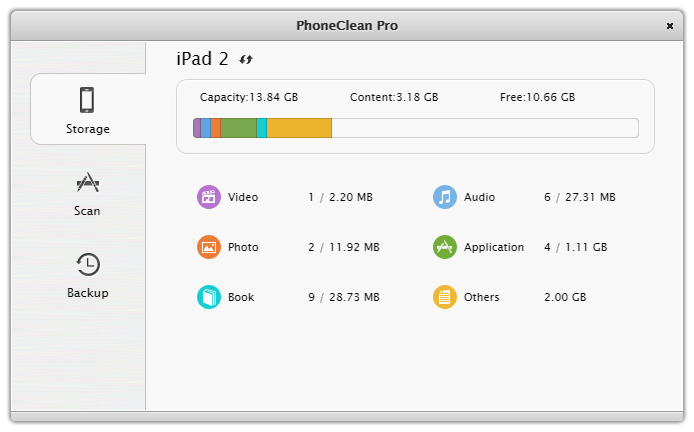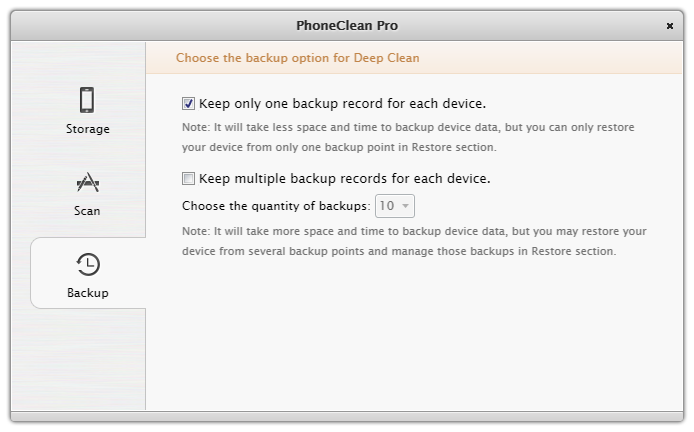Overview and Basic Preference Settings
PhoneClean is the first and only desktop based software that offers you an array of features to clean up junk files, remove sensitive and private data as well as boost up iOS performance on your iPhone, iPad and iPod touch. Once you downloaded and installed it on your computer, you can check its welcome interface:
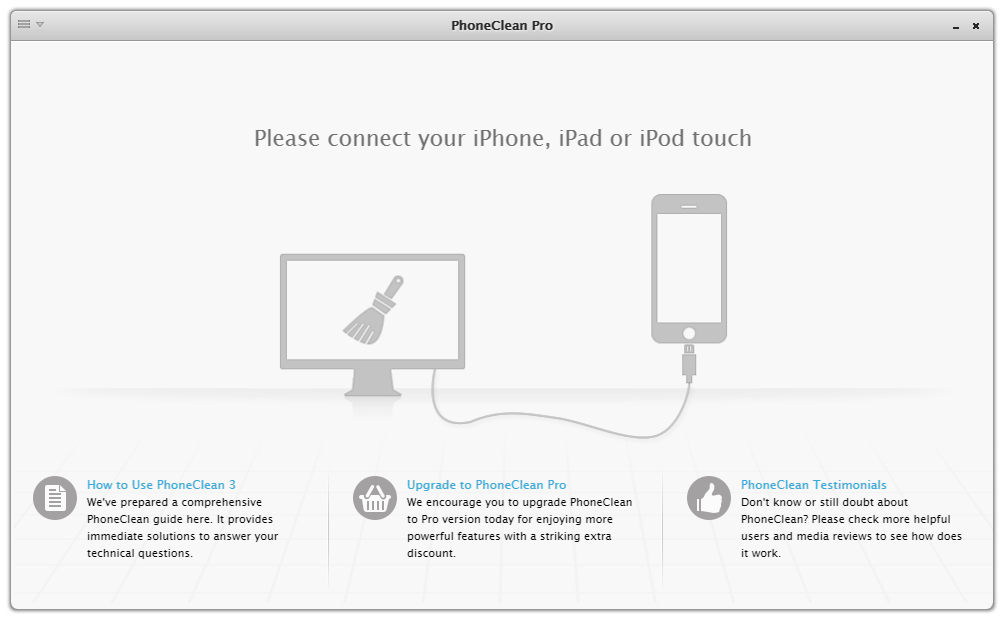
PhoneClean Overview
To get started, you need to connect your device to the computer with an USB cable first. Once the device is connected, PhoneClean will display it as:
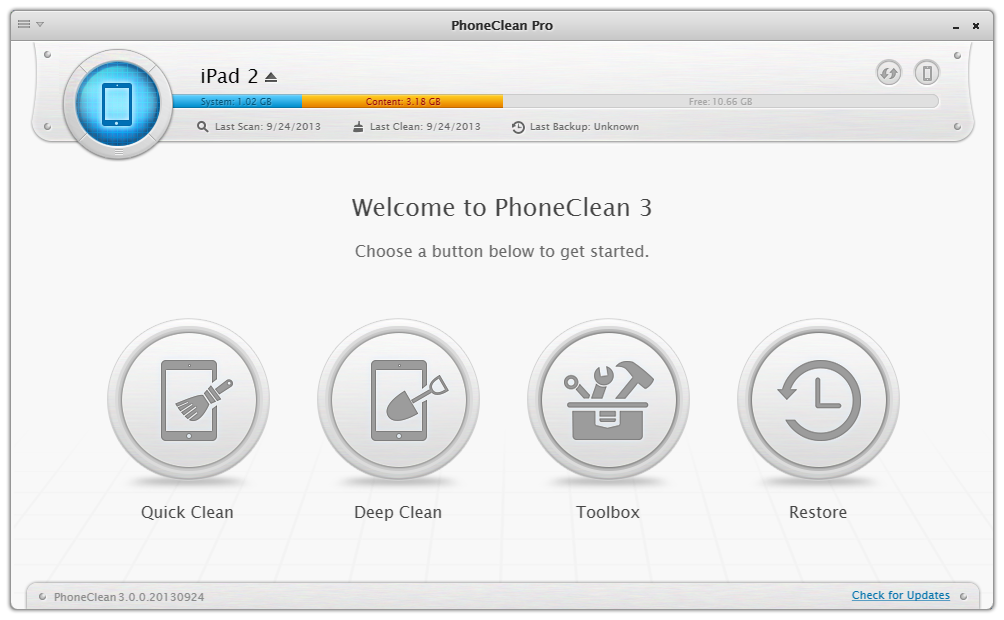
On this screen, you can check the general usage of your device and a brief scanning, cleaning and backup history. It's recommended to process a scanning and cleaning weekly.
Tip: Now PhoneClean is capable of connecting with multiple devices at the same time.
Basic Preference Settings
Click the Device button  on top of PhoneClean, then you will have three options that may facilitate your use:
on top of PhoneClean, then you will have three options that may facilitate your use:
1. Specific device usage condition, also shows you how much space has been taken by Other.
2. Set the apps that you want to prevent PhoneClean from scanning and cleaning.
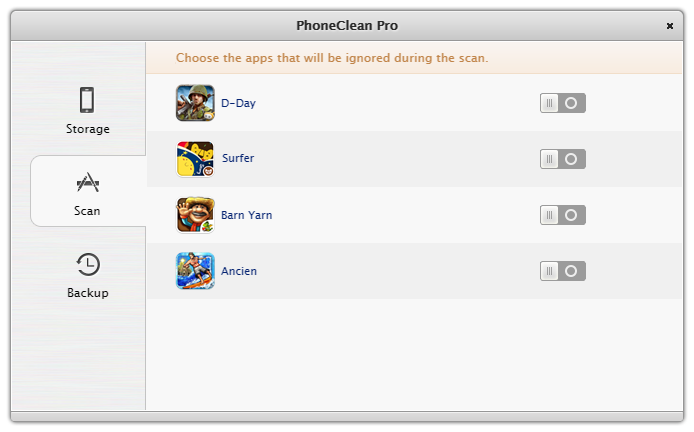
3. Check you want PhoneClean to 'Keep only one backup record for each device' or 'Keep multiple records for each device'.