How to Remove Duplicated Contacts
In many cases, you may find duplication of Contacts which occur when you mistakenly recorded one contact name or phone number for several times. Even though there are many choices to solve the problem, you'd better give PhoneClean a chance since you'll find how easy it could be.
Tutorial
Step 1: connect your device to the computer first > on the home screen of PhoneClean, click Toolbox button:
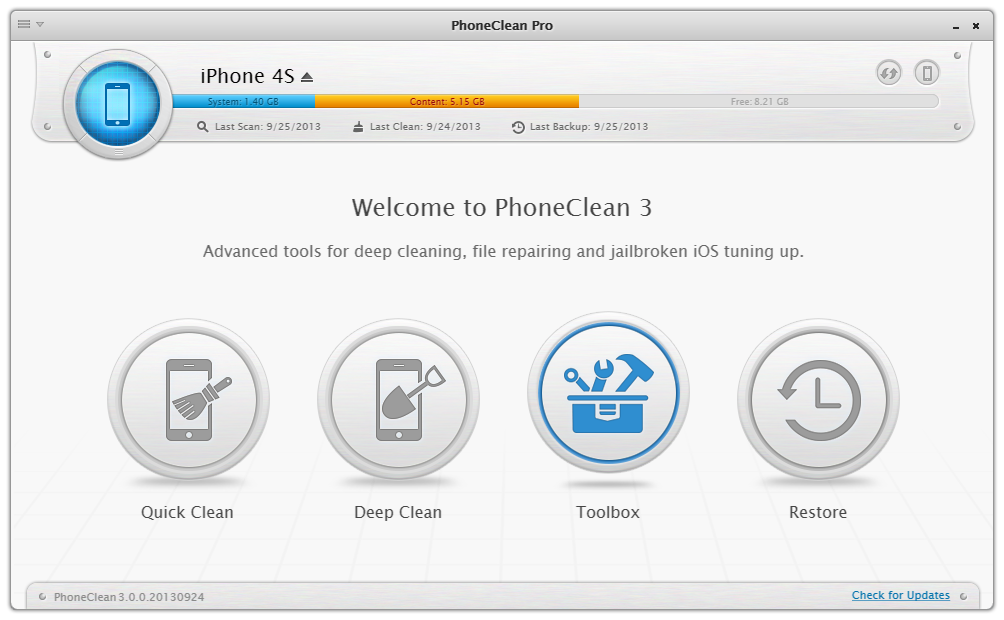
Step 2: click Contact Clean:
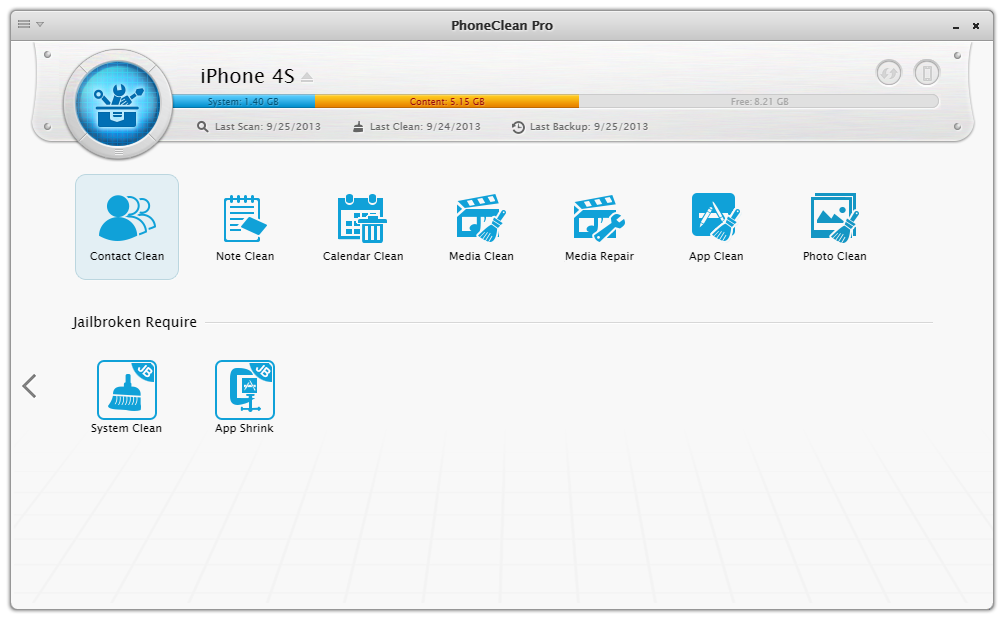
Tip: if you see a message stating 'PhoneClean cannot access your device since it's associated with your iCloud. Please cancel the association to continue.', then please follow this tutorial to continue.
Step 3: check which contact name or phone number is duplicated, after that, click Merge to remove these duplicated contact info:
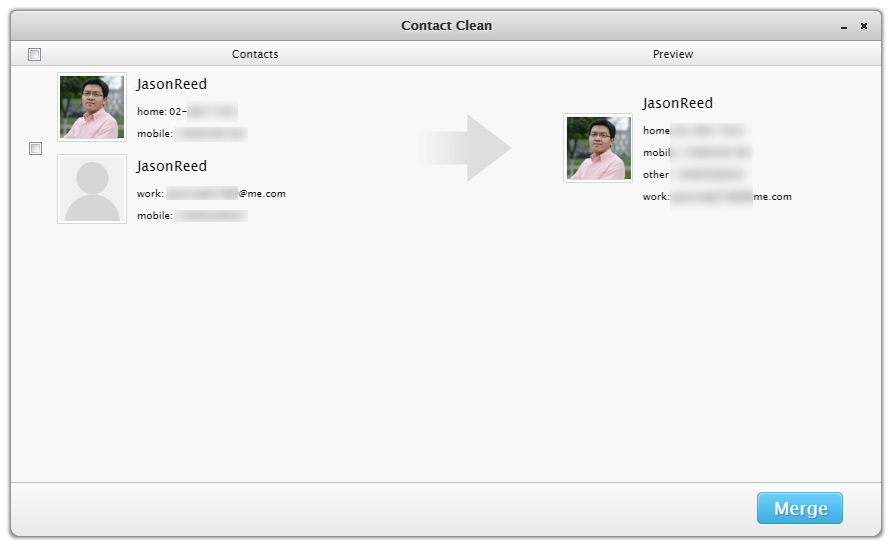
Ask for Help or Contribute to This Guide
Copyright © 2015 iMobie Inc. All rights reserved. iPod®, iPhone®, iPad®, iTunes® and Mac® are trademarks of Apple Inc., registered in the U.S. and other countries. iMobie's software is not developed by or affiliated with Apple Inc.
Privacy Policy | Terms of Use | Site Map | News | About Us | Affiliate Program
Choose your language: English | Deutsch | Français | 日本語 | Español
