How to Exit DFU Mode on iPhone/iPad/iPod touch
What is DFU Mode?
DFU, shorted for Device Firmware Update, is a mode that supports your device to interact with iTunes without loading the OS or boot loader. When your device is in this mode, you may want to downgrade/upgrade iOS version, jailbreak the phone, or unlock the SIM card. In DFU mode, your iPhone/iPad/iPod touch's screen will display in black (totally different from the Recovery Mode, which will show iTunes logo), and any operation to iDevice is responseless.
How to Exit DFU Mode on iPhone/iPad/iPod touch
Normally, if you can put your device in DFU mode, it is not difficult to exit it. But sometimes you may find your iDevice is stuck on DFU mode and unable to exit easily. The guide below will offer you two methods to get your device back to Normal Disk Mode safely.
Method 1: Get iPhone/iPad/iPod Out of DFU Mode with iTunes
Step 1: Open iTunes on your computer > Connect your iOS device to computer with a USB cable > Wait for iTunes to recognize your iOS device.
Step 2: Press Home and Power/ Sleep buttons at the same time for 10s > Release the Home and Power/ Sleep buttons together.
Step 3: Tap the Power button immediately and wait until your iOS device restart. After that, your iOS device will exit DFU mode and be in normal state.
Method 2: Get Out of DFU Mode on iPhone/iPad/iPod touch with PhoneRescue
Click here to download PhoneRescue free version!
Step 1: Launch PhoneRescue on your computer > Connect your iOS device to your computer with a USB cable > Wait for PhoneRescue to recognize your iOS device.
Step 2: Click on "Exit Ramdisk Mode" at the bottom of the Homepage.
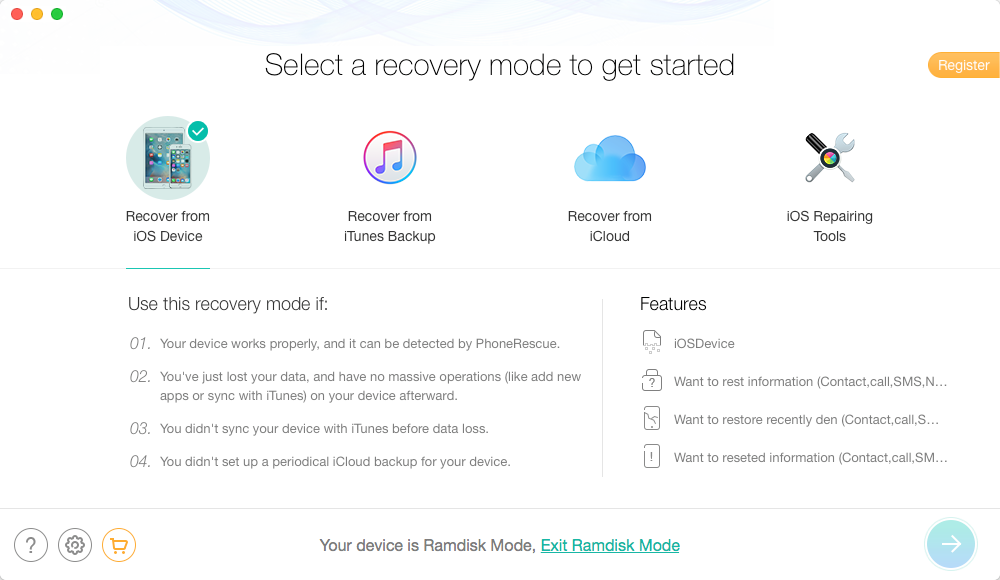
Step 3:Keep your device connected and wait for a few seconds > Click "Exit Recovery Mode" at the same location and your device will reboot to quit DFU mode.
The Bottom Line
If the operations above still can not get your iPhone & iPad & iPod touch out of DFU mode, please feel free to , and you will be guaranteed with 7/24 customer support.