PhoneRescue Overview
PhoneRescue is the world's first and unique iOS data recovery software which provides files recovery up to 22 types for iPhone, iPad and iPod touch. Different kinds of files, such as contacts, messages, calendars, reminders, cameral roll, music, video, app documents ,etc, are recoverable by this exclusive iOS data recovery utility. It also enables you to directly copy text to clipboard for recovering.
To begin with, please download and install PhoneRescue on your computer for its welcome interface. Once PhoneRescue launched, it will display it as follows. To choose Recover mode, you will be required to connect device to your computer.
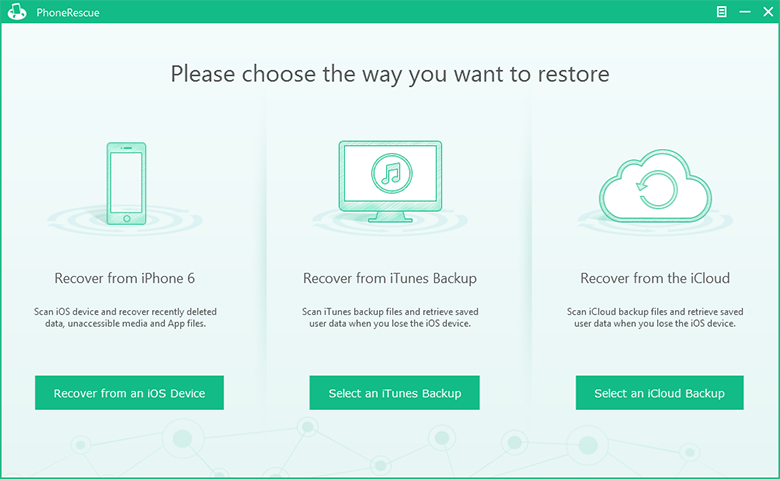
PhoneRescue Welcome Interface
Main Features of PhoneRescue:
1. Retrieve your valuable communication info like Contacts, Call History, Messages, VoiceMail
2. Find your lost Calendar, Reminder, Notes and save the info as variety of text formats
3. Get back your Safari Bookmark, Safari History to facilitate you browsing the web on other place
4. Maximum recovery on your valued photos that lost in Camera Roll, Photo Stream, Photo Library
5. Regain your Music, Videos, Ringtones, and even Playlists right from your iPhone back to computer
6. Get back iBooks, Audio Book so that you can save them on computer or continue reading if you like
7. Save your app settings, preferences, personal data from App document
8. Recover your photos, Audio, Videos and other media content from third party apps
Certain Main Interface of PhoneRescue
Below will show you some essential PhoneRescue interface. Please check:
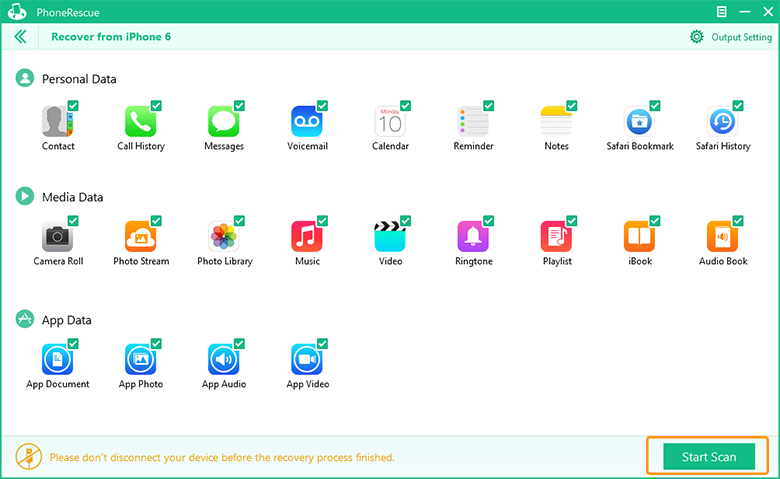
Interface for Scanning Items
In this screen, you can simply choose the corresponding items for scanning.
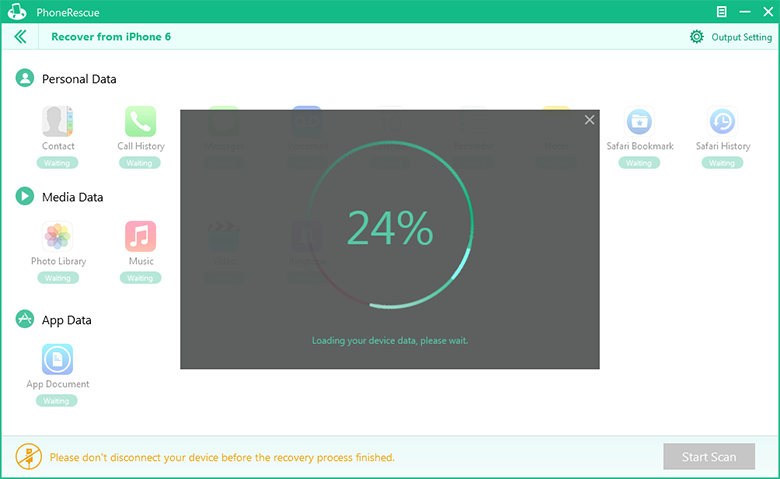
iOS Data Scanning Windows
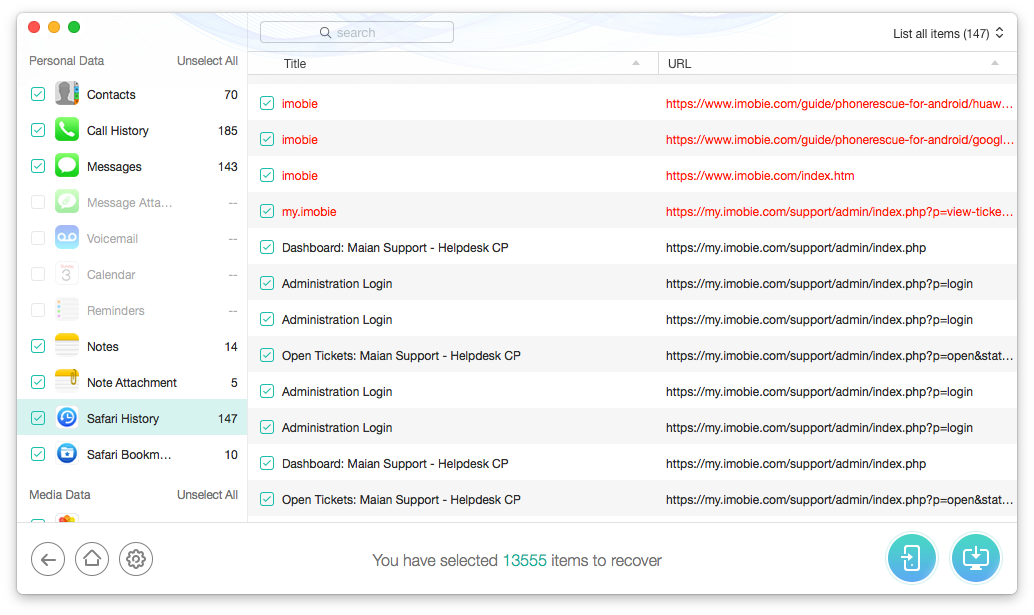
Preview Messages Interface
Along with previewing detailed information, PhoneRescue enables to directly copy messages to clipboard (Click on the message > tap Ctrl + C > paste the text content in where you'd like to keep).