How about Transferring Music from iPod shuffle to iPhone 5
Summary
Learn how to Transfer Music from iPod shuffle to iPhone 5. This page will give you a simple software that can help you Transfer Music from iPod shuffle to iPhone 5.
Your Ultimate iPhone, iPod, iPad Manager
Free download this award-winning software so that you can make use of it after reading this Apple Support article.

Letter from iMobie User:
So all my music is on my computer and iPod shuffle...well...I just broke up with my ex-boyfriend and he is taking the computer. Is there any way to transfer music from iPod shuffle to iPhone 5 which I'm going to buy and I don't have to start all over? As in the near future, it's not likely for me to invest a new computer, so I have to do this on my friends' cmoputer.
Related iPod Article: How to Transfer Music from iPod to Computer
Answer from iMobie Team:
Just get a new iPhone 5 and want to transfer music from iPod shuffle to the new device? Apple iTunes gives a general solution for syncing iTunes library with iPhone 5 but probably you still need a third party tool to transfer music from iPod shuffle to iPhone 5. In the following iMobie guide, you'll pick up with a simple and fast iPod shuffle 3G to iPhone 5 Transfer - AnyTrans.
AnyTrans is a professional iPod shuffle to iPhone 5 transfer which can freely transfer videos, audiobooks, music videos with fast speed. So if you are tired and sick of mazy iTunes settings, then probably you should use AnyTrans to manage iDevices because it will only transfer the wanted music files. The entire syncing process will be greatly shortened.
How to Transfer Music from iPod shuffle to iPhone 5 by AnyTrans
Before starting, you can free download AnyTrans and get it installed on your computer. It is worry-free from any other protetial security hazards to your PC.
Step 1:
Connect your iPod shuffle and iPhone 5 with computer via USB cables. AnyTrans will automatically load Content on your devices. on your devices and also iTunes library. You can also give it a check on how many free space remains. Learn how to get more space on iPhone iPad iPod touch
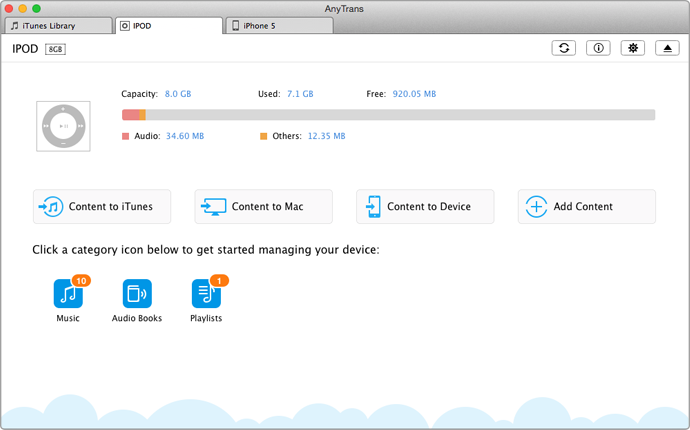
How to transfer music from iPod shuffle to iPhone 5- Step 1
Step 2:
On the homepage of AnyTrans, click on "Music" button to enter the manage page.
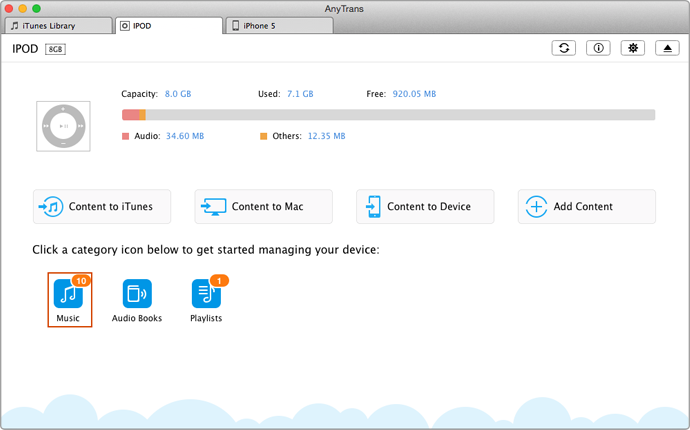
How to transfer music from iPod shuffle to iPhone 5- Step 2
Step 3:
Select the music you want to transfer, and click on button "To Device" on the top of right side.
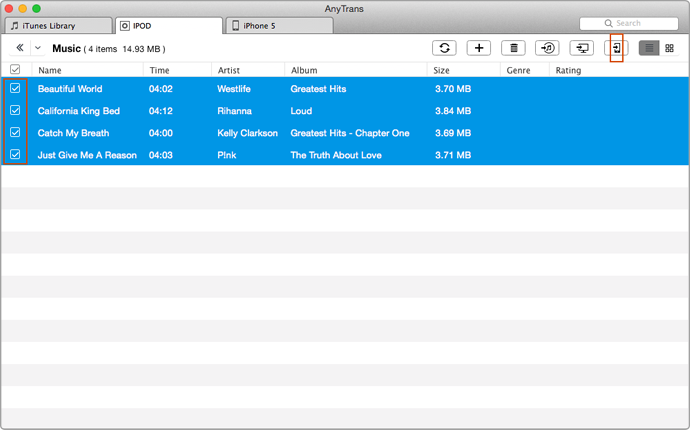
How to transfer music from iPod shuffle to iPhone 5- Step 3
More Related Articles You May Like
- Can I Get Music from iPhone 4S to iPhone 5 - On this page, we'll discuss about how to get music from iphone 4s to iphone 5...Read more >>
- Can I Transfer Music from iTouch 1 to iPhone 5 - On this page, we'll discuss about how to transfer music from itouch 1 to iphone 5...Read more >>
- Free More Space on iPhone - Tied up with limited iPhone storage space? Now this iMobie Help page will ...Read more >>
- Transfer iPod Music to iTunes - Have you made a backup plan to prevent incidentally crash on your ...Read more >>
Related external source
- iPhone 5 - The iPhone 5 is a touchscreen-based smartphone developed by Apple Inc, the sixth generation of the iPhone.
- iPod nano 3G - 2" QVGA screen, colors refreshed with chrome back, new interface, video capability, smaller iPod Click Wheel.
