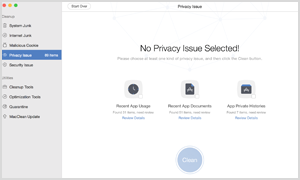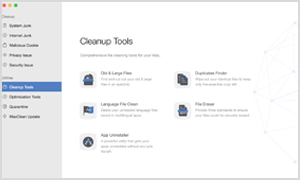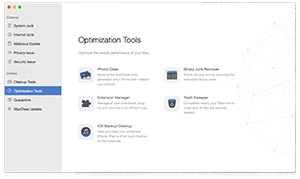About MacClean 3
What is MacClean 3?
MacClean 3 is far more than just a cleaning utility. Apart from Mac cleaning and OS X optimization features that you are familiar with, the all-new third version now provides privacy care and protection against almost all security threats, aiming to give you the tip-top Mac experience and to keep your Mac away from potential risks, still for FREE.
What’s new in MacClean 3?
With the arising of the first Mac ransomware "KeRanger", we know Mac is far from invulnerable. MacClean 3 comes with four brand-new features to protect your Mac from malicious threats and potential risks:
- iTunes Backup: Clean unneeded iTunes backups out of your Mac and reclaim gigabytes of more free space.
- Privacy Issue: Cast solid protection upon all your private and sensitive data, like the usage of App, recently used files, chat histories, etc.
- Security Issue: Scan out malware, spyware, worms, scareware, adware,
etc. and protect your Mac from potential risks. - Malicious cookie: Remove malicious cookies stored in your browsers
to prevent privacy leaks and eliminate hidden dangers.
Pricing & Availability
MacClean 3 is completely free of charge. No catch, no hidden costs, no in-app purchases. You can download it directly from:
Materials For You to Better Understand MacClean 3 and to Ease Your Work
Screenshots and Theme Banners
Download full-size screenshots, theme banners and icons-

MacClean 3 Fact Sheet
Here is the summary of MacClean 3 features. Check it and get an overall preview of this all-new version now.
Learn Full Features of MacClean 3 Download PDF -

Press Release
This is the press release we've sent out. Hope it can help you better understand MacClean 3 and facilitate your writing.
Read Press Release Download PDF -

MacClean 3 FAQ
We’ve collected the most frequently asked questions with quick answers to each. If you have any questions not answered here, email us at pr(at)imobie(dot)com and we'll write back soon.
Read MacClean 3 FAQs Download PDF -

Contact PR Specialist
Thanks for your attention. If you need additional information, please feel free to contact us .