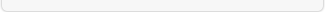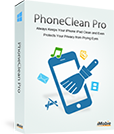PhoneBrowse
- Overview
- Guide
- Tech Specs
- Download
Part 1: PhoneBrowse at a Glance
PhoneBrowse Overview
Launch PhoneBrowse and you will see the Welcome Interface.
Part 2: Browse iDevice User System
User System of iDevice
PhoneBrowse enables you access to your iDevice User System directly.
Part 3: Browse iDevices Applications via PhoneBrowse
Browse iDevice Applications
PhoneBrowse helps you browse iDevices applications as easy as a pie.
Part 4: Use iDevice as USB Flash Drive
Be Used as USB Flash Drive
The guide is to help you use iDevice as USB flash drive.
Part 5: Browse Backup System
Browse iDevice backup system
It provides an easy way for user to browse Backup System.
Part 6: Manage Personal Information
Browse & manage your personal information
It lets you browse and manage your personal information.
Browse & Manage Notes
PhoneBrowse helps you browse and manage notes on your iOS device.
Browse & Manage Calendar
PhoneBrowse makes it possible to manage calendar with a simple way.
Browse & Manage Bookmark
With PhoneBrowse, you can manage your bookmarks easier.
Part 7: FAQ
Apple Device Not Detected
Why your iPhone/iPad/iPod touch won’t be found after launching PhoneBrowse when connecting your device to computer. Please check the solution here!


PhoneRescue
Recovery photos, messages, notes and everything important on your iPhone iPad Learn more >
Recommended user guide
- Transfer Music from iPhone to iPhone Directly
- Move Contacts from iPhone to Computer Easily
- Export Text Messages from iPhone to Computer
- Transfer Contacts iPhone to iPhone in Minutes
- Transfer Photos Between Two iPhones with Ease
- Transfer Music from iPhone to iTunes
- Transfer Music from iPod to Computer
- Transfer Music from iPhone to Mac
- Transfer Music from iPhone to Computer
- Transfer Music from iPod to iTunes
- How to Retrieve Deleted Messages on iPhone
- How to Recover Deleted Contacts from iPhone
- How to Recover Deleted Photos from iPhone
- How to Recover Deleted Videos from iPhone
- How to Recover Deleted Notes on iPhone
- What is the Other on iPhone
- Top iTunes Alternatives 2014
- Transfer Photos from iPhone to Windows PC
- Transfer Photos from iPhone to Mac