Tech Specs
System Requirements
- Windows OS: Windows 10, 8, 7, Vista, XP, both 32bit and 64bit
- Mac OS: macOS Sierra, OS X 10.11, 10.10, 10.9, 10.8
- iOS: iOS 10, 9, 8, 7, 6, 5
- Resolution: 1024×768 display or above
- CPU: Pentium IV 2.4 GHz or above
- RAM: 512MB system memory
- Display Card: Accelerated 3D graphics - 64MB RAM
- Sound Card: Windows-compatible sound card
- Hard Disk: 100 MB and above free space
- Others: Apple Device Driver
Supported Device Type
- iPhone Series: iPhone, iPhone 3G, iPhone 3GS, iPhone 4, iPhone 4s, iPhone 5, iPhone 5s, iPhone 5c, iPhone 6 (Plus), iPhone 6s (Plus), iPhone SE, iPhone 7 (Plus), etc.
- iPad Series: iPad, iPad 2, iPad 3, iPad mini, iPad 4, iPad mini 2, iPad Air, iPad Air 2, iPad mini 3, iPad mini 4, iPad Pro, etc.
- iPod Series: iPod touch 1, iPod touch 2, iPod touch 3, iPod touch 4, iPod touch 5, iPod touch 6, etc.
Supported Languages
 English
English Japanese
Japanese German
German Spanish
Spanish French
French Simplified Chinese
Simplified Chinese Arabic
Arabic
PhoneRescue Update History
-
Version: 3.2.3
- Added Arabic language.
- Enhanced the chance of retrieving deleted data.
-
Version: 3.2.2
- Added the new functions to recover WhatsApp and Line data for Windows version.
- Enhanced the chance of retrieving deleted WhatsApp and Line data for Mac version.
- Updated to support the latest iOS 10.2.
-
Version: 3.2.1
- Add Simplified Chinese.
- Fix some minor bugs.
-
Version: 3.2.0
- Updated to support downloading iCloud backups of iOS 9 and above, including iOS 10.
- Updated to fully support iOS 10.0.2
- Updated to support iTunes 12.5.1.
- Fixed some minor bugs.
-
Version: 3.1.2
- Improved the running performance.
- Fixed some minor bugs.
-
Version: 3.1.0
- Updated to support accessing iCloud backups of iOS 9.3 and above (for Windows only; Mac version is coming soon).
- Fixed the bug of failing to recover from iCloud backups of iOS 9.3 to device (for Windows only; Mac version is coming soon).
- Added the new function to scan and extract iTunes backups of iOS 10 to PC (for Windows only; Mac version is coming soon).
- Added the new function to recover deleted WhatsApp data on PC.
- Added the new function to recover deleted WhatsApp and LINE data on Mac.
- Improved the performance of scanning deleted Notes and Contacts data.
-
Version: 3.0.2
- Added a new function to sort multiple iTunes backups.
- Added a corner mark to indicate deleted photos.
- Fixed some minor bugs.
-
Version: 3.0.0
- Improved to recover files up to 25 types, such as photos, messages, contacts, etc.
- A major update to recover files directly back to iPhone / iPad / iPod touch.
- Support to recover from the iCloud backups below iOS 9.3 - iOS 9.3 only available for photo recovery (only for Windows version); Mac version is coming soon.
- Added iOS-repair-mode to fix iOS system errors, like stuck on white apple logo, reboot cycle, black screen, etc.
- Smartly compare your device and iTunes / iCloud backups to quickly find the lost contents.
- Completely redesigned the UI to a new, flatter design, and improved the speed of scanning.
-
Version: 2.1.1
- Optimized the algorithm and improved the success rate of data recovery.
- Fixed some minor bugs.
-
Version: 2.0.2
- Improved the performance of retrieving Safari bookmark.
- Fixed some minor bugs.
-
Version: 2.0.0
- Updated to support the latest iOS 9 and iTunes 12.3; iCloud Backup feature is under compatibility testing and coming soon for iOS 9.
- Fixed some minor bugs and improved the program stability.
-
Version: 1.9.1
- Enhanced the chance of retrieving deleted photos and messages.
- Increased the speed of downloading iCloud backups.
-
Version: 1.9.0
- Updated to support downloading iCloud drive data.
- Fixed some minor bugs and improved the running performance.
-
Version: 1.8.0
- Newly updated to solve iTunes 12.1 (Windows 64bit) compatibility issue.
- Perfect & No.1 iPhone data recovery solution solving iTunes 12.1 problem.
-
Version: 1.7.6
- Support recovering Skype chat history.
- Fixed some minor bugs and improved the running performance.
-
Version: 1.7.4
- Update to fully support the latest iOS 8.1.2.
- Added Search function and fixed some minor bugs.
-
Version: 1.7.3
- Display the recovered photos by timeline.
- Support scanning previously downloading iCloud backup files without logging in.
-
Version: 1.7.2
- Support to preview photos based on last-modified date.
- Fixed some minor bugs and improved the running performance.
-
Version: 1.6.0
- A major update that supports to recover from iCloud.
- Updated to fully support iPhone 6 (Plus) and the latest iOS 8.
-
Version: 1.5.0
- A major upgrade that supports the new iOS 8.
-
Version: 1.4.0
- Fixed the iOS data scanning process unstable issue.
- Improved the text message to html exporting result and fixed the date displaying issue.
-
Version: 1.3.0
- Fixed some minor bugs and improved the running performance.
-
Version: 1.2.0
- Optimized the performance of transferring PDF and EPUB files.
- Fixed some minor bugs and improved the running performance.
-
Version: 1.0.0
- Support to recover from iOS device or from backup to computer.
- Support to retrieve file recovery up to 22 types, such as contacts, messages, calendars, etc.
- Support to directly copy text to clipboard for recovery.
- Support to extract contacts, messages, notes, or other text data to the html format.
- Support to restore media, app, audio, and video files.
- Support to selectively scan, preview and recover with visualized guide.
- Support to retrieve deleted text data if the data hasn't been overwritten.
Before Leaving this Page, Please Consider Below Carefully Selected Daily Tips
- How to Transfer Data from Old iPhone to iPhone 7
- The Most Common iOS 10 Problems & Fixes
- How to Set Up Your New iPhone 7
- How to Fix Battery Issues on iOS 10 Devices
- How to Fix iPhone Won’t Turn on
- How to Get Back Deleted Text Messages on iPhone
- How Can I Recover Deleted Photos from iPhone
- How to Recover Deleted Contacts on iPhone iPad
- How to Retrieve Deleted Messages on iPhone 6/6s
- How to Recover Deleted Photos from iPhone 6/6s
- Top 5 iPhone iPad Data Recovery Tool Reviews
- How to Get Back Deleted Voice Memos on iPhone
- Best iPhone iPad Backup Extractors List
- How to Recover Notes on iPhone 6/6s
- How to Recover Deleted Call History on iPhone
 Mistaken Deletion
Mistaken Deletion Pictures & App Data
Pictures & App Data iCloud
iCloud iOS Repair
iOS Repair Innovations
Innovations Guide
Guide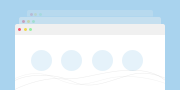 Tech Specs
Tech Specs Reviews
Reviews