
AnyTransThe Ultimate Apple Devices ManagerClick to Learn More >
For Any Devices
Supports All Models of iPhone, iPod, iPad

For Any Content
Manage Music, Playlists, Photos, Apps, Messages & More
![]()
From Anywhere
For Your Content in Devices, Computer, iTunes or iCloud
![]()
In Any Way
iPhone to Computer, iPhone to iTunes even between iPhones
PhoneTrans Pro
- Overview
- Guide
- Tech Specs
- Download
-


Thanks for choosing PhoneTrans Pro
Please click here to start downloading...
PhoneTrans Pro Download Page
Runs on Windows (10, 8, 7, Vista, XP) and Mac OS X (10.11, 10.10, 10.9, 10.8)
- 1. Updated to support the latest iOS 9.2.
- 2. Optimized the performance of transferring photos on iOS 9.2.
- Download PhoneTrans Pro Windows (for iTunes 12.1 and later / for older iTunes)
- Download PhoneTrans Pro Mac Version (for Mac OS X 10.11, 10.10, 10.9, 10.8)
- Click below buttons to spread a word on this software.
What's New on PhoneTrans Pro v4.7.5.20151209:
Related Links:
More iMobie Essentials Picked Up for You

-
An Ultimate iPhone iPod Manager Solution
- AnyTrans is an emphasized and complete iOS content manager software. It gives both control and freedom over all users iOS data and files, including music, videos, photos, messages, books, Safari history, voicememo, etc.

-
Clean Up & Speed Up Your iPhone iPad in 1-Click
- PhoneClean gives you an option to clean App caches, cookies and off-line files; sweep off media temp files and reclaim Other storage space on all your iOS devices with one single tap. World's first and only iPhone Cleaner tool!
Installation Instruction Tips:
1. Free Download PhoneTrans Pro setup file and click 'Run' to start the installation.

2. PhoneTrans Pro is 100% clean and safe. So when User Account Control asks for permission, please click 'Yes' to allow PhoneTrans Pro to make the change.
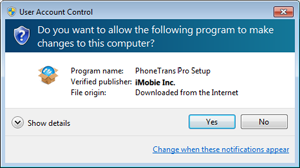
3. And then, you can follow the installation instructions given by PhoneTrans Pro installer.

1. Free download PhoneTrans Pro dmg file and double-click it to start the installation.
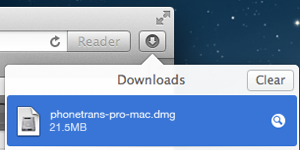
2. Drag the PhoneTrans Pro.app icon to your Applications shortcut.

3. PhoneTrans Pro is now installed! Open it on your Launchpad or keep it in dock for quick launch.



