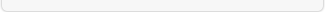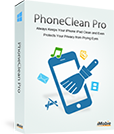PhoneTrans Pro Online Guide
- Overview
- Guide
- Tech Specs
- Download
-

Part 1: PhoneTrans Pro at a Glance
PhoneTrans Pro Overview
The main interface will appear after you launch PhoneTrans Pro on your computer successfully.
PhoneTrans Pro Supported File Types
Please browse the list for all types of file that PhoneTrans Pro supports to transfer.
Part 2: Transfer Media Files to/from PC & Mac
Export Music to Computer
This document helps you to transfer music from iPhone to your computer.
Import Music to Device
The detailed tutorial aims to assist you in transferring music from computer to your iPhone.
Transfer Photos and other media files to Computer
This guide describes a way to transfer photos, videos and other media files to computer.
Move notes and other personal info to computer
The instruction is to help you transfer personal info from iPhone to computer.
Backup Apps from to computer
It provides an easy way to move apps from iPhone to Computer.
Move iCloud Data to Computer
The detailed guide enables you to transfer data located in iCloud to computer.
Part 3: Clone Files via PhoneTrans Pro
Clone Feature Supported File Types
Refer to the list for all types of file that clone feature of PhoneTrans Pro supported.
Clone All Contents Between iDevices
PhoneTrans Pro helps you clone all contents from one iDevice to another.
Clone Selected Contents Between iDevices
PhoneTrans Pro makes it possible to copy selected contents from one iDevice to another.
Part 4: FAQs
Apple Device Not Detected
Why your iPhone/iPad/iPod touch won’t be found after launching PhoneTrans Pro when connecting your device to computer. Please check the solution here!
How to Make Contents Be Detected
If PhoneTrans is unable to access your data, please check the solution here.


PhoneRescue
Recovery photos, messages, notes and everything important on your iPhone iPad Learn more >
Recommended user guide
- Copy Songs from iPhone to iPhone Directly
- Transfer iPhone Text Messages to Computer
- Get Contacts from iPhone to Computer
- Transfer All Videos from iPhone to Computer
- Move Music from iPod to iPhone Directly
- Transfer Music from iPhone to iTunes
- Transfer Music from iPod to Computer
- Transfer Music from iPhone to Mac
- Transfer Music from iPhone to Computer
- Transfer Music from iPod to iTunes
- How to Retrieve Deleted Messages on iPhone
- How to Recover Deleted Contacts from iPhone
- How to Recover Deleted Photos from iPhone
- How to Recover Deleted Videos from iPhone
- How to Recover Deleted Notes on iPhone
- What is the Other on iPhone
- Top iTunes Alternatives 2014
- Transfer Photos from iPhone to Windows PC
- Transfer Photos from iPhone to Mac