How to Add Music to iPhone without Deleting
Summary
This tutorial tells you how to use a transfer tool to add songs to your iPhone without deleting old music files, which is simple and in 2 steps.
AnyTrans – Best iPhone Music Transfer 
AnyTrans makes it simple and quick to add music and videos to iPhone without deleting any data on your device. Compatible with iOS 9/8/7/6/5.
You may have met some problem when you added songs to your iPhone from other iTunes library. It said your existing data would be deleted and replaced by synced data from iTunes library.
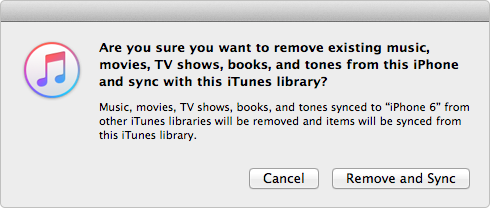
Sync iPhone with other iTunes libraries
Actually, Apple allows you to sync iPhone with only one iTunes library. Any if you want to add songs to your iPhone or iPad/iPod from another computer without deleting existing files, you are suggested to use some professional transferring tools.
Also Read: How to Transfer MP3 to iPhone without iTunes >
Tool We’ll Use
In this tutorial, we’ll use AnyTrans to add music to iPhone from iTunes. It’s one of best iOS content managers that you can use to manage data on your iPhone 6/6s/5/5s/5c/4s/4/SE. With this transferring tool, you can freely put music from iTunes to iPhone and verse visa without deleting any data on your devices or iTunes library.
Don’t Miss: How to Transfer Music from iPhone to iTunes
How to Add Music to iPhone from iTunes with AnyTrans
It could be very simple to add music to iPhone if you have AnyTrans downloaded and installed on your computer. Follow the steps below to transfer music to iPhone, which won’t delete any iPhone data.
Step 1. Run AnyTrans and click the tab named 'iTunes Library'.
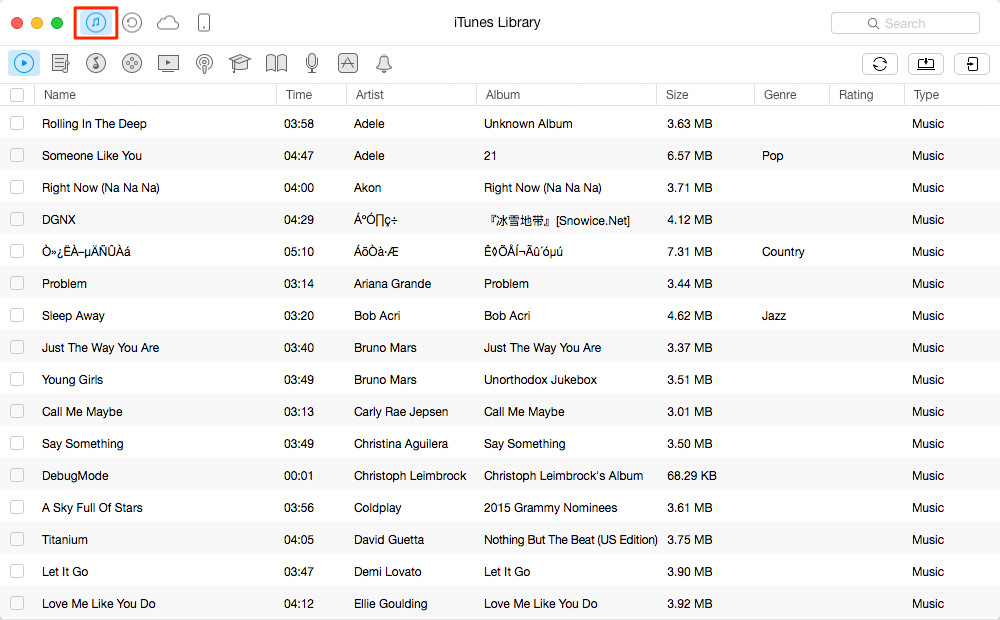
Add Music to iPhone from iTunes without Deleting – Step 1
Step 2. Click ‘Music’ icon and select the songs you want to transfer to your iPhone, and then click ‘To Device’ button on the top-right corner to start transferring.
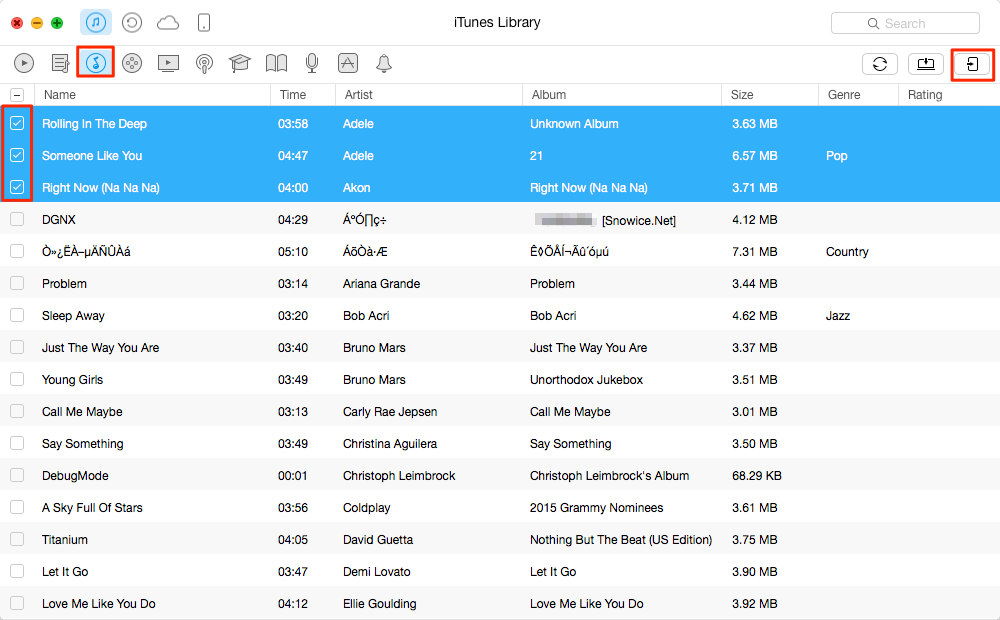
Add Music to iPhone from iTunes without Deleting – Step 2
The Bottom Line
After you go through all above steps, your selected songs will be added to your iPhone from your iTunes library without deleting any data. And this method also applies to iPod and iPad.
What's Hot on iMobie
-

New iOS Data to iPhone Transfer Guidelines > Tom·August 12
-

2016 Best iPhone Data Recovery Tools Review >Joy·August 27
-

2016 Best iPhone Backup Extractor Tools > Tom·August 16
-

How to Recover Deleted Text Messages iPhone > Joy·March 17
-

How to Transfer Photos from iPhone to PC > Vicky·August 06
More Related Articles You May Like
- How to Transfer Photos from Mac to iPhone – Read this guide to learn a quick way to move photos from Mac to iPhone without iTunes. Read More >>
- Sync iPod with New Computer Without Erasing – This post offers you a safe way to sync iPod with a new computer. Read More >>
- Cannot Add Music to iPhone with iTunes – This tutorial tells you how to fix iTunes can’t add music to iPhone. Read More >>
- How to Add Music to iPhone from iPod – This article tells you how to easily transfer songs from iPod to iPhone. Read More >>

