How to Set Up Contacts in Friends on Your Apple Watch
Summary
You may have got a wonderful Apple Watch, but as a newbie, you may not know how to set up contacts in Friends on Apple Watch. Don't worry, this iMobie guide will tell you how to add/remove/rearrange contacts in Friends on Apple Watch.
AnyTrans – iDevices Content Manager 
Free download this all-in-one software to transfer and manage the contents on iOS devices after reading this guide on how to set up contacts in Friends on Apple Watch.
If you own an Apple watch, you may know that you can add up to 12 favorite contacts in "Friends" on this device to keep in touch with your friends. You can edit contacts in "Friends" when you need, but do you know how to set up contacts in "Friends" on Apple Watch?

Image Credit: apple.com.
If you don't know how to make it, this iMobie guide will teach you how to set up contacts in "Friends" on Apple Watch with a step-by-step tutorial.
Don’t Miss: How to Set Up & Pair Apple Watch with iPhone (iPhone 7) >
Note: If you want to set up contacts in "Friends" on Apple Watch, you need to do it via Apple Watch app on iPhone.
Part 1. Add a Contact in Friends on Apple Watch
- Open "Apple Watch" app on iPhone.
- Tap on "My Watch" tab at the bottom.
- Scroll down and tap on "Friends".
- Tap on "Add a Friend" and search for the contact you want to add.
- Tap on the contact name to add it to your friends list.

Image Credit: cultofmac.com
Part 2. Remove a Contact from Friends on Apple Watch
- Open "Apple Watch" app on iPhone.
- Tap on "My Watch" tab at the bottom.
- Scroll down and tap on "Friends".
- Tap on "Edit" at the top right.
- Tap on the red delete icon to the left of the friend's avatar.
- Tap Remove to confirm.
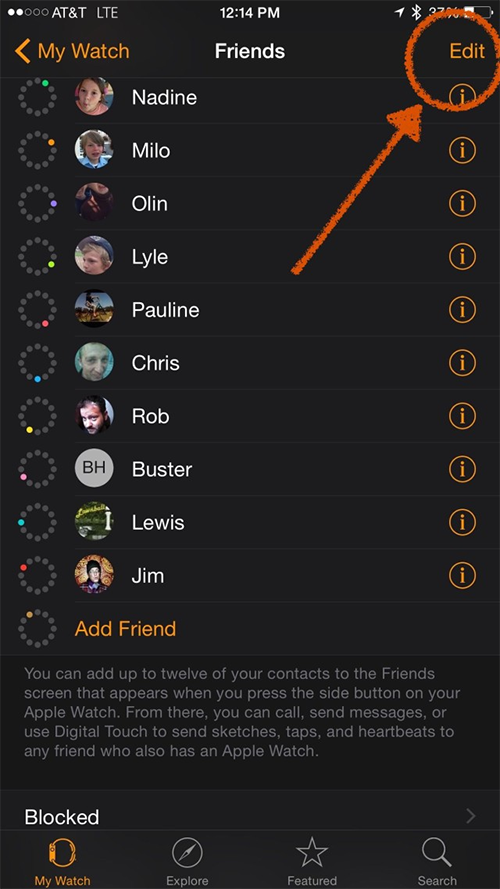
Image Credit: cultofmac.com
For delete a friend, you can also swipe from right to left and hit the Remove to delete directly.
Part 3. Reorder Contacts in "Friends" on Apple Watch
- Open "Apple Watch" app on iPhone.
- Tap on "My Watch" tab at the bottom.
- Scroll down and tap on "Friends".
- Tap on "Edit" from the top right corner.
- Drag the "grabber" placed far right to the friend you want to move to the new place.
- Tap on "Done" at the top right.
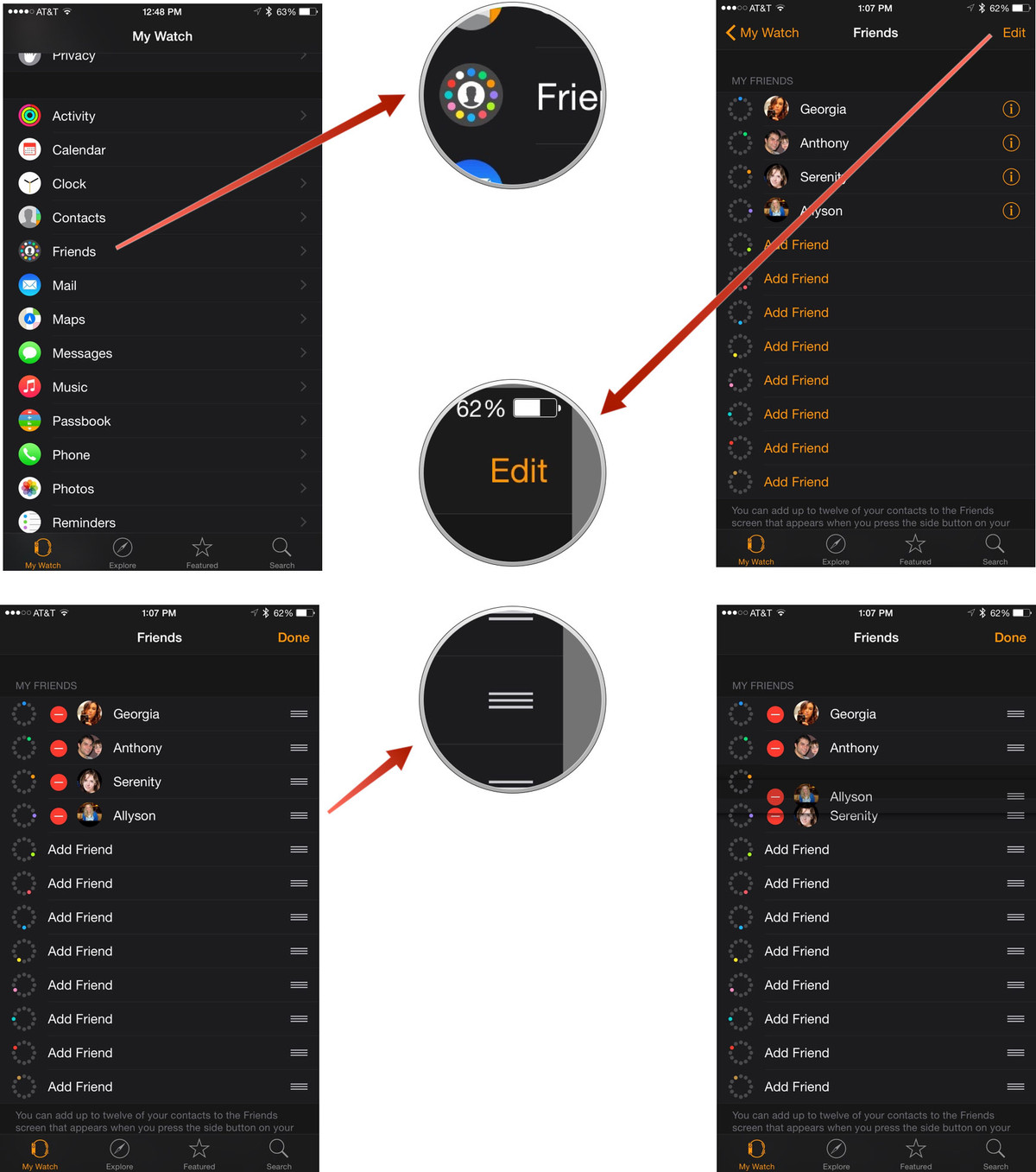
Image Credit: imore.com
If you want to transfer your iPhone/iPad/iPod touch contacts to computer or to another device, you can use AnyTrans to give you a hand. AnyTrans is a wonderful iOS management and transfer software. It can transfer the iOS content like music, playlist, movies, TV shows, contacts, photos, app, and more.
Also Read: How to Transfer Contacts from iPad Air/mini to Mac >
The Bottom Line
If you still have any question about this guide or AnyTrans, please be free to contact our support team by , they will reply to you within 24 hours. If you find this tutorial is really helpful, please share it with your friends.
What's Hot on iMobie
-

New iOS Data to iPhone Transfer Guidelines > Tom·August 12
-

2016 Best iPhone Data Recovery Tools Review >Joy·August 27
-

2016 Best iPhone Backup Extractor Tools > Tom·August 16
-

How to Recover Deleted Text Messages iPhone > Joy·March 17
-

How to Transfer Photos from iPhone to PC > Vicky·August 06
More Related Articles You May Like
- How to Set Up and Pair Apple Watch with iPhone – This guide will show you how to pair Apple Watch with iPhone. Read more >>
- How to Update to New Watch OS on Apple Watch – Read this post to upgrade to the current Watch OS on your iWatch. Read more>>
- Top Tips and Tricks for Apple Watch – This post collects the top tips and tricks to make your Apple Watch more powerfull. Read more>>
- Top Apps for Apple Watch – This guide lists you the most popular and worthy of downloading Apps for Apple Watch. Read more >>

