How to Backup iPhone 8/X without iTunes/iCloud
Want to backup iPhone 8/X without using iTunes/iCloud? This post shows you the most easy way to help you make it. Now, follow us to backup iPhone 8/X without iTunes/iCloud.
It does without saying that iTunes and iCloud are two important services helping iOS users to backup data and it is not hard to backup iPhone 8/X with iTunes/iCloud. However, many people hate them. Following are the reasons:
iTunes
1. iTunes could not backup all data on iOS devices.
2. The data in iTunes backups are not viewable.
3. Countless iTunes errors might occur.
4. iTunes backups take much storage of the computer.
iCloud
1. iCloud could not back up all data on iOS devices.
2. iCloud backing up process is largely dependent on the Internet.
3. The data in iCloud backups are not viewable.
4. Only 5GB of free iCloud storage are offered.
I am not saying iTunes and iCloud are bad programmes, they just have certain shortcomings. Trying to find a new and effective way to backup iPhone 8/X without iTunes and iCloud? Here in this post, we will show you a powerful tool to help you out.
Don’t Miss: How to Custom Ringtones for iPhone 8/X >
The Programme We Need to Backup iPhone 8/X without iTunes/iCloud
To backup iPhone 8/X without iTunes/iCloud, you will need AnyTrans for iOS.
Developed by iMobie Inc., AnyTrans for iOS marks the revolutionary progress in iOS data management. It can help you backup iPhone data to the computer with great ease. It has won thousands of users trust as the best iOS device backup tool because:
1. AnyTrans for iOS supports more than 20+ types of iOS data, like photos, contacts, messages, that is to say, you can backup any data you want from iPhone 8/X to the computer.
2. AnyTrans for iOS supports backing up all data from iPhone 8/X to a computer and selectively transfer data from iPhone 8/X to a computer.
3. After backing up iPhone 8/X to a computer via AnyTrans for iOS, you can view them on computer freely.
4. AnyTrans for iOS is developed by an Apple certificated developer. You have our guarantee that it does no harm to your device and accidents like data loss or information leakage would never occur.
How to Backup iPhone 8/X without iTunes/iCloud
Now, download AnyTrans for iOS to your computer (PC/Mac) and then follow us to backup iPhone 8/X without iTunes/iCloud.
Free Download * 100% Clean & Safe
Backup All Data from iPhone 8/X to Computer without iTunes/iCloud
Step 1Launch AnyTrans for iOS on your computer and then connect your iPhone 8/X via a USB cable. Click the Content to PC/Mac button.

How to Backup All Data on iPhone 8/X without iTunes/iCloud – Step 1
Step 2. Select the data type you want to backup, and then select an export path. Click the “>” button. AnyTrans for iOS would soon transfer the data on iPhone to the computer.
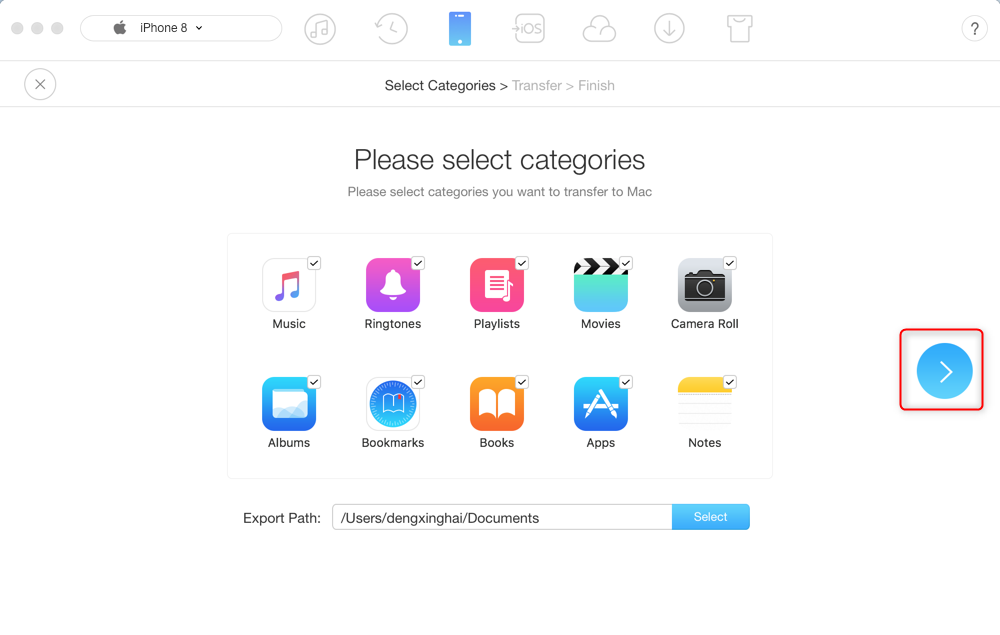
How to Backup All Data on iPhone 8/X without iTunes/iCloud – Step 2
Selectively Backup iPhone 8/X Data without iTunes/iCloud
Step 1. Connect iPhone 8/X to the computer and then scroll down or click the button to your right as is shown below to go to the category management page.
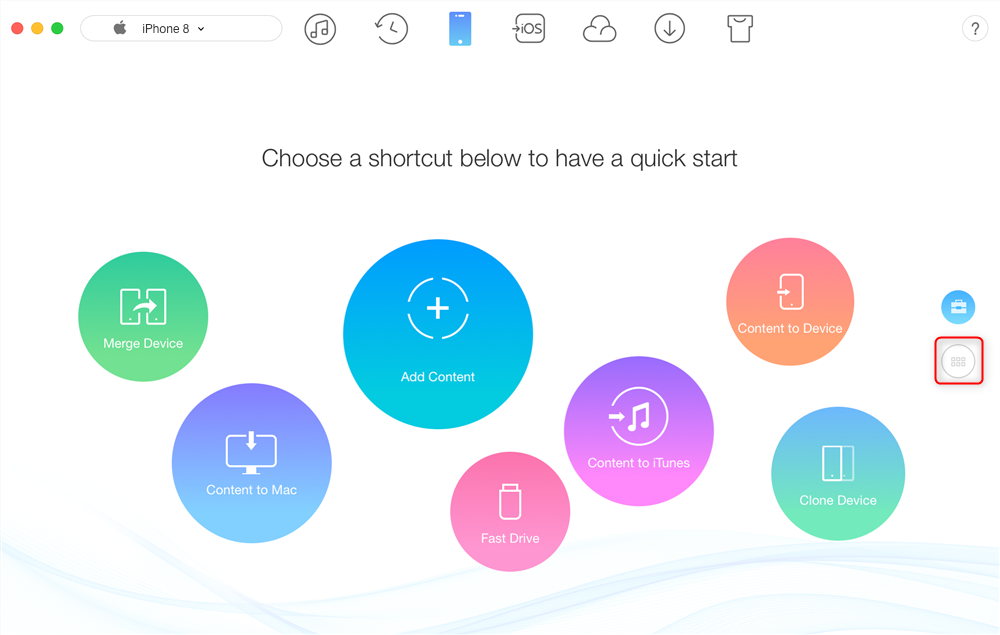
How to Selectively Backup iPhone 8/X without iTunes/iCloud – Step 1
Step 2. Select the data type you want to backup. Here we take Photos as an example.
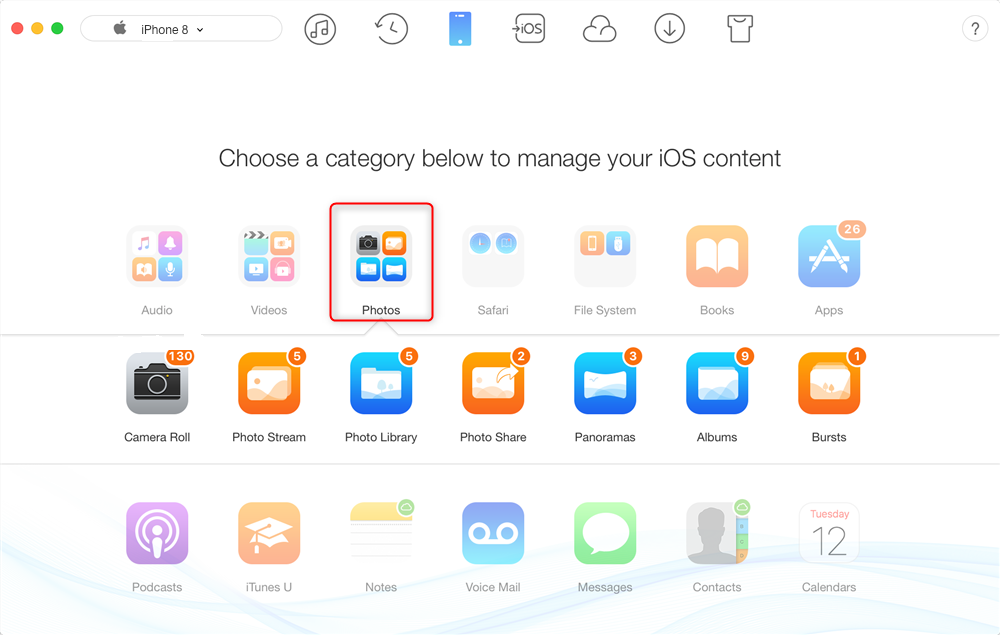
How to Selectively Backup iPhone 8/X without iTunes/iCloud – Step 2
Step 3. Select the photos you want to backup. Click the To Computer button.
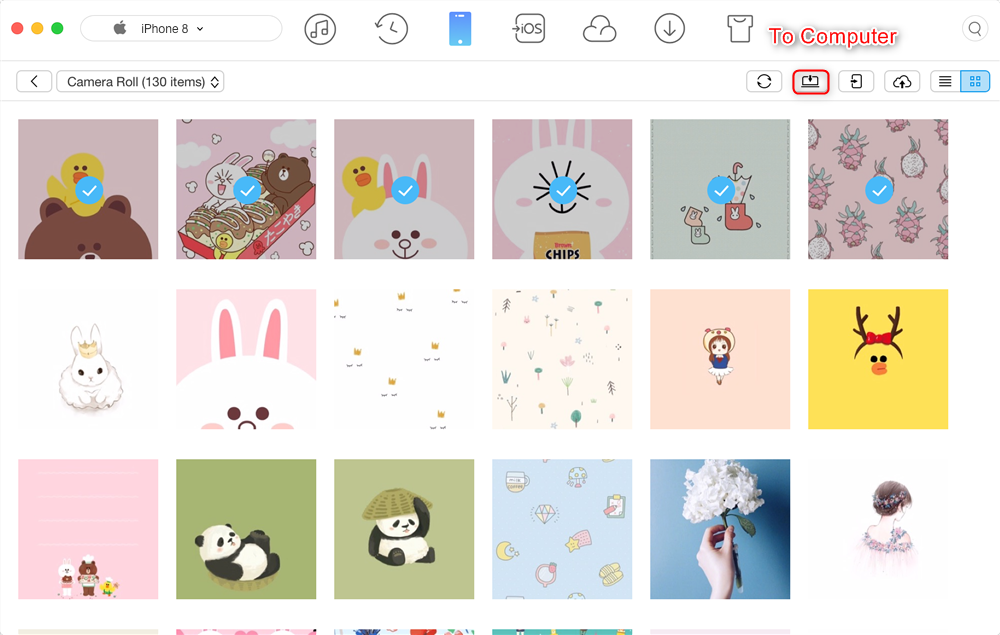
How to Selectively Backup iPhone 8/X without iTunes/iCloud – Step 3
AnyTrans for iOS can also help you create an iTunes backup of iPhone 8/X and backup iPhone 8/X data to iCloud.
The Bottom Line
That’s all about how to backup iPhone 8/X without iTunes/iCloud. As you can see, AnyTrans for iOS is indeed a nice and excellent tool to backup iPhone 8/X. Why not download it to your computer and start a 7-day free trial? If you have any questions about AnyTrans for iOS or this post, please don’t hesitate to leave comments below.
More Related Articles

Product-related questions? Contact Our Support Team to Get Quick Solution >

AnyTrans® for iOS
The best tool to transfer, backup and manage your iPhone iPad content, even iTunes, iCloud backup files. As easy as ABC!
Free Download- * 100% Clean & Safe
Users Served
Mentioned in Top Tech Sites:

Highly Rated by Users:
based on 7889 Customer Reviews



