Best Alternative to iExplorer for iPhone iPad iPod
Summary
What is the best iExplorer alternative? In this post, we will show you the best alternative to iExplorer for transferring, browsing, and managing files on your iPhone, iPad and iPod.
AnyTrans – Wonderful iExplorer Alternative 
Have a try on the most powerful iOS file management tool AnyTrans after reading this post on what is the best alternative to iExplorer.
iExplorer, is a popular iPhone, iPod and iPad explorer to browse and export files from iDevice. With its help, it is very easy to transfer music from iPhone to iTunes in few clicks. Also, you can easily export messages, contacts, voicemail, reminders, and calendar events to computer. Additionally, it gives you access to the file system of your iDevice and allows you to use your iPhone, iPad or iPod as a USB.
You May Like: 2016 Top 3 Alternative to iTunes >
However, beyond these advantages, iExplorer bears some drawbacks (cons):
- iExplorer requires the installations of the latest version of QuickTime drive, or it may not function properly on your computer.
- iExplorer is incapable of importing music, photos, videos and more files from computer to iPhone/iPad/iPod or from one iDevice to another.
- The interface is not user friendly and a little bit complicated to use.
If you are not convinced by its flaws or you just want a more functional and easy-to-handle alternative to iExplorer, you have come to the right place. There are many apps like iExplorer are available online but AnyTrans stands out among them for it truly gives a smooth and easy file managing experience for iOS users. AnyTrans is regarded as the best iExplorer alternative, why?
What makes AnyTrans the best alternative to iExplorer
AnyTrans, is an all-around & full-way iOS file management tool that designed for iPhone, iPad and iPod users, and works well on Windows and Mac (OS X El Capitan included).
- Support managing up to 20 types of iOS content on iDevice like photos, videos, music, playlists, ringtones, voice memos, audiobooks, voice memos, voicemail, calendar, notes, contacts, messages, books, etc.
- Provide you full-way transferring experience: between iDevice and computer, iDevice and iTunes, iDevice and iDevice.
- Browse the iTunes and iCloud backup, and gives you access to extract data from iTunes and iCloud backup to computer.
- Allow you to use your iDevice as a USB flash drive and you can add any files to your device storage.
- Work well for all series of iPhones, iPads, and iPods, including iOS 6, iOS 7, iOS 8, iOS 9.
- Compatible with Windows Vista, XP, and Windows 7/8/10 as well as Mac OS X.
How to Use the iExplorer Alternative to Manage iOS Files
1. Run AnyTrans, and connect your iPhone, iPad or iPod to computer via a cable. Wait for AnyTrans to load your device data, and then it will present you the file types it supported and there are six shortcut buttons that allow you quickly transfer files to anywhere you want.
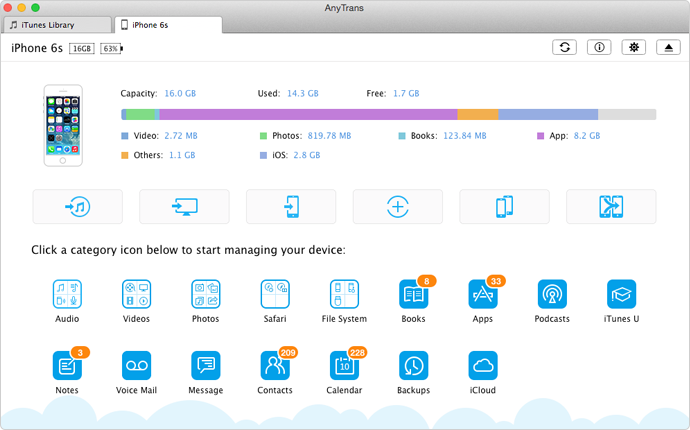
Best iExplorer Alternative - AnyTrans
2. Start managing your iOS data with AnyTrans. For instance, to add, delete, import, or export songs from your iPhone: Click Audio, and select Music, and then you will see an array of buttons on the right hand corner. Click the right button to manage your iPhone music.
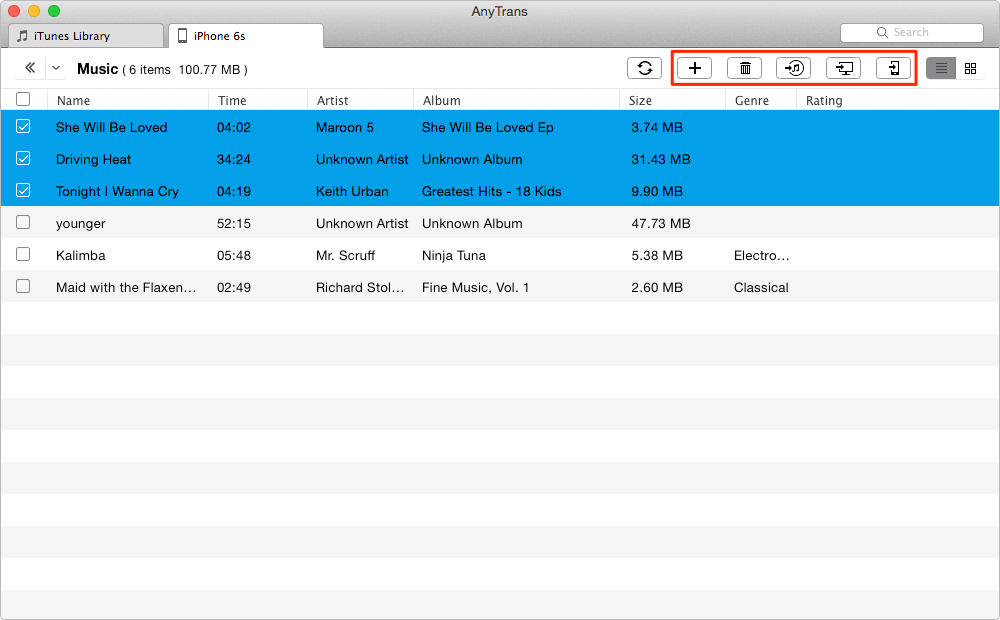
Best Alternative to iExplorer – AnyTrans
The Bottom Line
AnyTrans nearly meets all your needs on an iExplorer alternative, which makes it much easier to transfer, backup and manage files on any iDevice. Now it’s your time to download the free trial to have a try. If you meet any problems when using AnyTrans, please contact the support team via .
More Related Articles You May Like
- How to Transfer Music from iPhone to iPhone - Read this guide to learn a quick method to transfer music from iPhone to iPhone directly. Read more >>
- How to Transfer Music from Computer to iPhone - Read on this guide to know an iTunes alternative to transfer music from computer to iPhone. Read more >>
- Transfer Text Messages from iPhone to iPhone Directly - This article is intended to show you how to transfer messages from iPhone to iPhone. Read more >>
- How to Copy Photos from iPhone to iPhone – This guide will show you three ways to transfer photos from iPhone to iPhone. Read more >>

