How To Clear Up Caches On iPhone
Summary
How to clear up caches on iPhone? Do you want to find answer? This tutorial will show you how to make it.
PhoneClean – Your best iPhone Helper 
Free download PhoneClean and then learn how to clear up caches on iPhone . Make your old iPhone run like new!
How to clear up caches on iPhone
Why bought you an iPhone instead of an Android smartphone? For a better battery life? Fashionable design? Or want to get a wider selection of apps ? I believe there are sure many reasons which drove you to purchase an iPhone. But I think an excellent iPhone experience must be an indispensable element.
Unfortunately, there are many factors that break this amazing experience. The most troubled is that iPhone run more and more slower as time goes by! As you search in the internet on your iPhone, your browser will store some information about each site you visit. Then those caches will take up your free space. Thankfully, PhoneClean can help you to fix that problem. See step below to learn how to clear up caches on your iPhone.
You may like this article: How to delete all messages in iPhone at the same time
Step 1: Install PhoneClean in your PC, run it and then connect your iPhone.
Step 2: Click "Deep Clean" and you can see many options, select relevant button, then click " Start Scan". Wait a few seconds to let PhoneClean creat a backup in case that you mistakenly delete important data. When this process is finished then you can see too many cookies, cashes have been found.
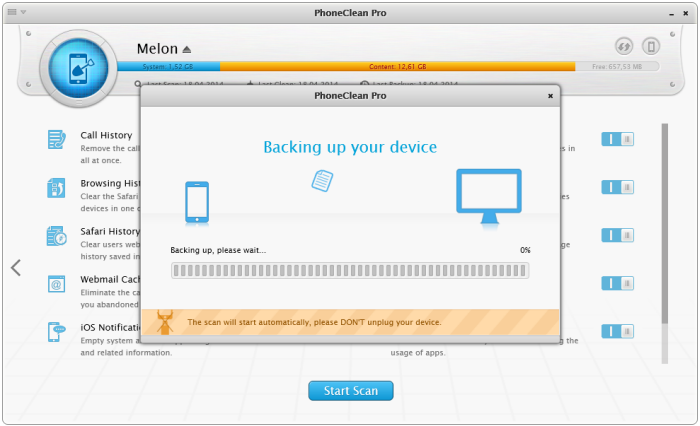
Let's PhoneClean help you clear up your caches
Step3: Click "Clean" Button, then PhoneClean will clear up all your caches in your iPhone.
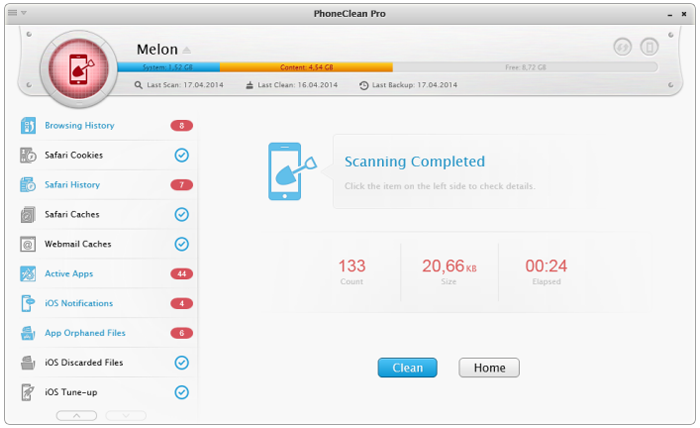
Clear up your caches in iPhone
Want to transfer some Voice Memos from iPhone to PC? See here
Share this article with your friedns, if you think it's also helpful!
More Related Articles You May Like
- Transfer Music from iPhone to Computer for Free - Step-by-step iPhone guide teaches you to transfer music from iPhone to PC. Read more >>
- Transfer Windows Media Player Music to/from iTunes - Want to change your media library from Windows Media Player to iTunes? Read more >>
- Some Music Won't Sync to iPhone - Why some songs won't sync from iTunes to iPhone? We collected some feedback from our users and. Read more >>
- Copy Music from iPhone to iTunes - How do you transfer music from iPhone to iTunes library as backup? Read more >>
Share Your Thoughts With Us
Copyright © 2015 iMobie Inc. All rights reserved. iPod®, iPhone®, iPad®, iTunes® and Mac® are trademarks of Apple Inc., registered in the U.S. and other countries. iMobie's software is not developed by or affiliated with Apple Inc.
Privacy Policy | Terms of Use | Site Map | News | About Us | Affiliate Program
Choose your language: English | Deutsch | Français | 日本語


