How to Download Calendar from iCloud
Summary
Are you looking for an easy way to download calendar from iCloud? In this article, you will find an all-in-one iOS contents manager - AnyTrans which make it possible to download calendar from iCloud.
AnyTrans - All-in-one iCloud Contents Manager 
Have a try on this all-around iOS contents manager on your computer to transfer, backup, and manage iCloud contents. Then get ready to read this article on how to download calendar from iCloud.

The Calendar app on iPhone iPad makes it very easy and convenient to record the track of your every day life, your holidays, meetings, birthday parties, and many other important life events. To safeguard iOS contents, Apple iCloud provides users an easy way to backup their iPhone data, including calendar events to iCloud anywhere and anytime as they want.
It is not an uncommon thing that you may lose our calendar events from your iPhone iPad or iPod touch, and desired to view or download them from iCloud. However, how can you download calendar from iCloud?
How to Download Calendar from iCloud
Now with its unique added feature on iCloud files management, AnyTrans is fully capable of accessing your iCloud and selectively downloading your iCloud backups to computer. Use AnyTrans to download calendar from iCloud now >
You May Like: Quick Guide To Transfer Calendar from iPhone to Mac >
AnyTrans Designed Features
> Ensures users the freedom to transfer, manage and backup iOS files from any idevice, computer, and iCloud backups.
> Manages to selectively download individual items, such as, Calendar, Messages, Contacts, Voice Mail, Call History and more from the iCloud backup to computer instead of the entire backup synchronization.
> keeps the iCloud backups visible and easy-to-manage on computer which gives users more control on iCloud contents.
> Allows users to transfer photos from iCloud Photo Sharing to computer for a convenient and effective backup and photo edit.
How to Download Calendar from iCloud
Step 1. Download and install AnyTrans on your computer. Open AnyTrans and connect your iPhone or iPad to the computer.
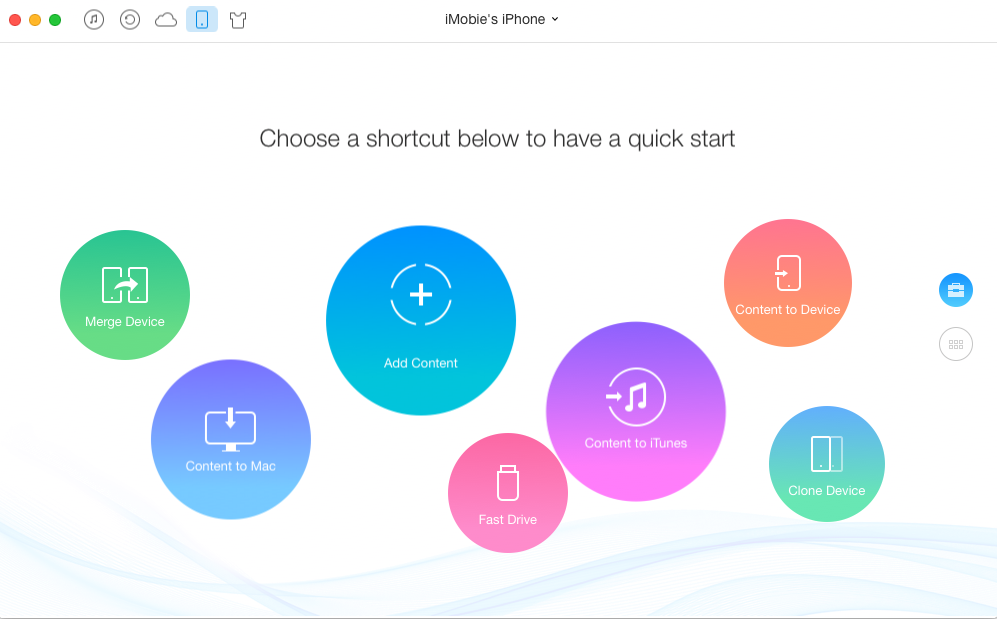
How to Download Calendar from iCloud – Step 1
Step 2. Click the iCloud Content and sign in with your Apple ID.
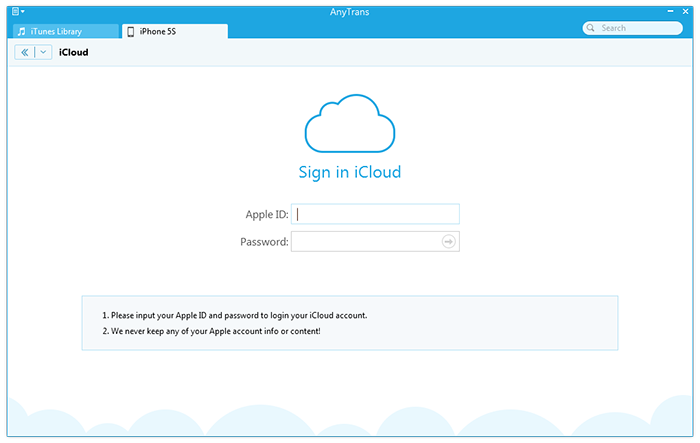
How to Download Calendar from iCloud – Step 2
Step 3. Select a backup and choose "Calendar". Now you can view your calendar and download it to your computer by clicking the Computer button.
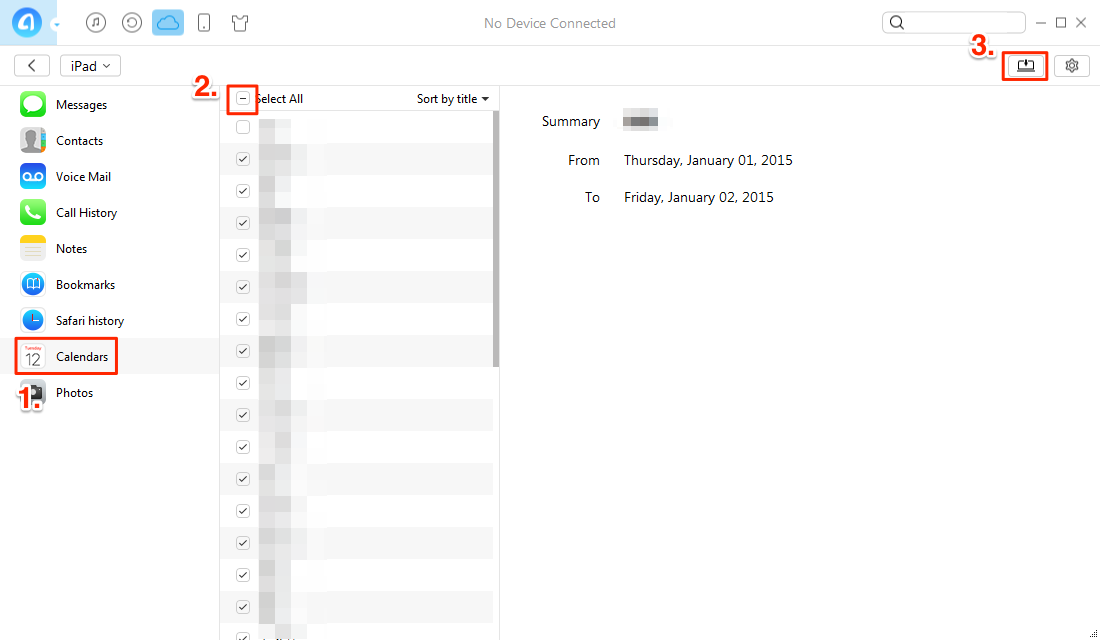
How to Download Calendar from iCloud – Step 3
Can't Miss: How Can You Transfer Calendar from Mac to iPhone >
The Bottom Line
AnyTrans is the first and unique iOS device management software that adds the function of iCloud backups management. Any questions about AnyTrans or iCloud is welcomed. If this article is useful, why not share it with your friends. Start to have a try on it now >
What's Hot on iMobie
-

New iOS Data to iPhone Transfer Guidelines > Tom·August 12
-

2016 Best iPhone Data Recovery Tools Review >Joy·August 27
-

2016 Best iPhone Backup Extractor Tools > Tom·August 16
-

How to Recover Deleted Text Messages iPhone > Joy·March 17
-

How to Transfer Photos from iPhone to PC > Vicky·August 06
More Related Articles You May Like
- How to Sync Calendar with iPhone - Here you can get two ways to sync calendar with your iPhone in this article. Read more >>
- How to Sync Calendar with iPad - Here comes two methods to help you sync computer calendar with iPad. Read more >>
- How to Transfer Calendar from iPhone to Mac - This post gives you two ways to transfer calendar from iPhone to Mac. Read more >>
- How to Transfer Calendar from Mac to iPhone - Read this article to transfer calendar from Mac to iPhone in an easy way. Read more >>

