How to Download iTunes Purchases to an iPhone
Summary
I have purchased quite a few music tracks from iTunes store on my desktop but how could I download these iTunes purchases to my new bought iPhone? Read on this iTunes tutorial to find an answer.
AnyTrans - Your Best Value iPhone Manager 
Download this iTunes Alternative so that you can make use of it after reading this How to Download iTunes Store Purchases to the iPhone guide.
Q: I recently got an iPhone 5 and cannot get any of my iTunes music to sync regardless of checking entire library. I've played Around with it a bit and cannot fix the problem. It's now saying I have no content in my music and I've purchased almost 150 songs within the last month through iTunes and goes to my iPad but not my iPhone. Please help! I want to use my iPhone as my iPod!
Many potential risks may cause you fail to sync the iTunes music to an iPhone (the problem gets more common after updating to iOS 6). If you have checked most of these suspicious cases, but to no avail, read on below troubleshootings and hopefully you'll find a solution.
Part 1: Download iTunes Purchases from iPhone
1. Open the iTunes on your iPhone > Tap the Purchased button at the bottom of the screen > Tap on one of the categories that appears > Swipe a finger up the screen to browse your previous purchases > Select the song, episode or film you want to download and tap the download button:
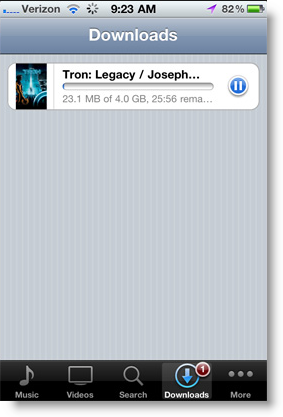
Part 2: Transfer Purchases from Other Devices
Whichever your devices that contain the content could be sync with your new iPhone too. For example, if you have few tunes on your iPod (which are no more available on your computer), then you can use the AnyTrans to transfer these songs directly from iPod to iPhone.
To bring you the ultimate easiness, AnyTrans can immediately transfer music from old iPod to a new-bought iPhone 5, iPad mini or iPod touch 5. With just few clicks, you'll be allowed to copy particular Music, Podcast, iTunes U or even all items between your lovely idevices. Start Taking A Tour >
More Related Articles You May Like
- How to Transfer Music from iPhone to Computer - A new way about how to transfer the music from iPhone to computer. Read more >>
- Transfer Windows Media Player Music to/from iTunes - Want to change your media library from Windows Media Player to iTunes? Read more >>
- Browsing iPhone File System - How to use PhoneBrowse, which is made for browsing iPhone file system. Read more >>
- How to transfer music from iPhone to iTunes - Looking for a way to transfer music from iPhone to the iTunes? Read more >>

