How to Download Music from iPod to Computer
Summary
How do you download music from iPod to computer? Here, you'll learn how to download iPod music to computer. Please read on this post carefully about how to download music from iPod, iPod touch to computer.
AnyTrans – Best iPod Music Transfer Ever 
Want to transfer 7000 songs from iPod to computer in 20 mins? Download now before reading this download music from iPod to computer guide.
Whenever you contact Apple for enquiring that how how to download music from your iPod to your computer? The answer will be simple and clear enough - No! If you went step further for a reasonable explanation, they will smilelessly warn you that - DO NOT try to copy and distribute our (iTunes) music illegally. What's next? We guess your tongue is getting twisted.
We believe that the legitimate reasons of downloading iPod music to computer can fulfill an A4 type paper. For a brief start, if your computer hard drive has accidentally crashed, the only place you can find your purchased songs is iPod. And aside from that, with up to 240GB of internal memory there's enough space for iPod to store a decent selection of music. So if you get a new computer, thanks to iPod spacious storage capacity, you can transfer all songs from old PC to new one via iPod.
Don't Miss: How to Transfer Music from Computer to iPod
If you get plenty enough reasons to prove that you're trying to download music from iPod to computer for fair use only, then there are a solution for you.
How to Download Music from iPod to PC Computer
In order to download music from iPod to PC, you need AnyTrans. Thanks to user-oriented design, this iPod to PC transfer software is unparallel to most of competitors in current market. And it is born to bring you below beneficial conveniences:
- With AnyTrans, you do not have to reset these complicated iPod, iTunes or PC system settings. All will be done within few clicks whether you are experienced users or not.
- Compatible with all models of iPod classic, iPod nano, iPod shuffle. So no matter how long your iPod has been used, AnyTrans still can backup a new music library from iPod to PC.
Now, let's take a look how AnyTrans helps you download music from iPod to computer.
Step 1. Download AnyTrans and launch it on your computer.
Step 2. Click Device icon and choose Content to PC.
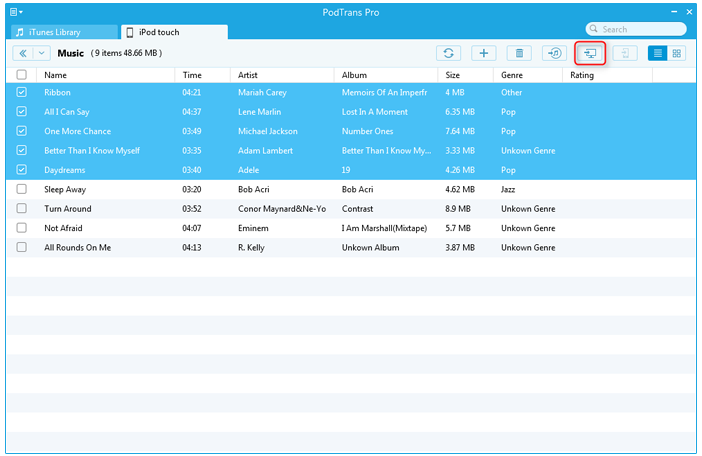
How to Download Music from iPod to Computer - Step 2
Step 3. Uncheck the boxes of other contents, choose an export path and click ">" to start transfer.

How to Download Music from iPod to Computer - Step 3
The Bottom Line
In addition, this guide also works for you to download music from iPod touch to computer. And don't forget to share this post with more people if you find it helpful. Any questions or problems about how to download music from iPod to computer, welcome to leave them in the Comments Section.
What's Hot on iMobie
-

New iOS Data to iPhone Transfer Guidelines > Tom·August 12
-

2016 Best iPhone Data Recovery Tools Review >Joy·August 27
-

2016 Best iPhone Backup Extractor Tools > Tom·August 16
-

How to Recover Deleted Text Messages iPhone > Joy·March 17
-

How to Transfer Photos from iPhone to PC > Vicky·August 06
More Related Articles You May Like
- How to Transfer Photos from iPhone to Computer - A step-by-step guide to teach you to transfer photos from iPhone to computer. Read more >>
- How to Transfer Videos from iPhone to Computer - This guide will show you how to transfer videos from iPhone to computer in detailed steps. Read more >>
- Transfer Contacts from iPhone to Computer - Read this post to learn a way to transfer iPhone iPad contacts to computer in minutes. Read more >>
- Transfer Text Message from iPhone to Computer - This post helps you transfer and backup your SMS/iMessage text messages from iPhone to computer. Read more >>

