How to Download Phone Numbers from iPhone to Computer
Summary
How to download phone numbers from iPhone to computer? Read this post to know a fantastic iPhone data transfer tool – AnyTrans to transfer phone numbers from iPhone to computer safely.
AnyTrans – #1 iPhone Contacts Transfer 
Free download AnyTrans and then transfer phone numbers from iPhone to computer safely after reading this quick guide about how to download phone numbers from iPhone to computer.

Transfer Phone Numbers from iPhone to Computer
Undoubtedly, the phone numbers are the most valuable part of our iPhones after photos, videos and music, sometimes, even more important than them. Because phone numbers stored in your iPhone stand out the connections between you and others. Once you lose them and can't get them back, it means you will lose contact with them forever. Therefore, it is essential to download phone numbers from iPhone to computer so that you can sync them to iPhone again when necessary.
Can't Miss: How to Recover Lost Contacts from iPhone >
When it comes to transferring phone numbers from iPhone to computer, the first answer emerges in your mind is iTunes. Indeed, unlike syncing photos or music from computer to iPhone, iTunes also supports transferring contacts from iPhone to computer. It seems sound great, and you can easily transfer phone numbers between iPhone and computer.
However, it also means you may lose those important phone numbers by clicking wrong button. For example, you plan to download phone numbers from iPhone to computer, but you click wrong button, and then all your contacts on iPhone are replaced by the contacts in computer. It would be a disaster if you haven't any backup. Thus,in this post we recommend you an amazing iPhone data transfer tool to help you download phone numbers from iPhone to computer safely without erasing or omitting any contact info.
The Tool You'll Need
To download phone numbers from iPhone to computer safely, all you need is a professional and efficient iPhone data transfer tool that is capable of transferring phone numbers between computer and iPhone. iMobie AnyTrans is the way to go, why?
- Supports transferring more than 10 kinds of iPhone data – Whatever you want to transfer, AnyTrans helps you make it.
- Supports transfer iPhone data between iPhone and computer, even two iPhones –Wherever you want to download phone numbers to, PhoneRescue is at your disposal.
- Gives you the ability of managing and editing – You can manage your phone numbers better and keep them organized by adding photo, fulfilling information, etc.
- Enables you to export iPhone files to several formats – You can export phone numbers to vcf or csv so that you can view them or import to other applications.
More than anything, when transferring phone numbers with AnyTrans, you won't lose any previous phone number or omit any contact info. What's more, AnyTrans supports all the modes of iPhone, so be free to download it now >
How to Download Phone Number from iPhone to Computer Safely
Step 1: Install and launch AnyTrans on your computer > Connect your iPhone to computer with USB cable by following the screen prompt.
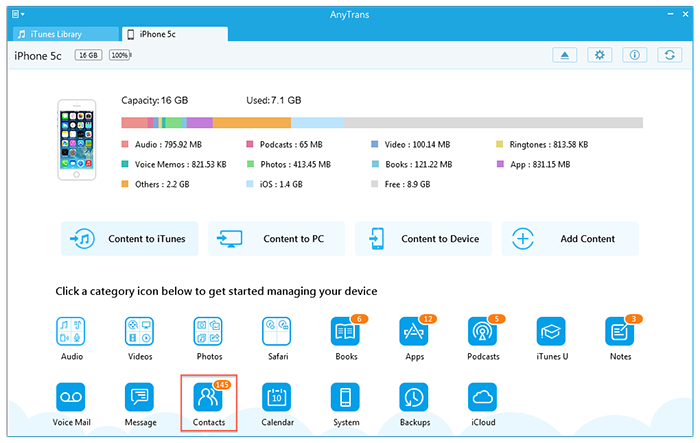
How to Download Phone Numbers from iPhone to Computer – Step 1
Step 2:On Homepage of AnyTrans, select Contacts to enter the Contacts Manage Page > Choose the contacts you want to transfer > Click To PC/Mac button to download phone numbers to computer.
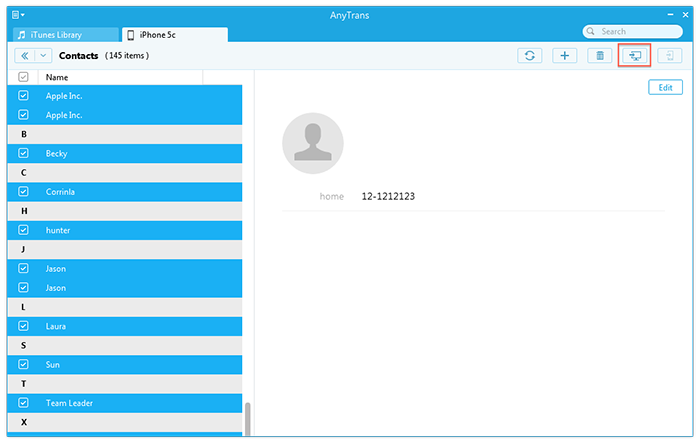
How to Download Phone Number from iPhone to Computer – Step 2
Note: This tutorial also can be applied to transfer contacts from iPad to computer.
Must Read: How to Sync Contacts from iPhone to iPad >
The Bottom Line
With iMobie AnyTrans, except downloading phone numbers from iPhone to computer, you also can transfer photos, videos, music, apps and other iPhone data and files to computer. More than anything, it is absolutely safe, and you won't lose any previous iPhone data and files. Now Download AnyTrans to Give it a Try >
If you have any question or meet any problem when transferring phone numbers from iPhone to computer, be free to contact us with email or leaving a comment in comment section. We ensure you the best service! By the way, be kind to share this post with others on SNS so that they also can easily backup iPhone phone number to computer.
More Related Articles You May Like
- How to Use Siri to Find & Display Information in Contacts - Read this post to know more tricks about Siri and contacts. Read more >>
- How to Merge Contacts on iPhone - This articles teaches you to merge contacts on iPhone with a few clicks. Read more >>
- How to Remove Duplicate Contacts from iPhone -Read this guide to remove duplicate contacts from iPhone in minutes. Read more >>
- How to Sync Contacts from iPhone to iPad - Read this tutorial to learn a way to transfer contacts from iPhone to iPad. Read more >>
Share Your Thoughts With Us
Copyright © 2015 iMobie Inc. All rights reserved. iPod®, iPhone®, iPad®, iTunes® and Mac® are trademarks of Apple Inc., registered in the U.S. and other countries. iMobie's software is not developed by or affiliated with Apple Inc.
Privacy Policy | Terms of Use | Site Map | News | About Us | Affiliate Program
Choose your language: English | Deutsch | Français | 日本語 | Español


