How to Export Songs from iPad to Mac?
Summary
To export songs from iPad to Mac, the third party transfer iOS device tool is necessary since iDevice only permits iTunes to device transfer. The article below will introduce a powerful tool.
AnyTrans – Export Songs to Mac in a Minute 
AnyTrans is a trustful tool to quickly export songs to computer in a minute. Just several clicks, all music will be transferred, play-counts and ratings as well if you desire.
Reason to Export Songs from iPad to Mac
If encountered iPad crashes, or lose favorite songs by accident, the safest method is to keep them on computer. Being stored songs on computer, it is also available to share music with other friends. However, since iOS device just provides transfer on one side – iTunes to iDevice, it seems impossible to directly move songs from iPad to computer. Right?
At the same, with many files taking up much storage space, iPad becomes slower and slower. In this case, deletion after transferring files to computer will speed up iPad to some extent, and the files won't be lost since those files has already been kept on computer. That is a win-to-win selection. Agree?
How to Make a Slow iPad Run Faster >
How to Copy Songs from iPad to Mac?
As the reasons mentioned above, it is unavailable to move music from iPad to Mac. Therefore, it is imperative to possess a powerful third-party transfer utility. Among those iOS transfer tools, AnyTrans is one of the most outstanding applications. Now, let's see how it works! It is also ok to follow the steps below:
Recommended tutorial: How to Transfer Music from iPhone to Mac >
Step 1: > Free download AnyTrans for Mac > Install and open it > Connect iPad to Mac
Step 2: On Homepage of AnyTrans, select Audio > Choose Music > Choose the songs you want to export to Mac > Click To Mac to export songs from iPad to Mac.
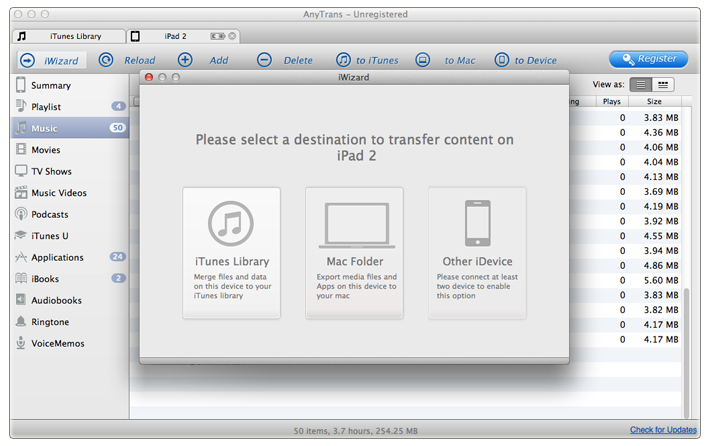
How to Export Songs from iPad to Mac
Having seen these easy steps, now give it a try for AnyTrans for Mac >
You May Like: How Can I Import Photos from iPad to Mac >
If you do as the steps above, it will one-click to export songs from iPad to Mac. Playlists, media ratings, play-counts can also be transferred if you like. Apart from moving songs to Mac, it can output music to iTunes Library and other iDevice. Transferring between two iDevice is supportable while there is a Wi-Fi connection. At the same time, operations for adding and deleting are acceptable. For Windows computer users, you can free download AnyTrans for Win to try!
More Related Articles You May Like
- Transfer Music from iPhone to Computer for Free - Step-by-step iPhone guide teaches you to transfer music from iPhone to PC. Read more >>
- Transfer Windows Media Player Music to/from iTunes - Want to change your media library from Windows Media Player to iTunes? Read more >>
- Some Music Won't Sync to iPhone - Why some songs won't sync from iTunes to iPhone? We collected some feedback from our users and. Read more >>
- Copy Music from iPhone to iTunes - How do you transfer music from iPhone to iTunes library as backup? Read more >>
Share Your Thoughts With Us
Copyright © 2015 iMobie Inc. All rights reserved. iPod®, iPhone®, iPad®, iTunes® and Mac® are trademarks of Apple Inc., registered in the U.S. and other countries. iMobie's software is not developed by or affiliated with Apple Inc.
Privacy Policy | Terms of Use | Site Map | News | About Us | Affiliate Program
Choose your language: English | Deutsch | Français | 日本語 | Español


