How to Extract WhatsApp Messages from iPhone Backup Easily
Summary
Want to extract WhatsApp chats from iTunes backup? This tutorial will show you how to extract or restore WhatsApp messages from iTunes backup to computer/iPhone easily.
PhoneRescue - #1 iTunes Backup Viewer 
Download PhoneRescue to easily extract WhatsApp messages from iPhone to Mac/PC or recover deleted/lost iPhone WhatsApp messages from iTunes backup. Supports iPhone 7/6s/SE/6/5s/5 and earlier.
WhatsApp gives users a convenient way to communicate with friends and family. You can instantly send text messages, photos, videos, audios, locations, and contacts to others. But there is a chance that we may delete some important conversations mistakenly. If you have created backup via iTunes in advance, you can recover the deleted WhatsApp messages from iPhone backup by restoring your iPhone via iTunes.

How to Extract WhatsApp Messages from iPhone Backup
However, if you have added new data to iPhone, restoring from iTunes backup would replace your current data on iPhone with those in the backup. Therefore, you’ll need a solution to restore deleted WhatsApp messages from backup without erasing the previous data, no matter you are using latest iPhone 7/7 Plus or earlier iPhone 6s/SE/6/5s/5.
You May Like: How to Retrieve Deleted Text Messages from iPhone 6/6s >
The Tool We Will Use
Compatible with iOS 10.2/10.1/10, PhoneRescue is a comprehensive data recovery tool for iOS and Android users. And the PhoneRescue – iOS Data Recovery is Compatible with iOS 10.2/10.1/10, it allows you to retrieve deleted iOS data from iDevice, from iTunes or iCloud backup. It supports selectively extracting WhatsApp messages as well as attachments from iTunes backup. More than anything, it allows you to recover WhatsApp messages from iPhone directly if you have no backup available. Besides WhatsApp messages, you can extract other data like Photos, Contacts, Notes, Call History, Reminder, Safari Bookmark and so on from iCloud or iTunes backup.
Free Download PhoneRescue and Start free trial Now >
Recover WhatsApp Messages and Attachment from iTunes Backup
Step 1. Go to the download page of PhoneRescue and choose PhoneRescue – iOS Data Recovery to download on computer, run it, and click on 'Recover from iTunes Backup' on the homepage.

How to Extract WhatsApp Messages from iTunse Backup
Step 2. Select an iTunes backup and click the continue button. PhoneRescue will start scan your iTunes backup immediately.
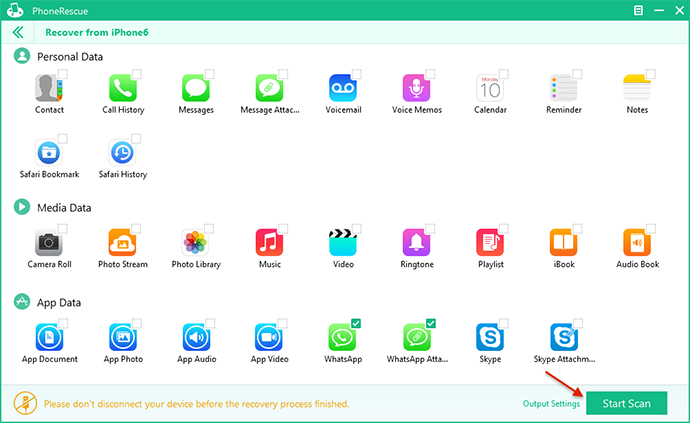
How to Restore WhatsApp Messages from iTunse Backup
Step 3. Select WhatsApp and WhatsApp Attachments to view messages and attachments. You can click "Recover to Computer" button to save WhatsApp messages and Attachments to your Windows/Mac computer or click "Recover to Device" to restore WhatsApp histories to your iPhone 7/6s/SE/6/5s/5 without restoring your device

How to Recover WhatsApp Messages from iPhone Backup
Can't Miss: How to Retrieve iMessages from iPhone >
The Bottom Line
PhoneRescue – iOS Data Recovery enables you to access your WhatsApp messages in iTunes backup file and allows you to easily extract them to your computer or iPhone. If you don't have any backup, you could still get back the lost files from device directly by PhoneRescue – iOS Data Recovery. If you still have any question about this guide or PhoneRescue, If you still have any question about this guide or PhoneRescue, please contact our support team via , we will reply to you within 24 hours. If this guide is very useful, don't forget to share it with your friends. Now have a try on PhoneRescue.
More Related Articles You May Like
- How to Export Voice Memo from iPhone – Learn how to extract voice memo from iPhone by reading this guide. Read more >>
- How to Export Deleted Skype Messages on iPhone iPad – This guide will tell you how to retrieve deleted Skype messages on iPhone iPad. Read more>>
- How to Retrieve Removed Videos from iPhone 6 (Plus) Easily – You can know about how to get back deleted videos from iPhone by reading this guide. Read more >>
- How to Extract Erased Notes on iPad – This guide will introduce you three ways to recover the deleted notes on iPad Air/iPad mini. Read more >>

