How to Find Deleted Pictures on iPhone
Summary
Delete or lost photos on iPhone by accident and don't know how to get them back? Just follow this tutorial to find your deleted iPhone photos.
PhoneRescue - Find Your Deleted iPhone Photos 
Download AnyTrans and follow this tutorial to find your lost Photos from iPhone and iPhone backup in iTunes/iCloud, ready for iOS 9/8/7/6.
Question, "If you deleted a photos on iPhone, is it gone forever?"
If your iPhone is running in iOS 9.X, it is highly unlikely that you would accidentally delete your Camera Roll Photos except you attempted to do that. Because all your deleted items will be moved to the photo album named "Recently Deleted". This is new feature of iPhone Photos app since iOS 9 – Your recently deleted photos & videos will be automatically stored in this album for 30 days before they are deleted permanently and you can easily recover this kind of photos by a simply click. But what if you deleted them from "Recently Deleted"?
Generally, if you have created backup with iTunes or iCloud before deleting pictures from your iPhone, you can find deleted photos by restoring from iTunes or iCloud backup after erasing all content and settings on your iPhone. And if you have no iPhone backup, normally, you have to face the fact that your iPhone pictures are gone forever.
Fortunately, now some iPhone data recovery tools are developed to help you find deleted files and data in an easy way, no matter you have backup or not. And below we tell you how to use one of them - PhoneRescue to easily make it.
Tool to Find Deleted Photos from iPhone
All you need is a professional Android and iOS data recovery tool - PhoneRescue. PhoneRescue - iOS data recovery is easy-to-use, efficient and trying its best to find your deleted iPhone pictures. And below are some features of this recovery tool.
- Supports recovering as many as 22 types of iOS contents, including messages, photos, videos, contacts, call history, notes , reminders, calendars, etc.
- Allows preview deleted files and data in thumbnails before restoring them, this makes you can selectively recover what you need instead of all the data on your device.
- Supports recovering deleted files on iPhone directly without any backup. This means you can find deleted pictures on iPhone even if you haven't made backup before deleting pictures.
- Supports all iPhone models in iOS 9/8/7/6/5, including iPhone 6/6s/5/5s/5c/4/4s/3gs/3. So no matter what mode of iPhone you are working with, PhoneRescue can work well on it.
How to Find Deleted Pictures on iPhone with PhoneRescue
You can use PhoneRescue to scan whether there are some deleted photos on your iPhone, and to extract only your deleted pictures from iPhone backup, no matter in iTunes or iCloud. Below we show you how to scan deleted photos directly from iPhone. And it needs you only 3 steps to make it.
Step 1. Download PhoneRescue to your computer, install and run it > Connect your iPhone to computer via USB cable.
Step 2. Select Recover from iOS Device > Click on Right Arrow to enter the next page.
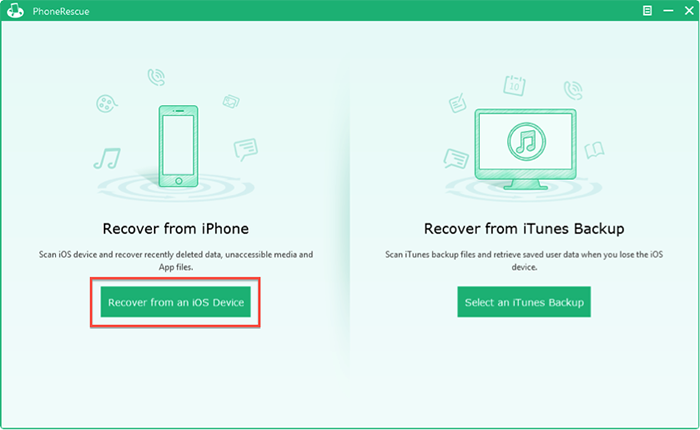
How to Find Deleted Pictures on iPhone – Step 2
Step 3. Select Photos > Preview and select the deleted pictures you need > Click on To Computer button to download them to computer.
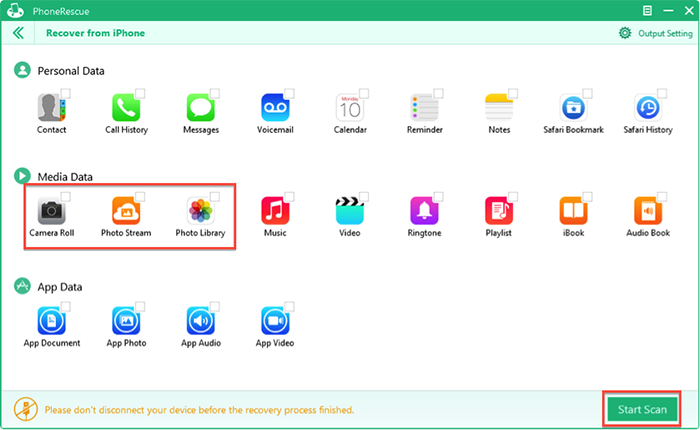
How to Find Deleted Pictures on iPhone – Step 3
Once you have found deleted pictures and saved them on computer, you can sync them to iPhone with iTunes or transfer them with our AnyTrans.
You may like: How to Transfer Photos from Computer to iPhone >
Note:
- This tutorial also can be applied to recover deleted photos on iPad and iPod touch.
- If your iPhone is equipped with an A4 chip, such as, iPhone 3GS or iPhone 4, you can switch to Advance Mode to get deeper scan so that you can find more deleted photos on iPhone.
The Bottom Line
With PhoneRescue and this detailed tutorial about how to find deleted pictures on iPhone, you must have learned a new way to recover deleted iPhone pictures. In addition to pictures, many other iPhone data and fiels also can be recovered by PhoneRescue, why not download and give it a try now?
What's Hot on iMobie
-

New iOS Data to iPhone Transfer Guidelines > Tom·August 12
-

2016 Best iPhone Data Recovery Tools Review >Joy·August 27
-

2016 Best iPhone Backup Extractor Tools > Tom·August 16
-

How to Recover Deleted Text Messages iPhone > Joy·March 17
-

How to Transfer Photos from iPhone to PC > Vicky·August 06
More Related Articles You May Like
- How to Recover Deleted Pictures from iPhone - This Step-by-step tutorial teaches you how to recover deleted pictures from iPhone. Read more >>
- How to Back up Photos from iPhone to PC - Storing too many photos on iPhone? Read this post to backup them to PC. Read more >>
- How Can I Mass Delete All Photos from iPhone Camera Roll - Read this post to learn a way to massively delete iPhone Camera Roll photos. Read more >>
- How to Delete Photos from Photo Stream on iPhone - Want to delete photos from Photo Stream? Read this tutorial to make it. Read more >>

