How to Find Deleted Texts in the Spotlight Search on iPhone
Summary
Want to recover deleted messages in the Spotlight on iPhone but don’t know how? This guide will show you how to recover deleted messages on iPhone with ease.
PhoneRescue – Best iPhone Messages Recovery 
Download this professional recovery tool prior to save your time and then follow this guide to recover deleted messages on iPhone 7/6s/6/SE/5s/5/4s with ease.
It's easy to remove text messages on your iPhone, but getting them back is a challenge. In fact, when you delete a text message on your iPhone, it doesn’t get deleted permanently. You can search for the keyword in the spotlight search on your iPhone to look if it still exists. In that case, you can still find and get back the deleted conversations as long as the space used to save the text messages hasn't been overwritten.
Therefore, you'd better minimize the use of your iPhone and find a professional iPhone message recovery tool to get back the deleted messages that you found on your iPhone 4s/5/5s/6/6s/SE/7.
Must Read: How to Transfer Text Messages from iPhone to Computer
Tool We Use to Recover Deleted Messages on iPhone
PhoneRescue is an all-inclusive iPhone data recovery program designed for recovering the deleted data on your iDevice, like messages, contacts, notes, calendar, Safari histories, photos, app data (for example, Skype messages), etc.
- It can help you recover deleted messages in the Spotlight search.
- It also allows you to extract deleted messages from iTunes or iCloud backup.
- It enables you to recover deleted messages to iPhone directly, or save to computer.
- The free trial allows you to scan your iPhone and recover the deleted data like messages on iPhone before you pay. To upgrade to the Pro version or not, it’s all of your own choice.
Now download PhoneRescue to have a try. The following guidance will show you how to recover deleted messages on iPhone.
How to Recover Deleted Messages in Spotlight Search on iPhone
Step 1. Run PhoneRescue on your computer and connect your iPhone to computer with data cable. Choose "Recover from iOS Device" to scan deleted data on your iPhone.
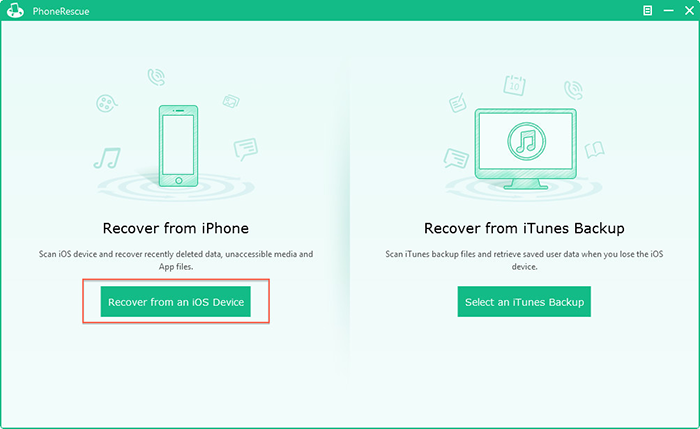
How to Recover Deleted Messages in the Spotlight on iPhone – Step 1
Step 2. After scan, select "Messages" to preview all messages on your iPhone. You can use the filter to get only the deleted SMS/iMessages. And you can select and recover only your wanted items to your iPhone. Of course, PhoneRescue enables you to extract them to computer as printable file.
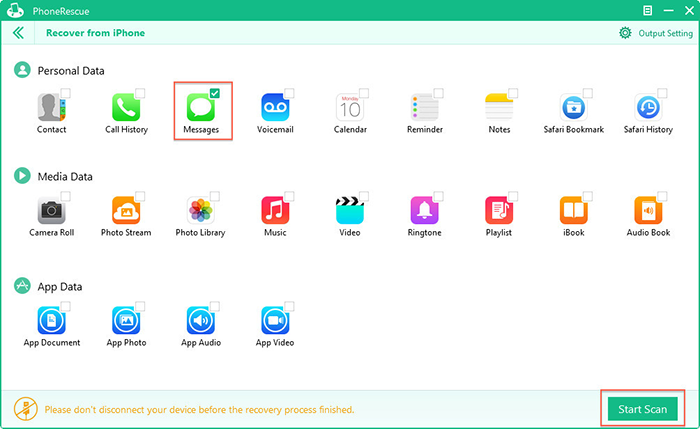
How to Recover Deleted Messages in the Spotlight on iPhone – Step 2
Note: If your iPhone is broken or not at hand, and you have created backup via iTunes or iCloud, you can use PhoneRescue to find the deleted messages on iPhone by extracting the iTunes or iCloud backup files. Please refer to How to recover deleted text messages from iTunes backup >
The Bottom Line
PhoneRescue can help you recover deleted texts on iPhone in the Spotlight search easily, so why not give it a free try? If you like this post, please share it to help more people. Well, if you have any problems, please do not hesitate to tell us in Comments Section or via .
What's Hot on iMobie
-

New iOS Data to iPhone Transfer Guidelines > Tom·August 12
-

2016 Best iPhone Data Recovery Tools Review >Joy·August 27
-

2016 Best iPhone Backup Extractor Tools > Tom·August 16
-

How to Recover Deleted Text Messages iPhone > Joy·March 17
-

How to Transfer Photos from iPhone to PC > Vicky·August 06
More Related Articles You May Like
- Completely Delete Text Messages from iPhone - A step-by-step guide to teach you about how to completely delete text messages from iPhone. Read more >>
- How to Recover Deleted Photos from iPhone - A step-by-step guide to teach you about how to recover deleted photos. Read more >>
- How to Recover Deleted Contacts from iPhone - A quick method to help you recover deleted contacts from iPhone. Read more >>
- How to Retrieve Deleted Notes on iPhone - Read this post to get deleted notes back on iPhone in minutes. Read more >>

