How to Access iCloud Bookmarks
Summary
How to access iCloud bookmarks? If you are puzzled on how to get your bookmarks from iCloud, you have come to the right place. This article gives you step-by-step instructions to access iCloud bookmarks.
AnyTrans - iCloud Backup Manager 
Have a try on this amazing iCloud backups manager AnyTrans on your computer to access your iCloud backups. Now read this article on how to access iCloud bookmarks.
Apple's iCloud service is designed to sync data with your iPad or iPhone, including bookmark syncing features. It is enabled by default on a Mac, and iCloud also allows you to sync bookmarks between other browsers on your Windows system and Safari on your iPhone iPad. After the bookmarks synchronization with iPhone iPad via iCloud, you are able to access your iCloud bookmarks your windows PC.
In this article, you can get two methods to access iCloud bookmarks. The first option is to access iCloud bookmarks via iCloud Control Panel, and the second one is to access iCloud bookmarks with an all-in-one iOS data manager - AnyTrans.
You May Like: How to Backup iPhone iPad iPod touch Safari Bookmarks >
How to Access iCloud Bookmarks via iCloud Control Panel
Step 1. Download iCloud Control Panel application for Windows and install it. Launch it and log in with the your Apple ID.
Step 2. Click the "Options" button at the right of the Bookmark option. Select a browser(Internet Explorer, Firefox, or Chrome) to sync with.

How to Access iCloud Bookmarks
Step 3. Now can access your iCloud synced bookmarks in the browser you choose before.
Can't Miss: How to Sync Bookmarks to iPad iPhone >
How to Access iCloud Bookmarks
1. Download and install AnyTrans on your computer.
2. Launch AnyTrans and link your iPhone iPad or iPod touch to your PC.
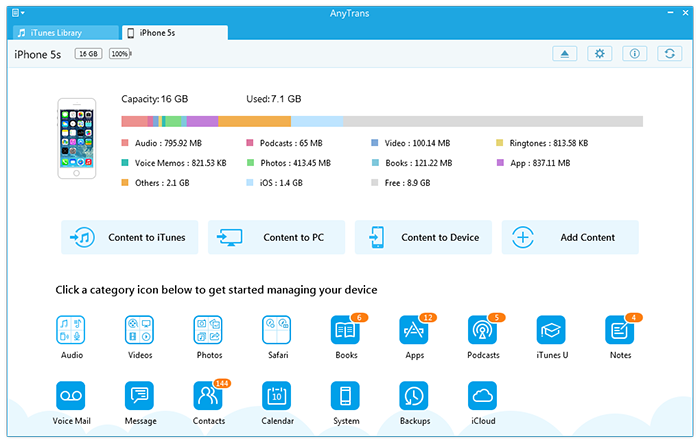
How to Access iCloud Bookmarks
3. Click "iCloud" button, then log into it with your Apple ID.
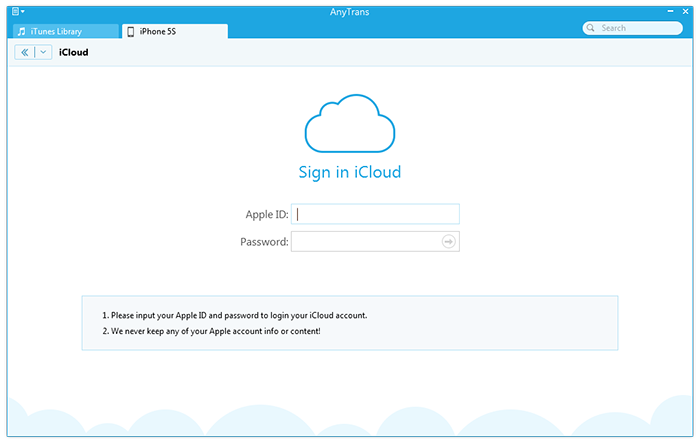
How to Access iCloud Bookmarks
4.Select an iCloud backup, and click "Bookmarks" to view, and you can export them to your computer.

How to Access iCloud Bookmarks
AnyTrans Highlights
> Manages to selectively download individual items, such as, Bookmarks, Calendar, Messages, Contacts, Voice Mail, Call History and more from the iCloud backup to computer instead of the entire backup synchronization.
> keeps the iCloud backups visible and easy-to-manage on computer which gives users more control on iCloud contents.
> Supports syncing up to 25 types of personal info, multimedia data, and even app document and files.
Must Read: How to Export Safari Bookmarks from iPhone iPad iPod touch >
The Bottom Line
AnyTrans is the first and unique iOS device management software that adds the function of iCloud backups management. Any questions about AnyTrans or iCloud is welcomed. If this article is useful, why not share it with your friends. Start to have a try on it now >
More Related Articles You May Like
- How to Sync Bookmarks to iPad iPhone - Read this post to learn 3 ways to import bookmarks to iPad and iPhone. Read more >>
- How to Export Safari Bookmarks from iPhone iPad iPod touch - Read to know how to export iPhone iPad and iPod touch bookmarks. Read more >>
- How to Bookmark a Webpage for iPhone with Safari Easily - This tip will show you how to make a bookmark step by step. Read more >>
- How to Make Better Use of Free iCloud Space - This post tells you how to make better use of free iCloud space. Read more >>
Share Your Thoughts With Us
Copyright © 2015 iMobie Inc. All rights reserved. iPod®, iPhone®, iPad®, iTunes® and Mac® are trademarks of Apple Inc., registered in the U.S. and other countries. iMobie's software is not developed by or affiliated with Apple Inc.
Privacy Policy | Terms of Use | Site Map | News | About Us | Affiliate Program
Choose your language: English | Deutsch | Français | 日本語 | Español


