How to Back up iPad, iPod touch
Summary
How to backup an iPad? How do you backup your iPad? Here, you can find a quick way to backup iPad to PC/Mac computer/other iDevices. Read this post to know more about how to back up your iPad, iPod touch.
AnyTrans – Back up Your iPad, iPhone 
Download AnyTrans and back up iPad to PC, Mac computer or other iDevices before reading this post on how to back up iPad to PC/Mac computer.
All iPads encounter troubles sometimes and making a backup can be the difference between successfully recovering from the problem and losing data forever. No matter you want to make a backup for vital photos, contacts, messages, or email addresses on your iPad in case of any accidental loss, or you plan to reset your iPad or sell it and buy a new one, it's quite essential and necessary to know about how to back up iPad.
How do I backup my iPad? For this question, here, we provide you ways to help you solve this problem about how to backup an iPad, iPod touch.
How to Back up iPad, iPod touch with iTunes, iCloud
Apple makes iPad, iPod touch backup easily by performing wirelessly with iCloud when your iPad, iPod is connected to your computer or through iTunes. However, backing up iPad with iCloud needs you to have enough storage space to save data on iPad. And you have to pay for the extra storage space. While, backing up iPad with iTunes doesn't allow you to selectively backup iPad data. Furthermore, both iTunes and iCloud backup don't backup purchased apps and music on your iPad.
You Can't Miss:
How to Backup iPad with iTunes
How to Backup iPad with iCloud
How to Back up iPad, iPod touch with iTunes, iCloud Alternative

How to Back up iPad
This is the reason that we introduce the iCloud and iTunes alternatives for you. As iTunes, iCloud alternative, AnyTrans helps you out and assist you problems about how to back up iPad, iPod touch in an easy, quick way. It can not only help you selectively back up everything on iPad and iPod touch, like photos, music, apps, videos, messages, contacts, notes, etc. that iTunes or iCloud can't do for you, to PC, Mac computer or other Apple devices, but also allow you to save and view them in standard, compatible formats on your computer or other iDevices freely.
Now you just need to follow this step-by-step tutorial below about how to backup iPad, iPod touch after downloading AnyTrans for a free trial.
Steps for How to Back up iPad, iPod touch with AnyTrans
Step 1. Launch AnyTrans and connect your iPad, iPod touch to computer.
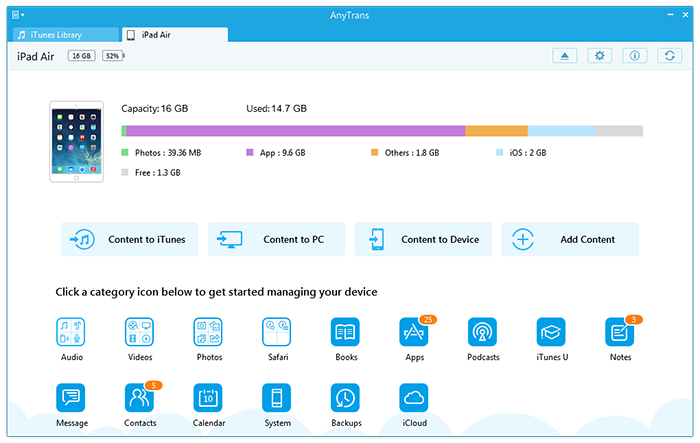
How to Backup iPad, iPod touch - Step 1
Step 2. Choose data types you want to back up. Here, let's set Apps as an example.
Step 3. Preview and selectively Apps you plan to backup.
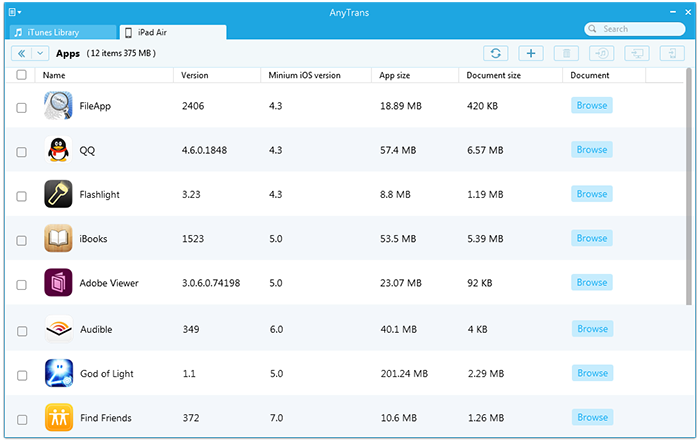
How to Backup iPad, iPod touch - Step 3
Step 4. Click To iTunes, To Mac/PC or To Devices according to your needs.
Within few steps above, you'll discover how easy it is about how to back up your iPad or iPod touch to a computer, or other Apple devices. Any problems about how to backup iPad, iPod touch, welcome to share it in the Comments Section below.
What Else Can AnyTrans Do for You:
- It could transfer music with ratings, artworks, tags, play-counts and all media info.
- Besides, it can convert all incompatible videos/audios media to all Apple iDevices.
- It supports all iDevices, including all series of iPhone, iPad, iPod touch.
- It allows you to backup contacts, messages with selectable clear formats, like text, html, csv or vcf, which is easy and convenient for you to view, even print out them.
- It's easy to use with user-friendly interface and fast backing up speed.
More Related Articles You May Like
- How to Back Up Photos from iPhone to PC - An easy way to help you back up photos from iPhone to PC with original quality. Read more >>
- How to Backup iPhone Text Messages - A quick way to show you backup iPhone SMS text messages to your PC/Mac computer. Read more >>
- How to Backup Contacts on iPhone - It teaches you how to backup contacts on iPhone 4/4s/5/5s/5c easily and quickly. Read more >>
- How to Back Up iPhone to Computer - It helps you backup important data on iPhone to computer in an easy, quick way. Read more >>
Share Your Thoughts With Us
Copyright © 2015 iMobie Inc. All rights reserved. iPod®, iPhone®, iPad®, iTunes® and Mac® are trademarks of Apple Inc., registered in the U.S. and other countries. iMobie's software is not developed by or affiliated with Apple Inc.
Privacy Policy | Terms of Use | Site Map | News | About Us | Affiliate Program
Choose your language: English | Deutsch | Français | 日本語 | Español


