How to Backup Call History on iPhone
Summary
If you want to backup your iPhone call history but don't know how to make it, this guide will show you a good way to solve the problem.
PhoneRescue – iPhone/iPod/iPad Backup Software 
Go to download this intelligible software to back up your iPhone content like call history to computer after reading this guide about how to backup call history on iPhone.

Image Credit: modmyi.com
It is very common for all of us to delete some call history to protect our privacy from spying by others. But if you have mistakenly deleted an important call number, which you didn't store into your Contact app in time, you may be very annoyed about this. At this time, you may realize that you need to backup the call history on iPhone regularly, and then you can check out the call history information you need anytime. Now the question is how to backup call history on iPhone?
Many people are fond of using iTunes or iCloud to create backup for their data on iPhone. But the iTunes or iCloud backup don't allow users to view the important data they need until they try to restore the lost data from these backups, which will also replace all current data on iPhone with information in them. So how to backup call history on iPhone and view these data anytime? In this guide, we will show you a good way to backup call history from iPhone.
Can't Miss: How to Retrieve Deleted WhatsApp Chat History from iPhone >
The Tool We Will Use
PhoneRescue is an award-winning software to recover/extract the important data you need from iOS devices directly or iTunes/iCloud backup. With this excellent software, we can selectively extract our important call history to computer as backup and view the content anytime as we need. Besides call history, it supports extracting the content like contacts, messages, notes, photos and more files on iPhone/iPad/iPod. Download and Try It Now >
How to Backup Call History on iPhone
Step 1. Run PhoneRescue > Plug in iPhone > Choose "Recover from an iOS Device".
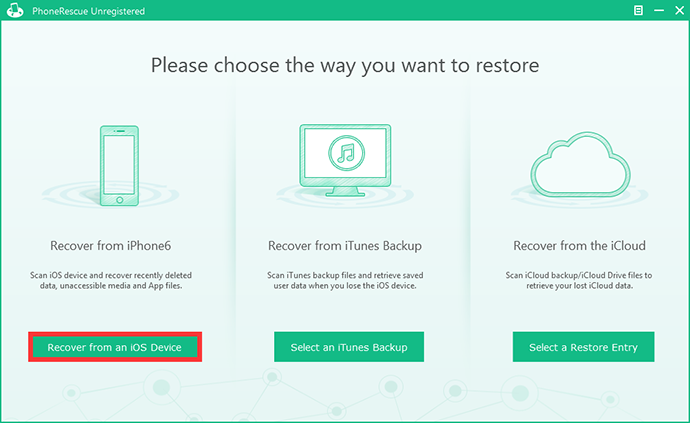
How to Backup Call History on iPhone – Step 1
Step 2: Choose Call History > Click Start Scan button.
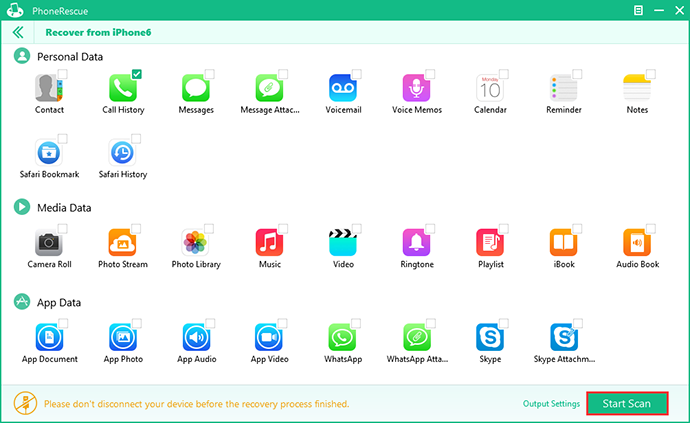
How to Backup Call History on iPhone – Step 2
Step 3: Preview the call history > Select the items you need > Click Recover button to save them on computer.
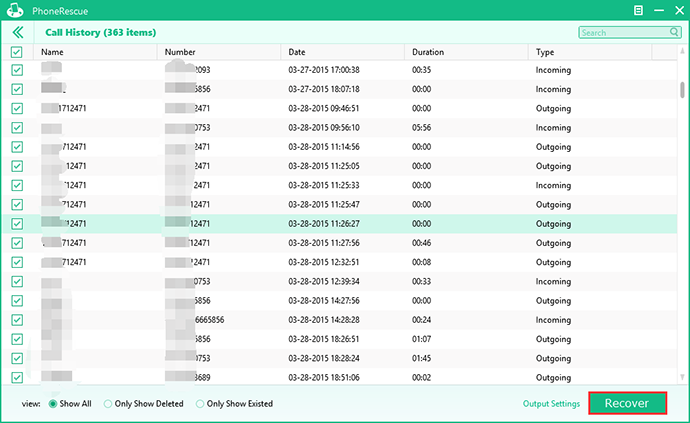
How to Backup Call History on iPhone – Step 3
You May Like: How to Remove Call History on iPhone >
The Bottom Line
iTunes or iCloud backups don't allow users to view the information in it, but we can view and selectively extract the data we need with a tool like PhoneRescue. For any question on your mind, please be free to contact our support team , they will reply to you within 24 hours. If you find this guide helpful, please share it with your friends. Why not download it now to have a new experience?
More Related Articles You May Like
- How to Retrieve Deleted Photos from iPhone 6 – Read on this guide to know how to recover deleted photos from iPhone with ease. Read more >>
- How to Restore Contacts from iPhone Backup – You will learn a good way to recover the contacts from iPhone backup. Read more >>
- How to Restore Deleted Videos from iPhone 6 (Plus) – This tutorial will teach you how to retrieve deleted videos from iPhone. Read more >>
- How to Create Backup for WhatsApp Messages on iPhone – Read on this guide to know how to create backup for WhatsApp messages on iPhone. Read more >>
Share Your Thoughts With Us
Copyright © 2015 iMobie Inc. All rights reserved. iPod®, iPhone®, iPad®, iTunes® and Mac® are trademarks of Apple Inc., registered in the U.S. and other countries. iMobie's software is not developed by or affiliated with Apple Inc.
Privacy Policy | Terms of Use | Site Map | News | About Us | Affiliate Program
Choose your language: English | Deutsch | Français | 日本語 | Español


