How to Back Up iPhone to PC
Summary
Back up iPhone contents to computer is an effective way to secure your iPhone. If you buy a new computer, do you know how to backup iPhone to your new computer easily? Read this article to get the answer.
AnyTrans - Excellent iPhone Backup Tool 
Download and give a try on AnyTrans on your computer to back up iPhone contents such as photos, music, movies to computer. Then Read this article on how to back up iPhone to PC.
When you have got an iPhone, you have no excuse for not backing it up. Backing up iPhone to computer is a wise way to protect your iPhone data from losing, even if you lose data by accident, you can easily get the lost data back from the computer backups. So, there is a frequently asked question: How to back up iPhone to computer? Read this article to find the solutions in minutes.
In general, there are two common methods to back up iPhone to your computer - using Apple iTunes or iCloud. However, it is obvious that iTunes won't allow you to back up iPhone contents selectively, and it is a big program to run on your computer. Another option to back up iPhone is using iCloud, but the iCloud service works with an available Wi-Fi connection, and you have only 5 GB space and need to pay for the exceeded part.
You May Like: How to Backup Files from iPhone to Computer
There is also a third option to back up iPhone to computer - with iMobie's AnyTrans - an excellent iTunes alternative. Below the step-by-step instruction, you'll find a quick overview of how to back up iPhone to computer using iMobie's AnyTrans.
AnyTrans Highlights:
- Back up iPhone iPad and iPod contents to PC and vice versa with ease.
- Back up music, movies, apps and any other type of entertainment file of iOS device.
- Transfer apps between iPhone, iPad and iTunes and back up your app data, saved games and personal settings.
- Super fast backing up speed allows you back up iPhone to PC in few minutes.
Can't Miss: How to Backup iPhone in 3 Ways
How to Back Up iPhone to Computer Using AnyTrans
- Donwload and install AnyTrans on your computer.
- Launch AnyTrans on your computer and connect your iPhone to your computer via a USB cable.
-
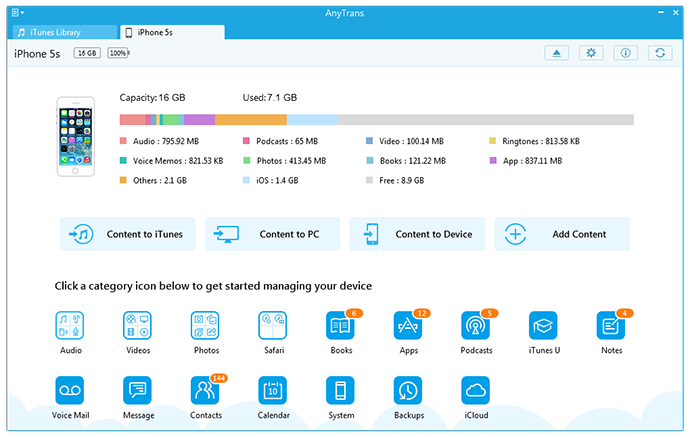
How to Back Up iPhone to Computer
- Choose data you want to back up > Preview and select specific data you need to back up.
- Tap To PC button to back up data from one iPhone to computer.
The Bottom Line
AnyTrans is also apply to backup iPhone to your Mac and vice versa. Any problem about this article on how to back up iPhone to computer or AnyTrans is welcomed. If you find this article is useful to you, please don't be hesitate to share with your friends.
More Related Articles You May Like
- How to Send Photos from iPad to PC - This tutorial helps you to send photos from your iPad to computer. Read more >>
- How to Transfer Photos from iPhoto to iPad without iTunes - Want to transfer your photos from iPhoto to iPad without using iTunes? Read more >>
- How to Transfer Data from iPhone to iPhone - This post will show you an easier, quicker way to transfer data from iPhone to iPhone. Read more >>
- How to Transfer Contacts from iPhone to iPad - Here you'll find a quick way to export & transfer contacts from iPhone to iPad. Read more >>

