How to Export Calendar from iCloud
Summary
Do you want export iCloud calendar to your computer? In this post, we will introduce you an easy and quick way to export iCloud calendar. Read to get the detailed instruction.
AnyTrans - All-around iCloud Files Manager 
Have a try on this multifunctional iOS contents manager - AnyTrans on your computer to transfer, manage, and backup your iOS contents. Then start to read this post on export iCloud calendar.
Q: "My iPhone broke down during an system upgrade just now, and I can't access my Calendar app which including some important events on my working schedule. Yes, I have backed up my calendar to iCloud, so how can I view and export them to my computer? Please help!"
It is a commonplace that we lost our iPhone data from time to time. From a calendar event to a whole music library, iPhone data is quite precious to all of us. Backup your iPhone to iCloud or iTunes regularly is a highly recommended way to keep your iPhone data safe.

How to Export Calendar from iCloud
So how to selectively export your iCloud Calendar to your computer? Now with AnyTrans, the first and unique iOS contents manager which adds feature on iCloud files management. With it, you can easily access your iCloud on computer and selectively export iCloud calendar as you want.
You May Like: How Can You Transfer Calendar from iPhone to Mac >
AnyTrans Outstanding Features
- Sync almost all types of iOS contents to iPhone - from a contact number to the whole music library, AnyTrans is capable of syncing up to 25 types of personal info, multimedia data, and even app document and files.
- Manages to selectively download individual items, such as, Calendar, Messages, Contacts, Voice Mail, Call History and more from the iCloud backup to computer instead of the entire backup synchronization.
- Transfer iOS contents in 4 ways - device to device, device to iTunes, device to PC, add contents to device.
- Backup iPhone Data in one click - to safeguard all iOS data, AnyTrans manages to backup iOS data which greatly relieve all the upgrading worries.
How to Export Calendar from iCloud
Step 1. Download and install AnyTrans on your computer (PC or Mac). Run AnyTrans and click "iCloud" button to log in iCloud.

How to Export Calendar from iCloud
Step 2. Download the relevant backup, and then Click "View" to see contents on the backup after downloading.
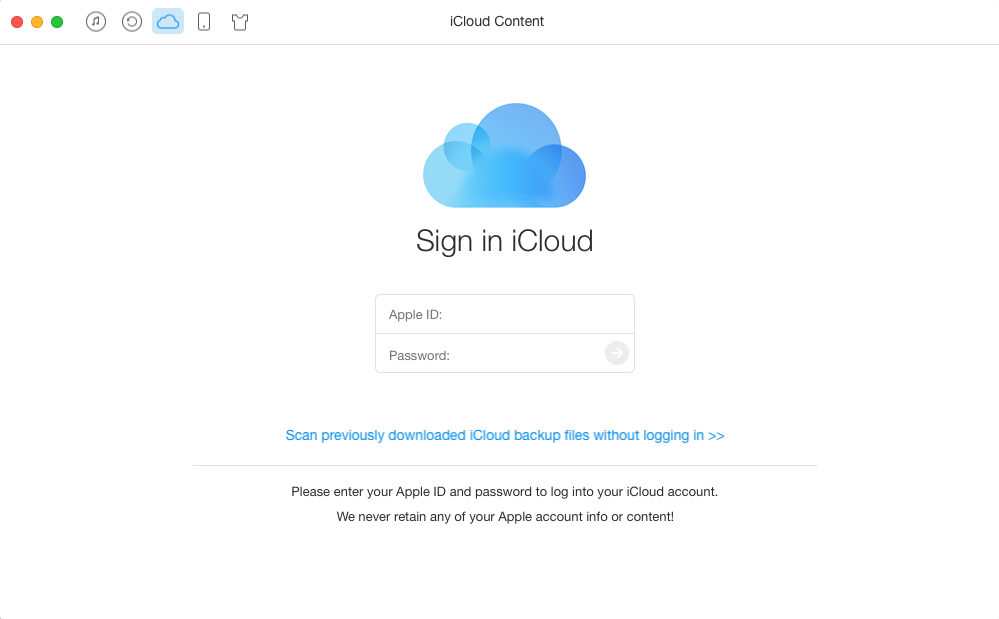
How to Download Calendar from iCloud
Step 3. Click "Calendar" to preview all events. Select the items and then click "To Computer" button on the top right hand corner to export the calendar events to your computer.
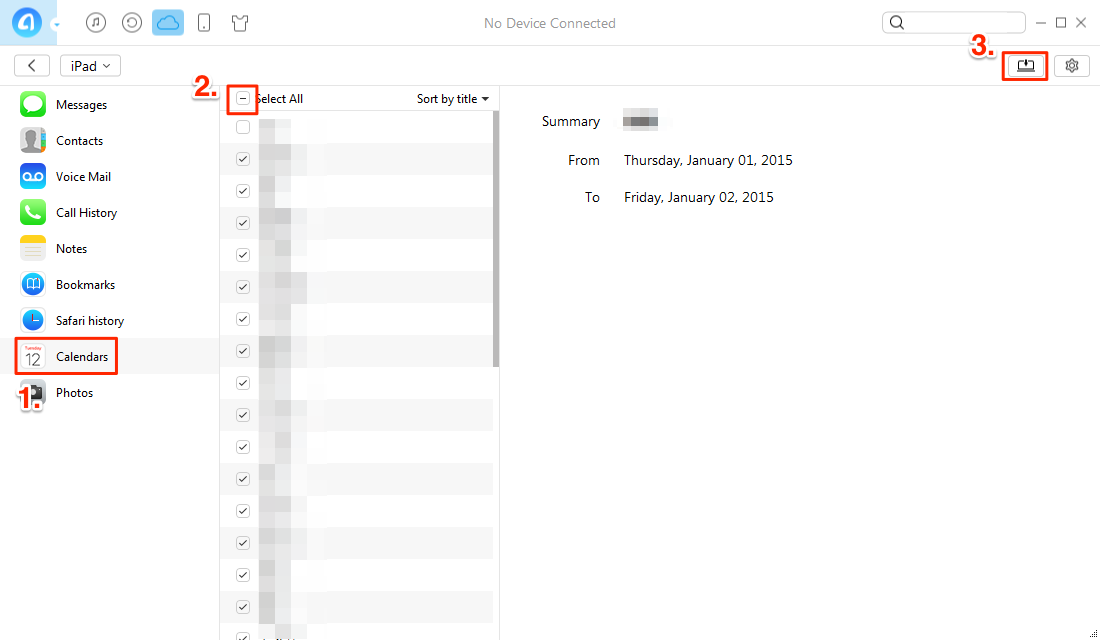
How to Copy Calendar from iCloud
Can't Miss: Transfer Calendar from Mac to iPhone >
Note: In the next version, AnyTrans will support the newly iCloud Drive function at the first time, to help users download the iCloud iWork (Pages, Number, Keynotes) backup to computer for better convenience.
The Bottom Line
AnyTrans is the first and unique iOS device management software that adds the function of iCloud backups management. Any questions about AnyTrans or iCloud is welcomed. If this article is useful, why not share it with your friends. Start to have a try on it now >
View and Access Data or Content from iCloud (Backup)
-

Check and View Text Messages in iCloud > By Joy, Jun. 9, 2017
-

Extract Photos from iCloud (Backup) >By Vicky, Sept 03, 2016
-

Extract Messages from iCloud (Backup) > By Joy, Sept. 03, 2016
-

Get WhatsApp Messages from iCloud Backup > By Joy, Apr. 27, 2017
-

Extract or Get Data/Files from iCloud (Backup) > By Vicky, Jun. 9, 2017
-

Access and View Files in iCloud Backup > By Joy, Oct. 28, 2016
-
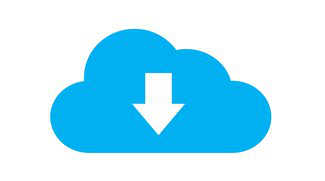
Download iCloud Backup to PC/Mac Computer > By Vicky, Aug. 1, 2017
More Related Articles You May Like
- How to Sync Calendar with iPhone - Here you can get two ways to sync calendar with your iPhone in this article. Read more >>
- How to Sync Calendar with iPad - Here comes two methods to help you sync computer calendar with iPad. Read more >>
- How to Transfer Calendar from iPhone to Mac - This post gives you two ways to transfer calendar from iPhone to Mac. Read more >>
- How to Transfer Calendar from Mac to iPhone - Read this article to transfer calendar from Mac to iPhone in an easy way. Read more >>

