How to Install Custom iPhone Theme with iFunbox
Summary
How to install custom iPhone theme with iFunbox? Follow this detailed iFunbox tutorial and you'll be able to make your own iPhone theme.
AnyTrans - Best File Transfer Software 
Go to download this intelligent software to manage and transfer iOS content on device. And you will know how to install custom iPhone Theme after reading this step-by-step tutorial.

Customize Your iPhone Theme
In jailbreaking community, theming iPhone, iPod touch, or iPad is a huge subset. So today we are going to introducing a wonderful iPhone File Explorer software - iFunbox, which may help you to install the downloaded themes on an iPhone in minutes.
The Tools You'll Need
- A jailbreaking iPhone, iPad or iPod touch
- Your own iPhone themes (downloaded from internet or other theme sources)
- The Winterboard in Cydia
How to Install Custom Theme on iPhone with iFunbox
1. To begin with, you can free download iFunbox on a Windows or Mac computer. After installation, connect your iPhone to computer and go to iFunbox classic window:
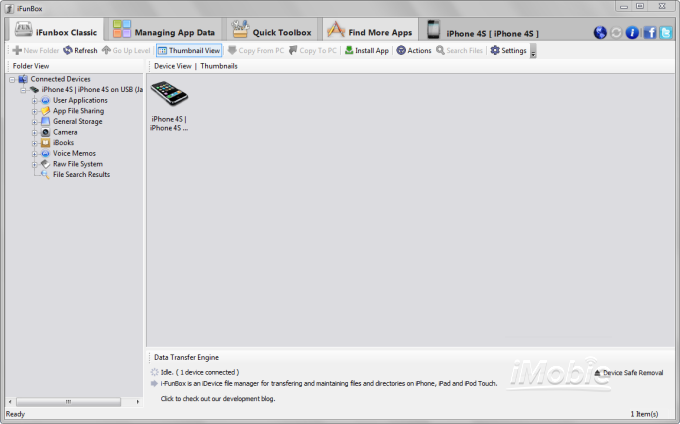
On iFunbox Classic Window, you can browse iOS file system like viewing in Windows Explorer
2. Navigate to raw file system/private/var/stash/Themes.XXXXX. The filename extension may be altered depending on different devices.
3. In the Themes.XXXXX file folder, you can import the downloaded theme file from computer (or by dragging-and-dropping).
4. OK, it's done. Now you can install your custom iPhone themes with Winterboard.
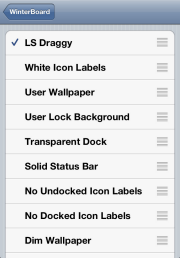
Install iPhone Themes with Winterboard
More iFunbox Tutorials
1. How to reset iPhone password with iFunbox >
2. How to install custom iPhone theme with iFunbox >
3. How to remove iPod iPhone iPad password with iFunbox >
4. How to unlock In-App Purchase with iFunbox >
More Related Articles You May Like
- How to Sync Videos from iPad to Computer – This guide will show you how to transfer videos from iPad to computer. Read more >>
- How to Copy Photos from iPhone/iPad to Flash Drive – Read this post to know how to transfer photos from iPhone/iPad to a flash drive. Read more >>
- How to Sync Ringtones from iPhone to Computer – You will know how to transfer ringtones from iPhone to computer by reading this guide. Read more >>
- How to Move Photos from iPad to Computer – Learn how to transfer photos from iPad to computer by reading this post. Read more >>

