How to Manage iCloud Photos
Summary
Want to find an effective and easy way to manage iCloud photos? Here in this guide, we introduce AnyTrans to help you manage photos in iCloud.
AnyTrans – Best iCloud Content Manager 
This award-winning tool - AnyTrans could help you better manage your iCloud content. Download it now and have a seven-day free trial.
Taking photos is easier than ever with more advanced iOS devices. Many people now would transfer these photos to iCloud after photo taking to optimize iOS device storage. However, with so many photos pile up in iCloud, it might be cumbersome to manage these photos. There, you need an effective and easy-to-operate manage tool.
Here in this post, we introduce you one powerful tool to help you manage iCloud photos - AnyTrans.
Why AnyTrans
AnyTrans is a comprehensive iOS data manager. It enables you to manage all kinds of iOS data, like photos, notes, calendars, contacts. When it comes to manage iCloud photos, here is what AnyTrans could do for you:
1. It could help you view and delete iCloud photos.
2. It allows you to upload photos on the format of JPG from computer to iCloud and download iCloud photos to computer.
3. It supports transferring iCloud photos to another iCoud account.
Now, let's see how AnyTrans helps you to manage iCloud Photos.
How AnyTrans Manages iCloud Photos
Before start, you need to download AnyTrans and log in your iCloud account.
Delete Unwanted Photos from iCloud
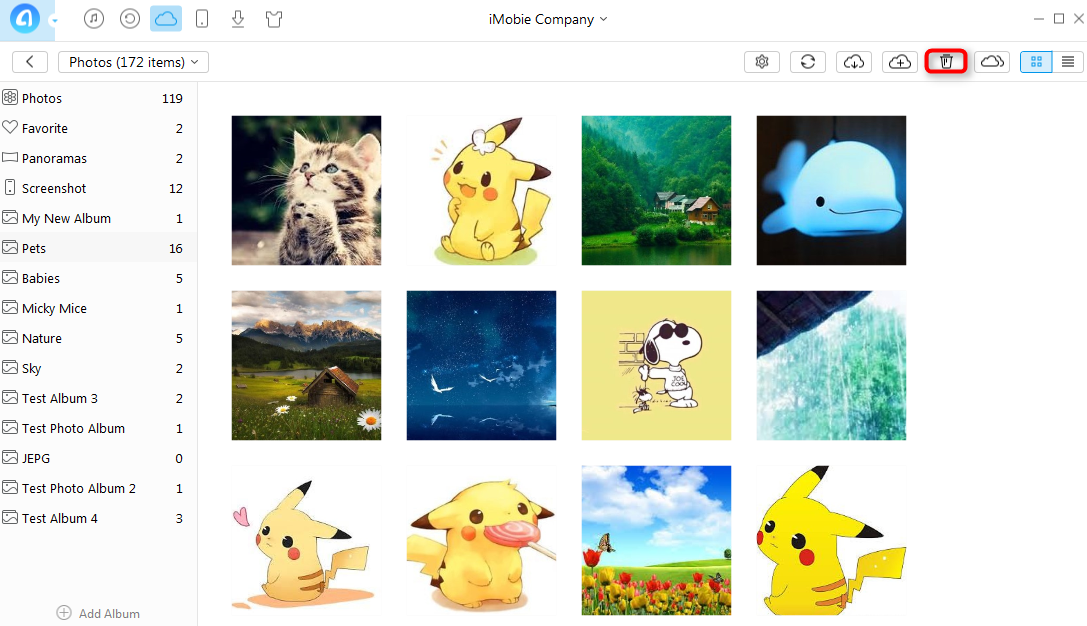
Delete Unwanted Photos from iCloud with AnyTrans
Transfer Photos from Computer to iCloud

Transfer Photos from Computer to iCloud with AnyTrans
Download Photos from iCloud to Computer

Download Photos from iCloud to Computer with AnyTrans
Transfer Photos from One iCloud Account to Another iCloud Account

Transfer iCloud Photos to Another iCloud Account with AnyTrans
Note: For security issue, Apple doesn't allow iCloud account to be logged in third-party software while double-authentication on. Please turn double-authentication off temporarily.
The Bottom Line
Besides managing iCloud content, AnyTrans could also do well in managing iOS content in iDevices and iTunes. Know more about AnyTrans. Download it now and better manage iCloud photos.
What's Hot on iMobie
-

New iOS Data to iPhone Transfer Guidelines > Tom·August 12
-

2016 Best iPhone Data Recovery Tools Review >Joy·August 27
-

2016 Best iPhone Backup Extractor Tools > Tom·August 16
-

How to Recover Deleted Text Messages iPhone > Joy·March 17
-

How to Transfer Photos from iPhone to PC > Vicky·August 06
More Related Articles You May Like:
- How to Transfer Photos from One iCloud Account to Another – This guide tells you how to transfer Photos from one iCloud account to another. Read More >>
- How to Transfer Photos from iCloud to Mac – This tutorial introduces you four ways to transfer photos from iCloud to Mac. Read More >>
- How to Transfer Contacts from iPhone to Computer – This post shows you how to transfer contacts from iPhone to Computer. Read More >>
- How to Transfer Notes from iPhone to iPhone – Read this post to learn how to transfer notes from iPhone to iPhone. Read More >>

