How to Easily Recover Deleted App Data on Android Phone
Are you experiencing a situation where you deleted an app and all the data related to the app is also lost somehow? Now, if you want to recover the deleted app data on the Android phone, you can do it easily with a few simple and easy techniques.
Every single app on the Android Device saves the data in two places. One place is the phone storage and another is the app server. The data that is saved on the phone storage will be removed when you delete the app from your device. But from the server storage, the data never gets deleted. So, when you accidentally delete your apps, you still have an option to recover your app data. In the article, we have described two methods that would allow you to recover your deleted app data on Android device with or without backup.
2 Methods to Recover Deleted App Data on Android Phone
Creating a backup of all the files and data on the Smartphone have become a habit for most of the users. So if you had a backup of your Phone data, then you don’t need to worry about getting back your phone data. The first method we are going to tell you the steps to restore the deleted app data from backup and the second method is about how to recover deleted app data without any backup.
Method 1. Recover Deleted App Data from Backup
1. Open the settings and choose the Backup and Reset option.
2. In the Backup and Reset, ensure that you had the “Automatic restore” open enabled.
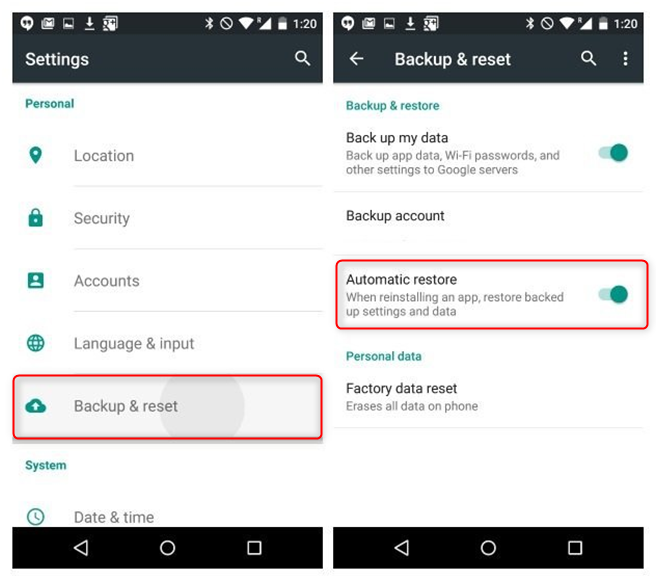
How to Retrieve Deleted App Data on Android Phone via Backup File – Step 2
3. Then go the app store, and search the app whose data is deleted and then tap on install.
4. When the app is getting installed, it will ask you to restore the previous backup file, and you only have to click on yes and all the data of that app will be restored to your device.
If you didn’t have any backup of your phone data, then you can follow up with the next method to recover the app data from your device.
Method 2. Recover App Data without Backup
It’s really troublesome to recover deleted app data without any backup unless applying the third – party apps for help. Here we would like to introduce to you the professional Android data recovery – PhoneRescue for Android, which has helped 5700000 Android users successfully retrieve their deleted or lost data. Besides, it is very easy to operate and has the widest coverage of recovery files including photos, messages, contacts, music, your app data, and some other data. To get more outstanding features of it, you can navigate to this guide: 2018 Top 5 Android Data Recovery Software Review >
Now you can follow the steps below to find your lost app data back.
Step 1 Download PhoneRescue for Android on the computer > Launch and run it > Connect your Android phone via USB cable to the computer > Choose the PhoneRescue for an Android option from the main screen.
Step 2 In the next step, select the App Documents and then tap on the next button to scan your deleted app data.
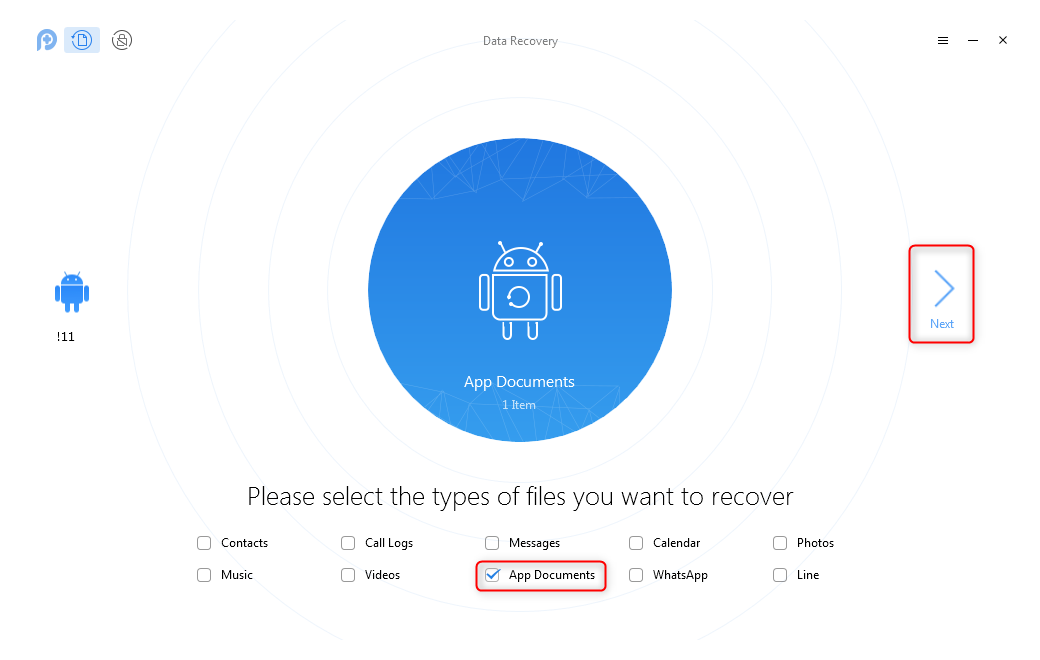
How to Recover Deleted App Data on Android Phone via PhoneRescue – Step 2
Step 3When the scan is finished, all the deleted app data will be listed on the screen. From there, you can select what you want to recover to your computer.
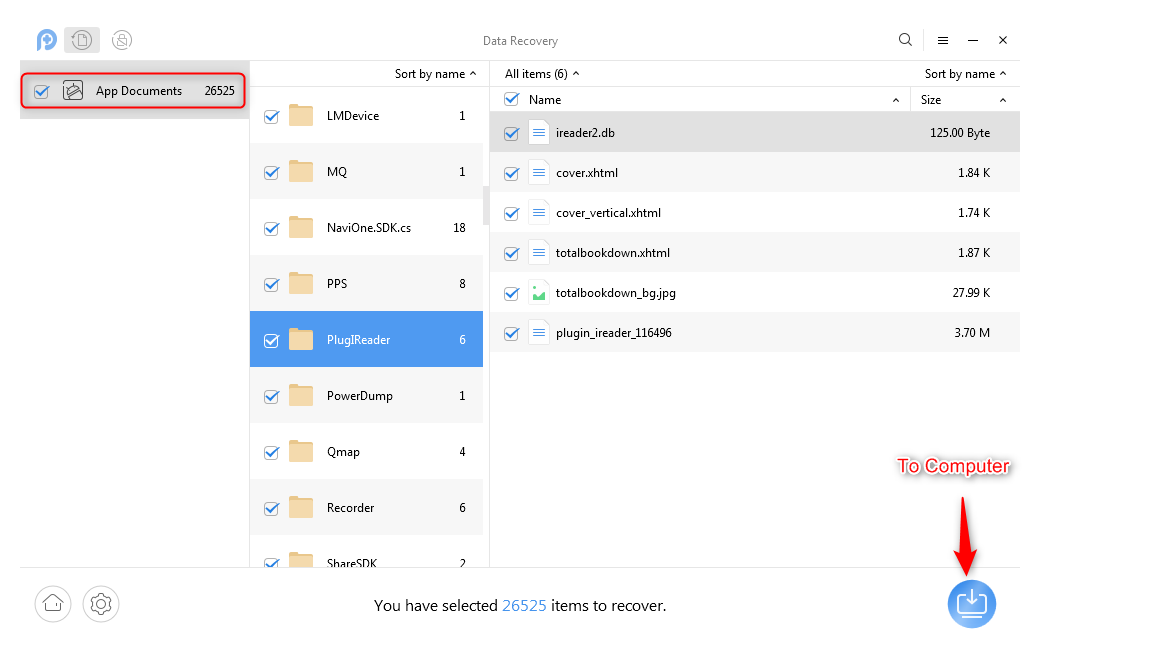
How to Recover Deleted App Data on Android Phone via PhoneRescue – Step 3
The Bottom Line
Hope you have found the lost app data back with the above two methods. No matter whether you have a backup or not, you can find your lost app data back. By the way, we suggest you make a backup for your device regularly, just in case of data loss. Or you can also download PhoneRescue for Android to protect your data from losing.
PhoneRescue – Android Data Recovery
Want to recover deleted App data from your Android phone? This powerful recovery tool will help you make it.
Product-related questions? Contact Our Support Team to Get Quick Solution >

PhoneRescue ® for Android
Recover deleted Android data and files with the highest success rate, and directly back to your Android phone or tablet.
- * 100% Clean & Safe
Users Served





