How to Restore An iPhone
Summary
Learn how to restore your iPhone by reading this iMobie Help page. Restore an iPhone with iTunes in no time.
AnyTrans - Your Best Value iPhone Manager 
Download this iTunes Alternative so that you can make use of it after reading this How to Restore An iPhone guide.
You may have erased the iPhone data by accident or on purpose. To get these losing data back, you can perform an iPhone restore from previous backups. So this article aims to show you how to restore an iPhone with iTunes.
Don't Miss: How to Transfer Music from iPhone to iTunes
Before Starting
Make sure you already have a proper backup for your iPhone on computer. To confirm this, you can Open iTunes > Connect your iPhone to computer > Choose your iPhone tab on the left side > Summary > Backups > Restore Backup:
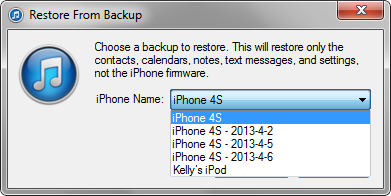
Check if you have a proper backup before restoring
Because each time you sync your iPhone, the data, settings, and other information on the phone are automatically backed up on your computer. However, some contents may not be 100% for sure backed up to computer. See what content do you need to transfer to your computer:
1. How to Transfer Purchases from iPhone to iTunes >
How to Restore an iPhone with iTunes
1. Connect your device to your computer > Select your iPhone when it appears in iTunes > Select the Summary tab, and click the Restore button:
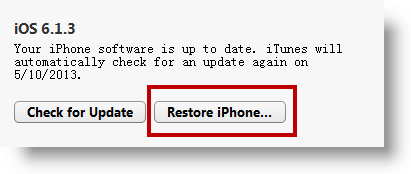
2. Click Restore:
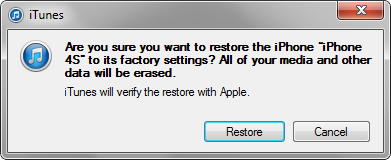
3. After a restore, the iOS device restarts. You should then see "Slide to set up". Follow the steps in the iOS Setup Assistant and you'll finish restoring iPhone process.
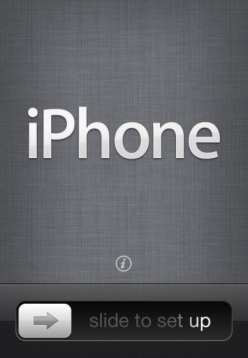
More Related Articles You May Like
- Transfer EPUB PDF Files to iPad - A New Way about How to Transfer EPUB PDF Files to iPad. Read more >>
- Transfer Windows Media Player Music to/from iTunes - Want to change your media library from Windows Media Player to iTunes? Read more >>
- Browsing iPhone File System - How to use PhoneBrowse, which is made for browsing iPhone file system. Read more >>
- Free iPhone File Transfer - Looking for a way to free transfer files onto iPhone 4s, iPhone 4 and iPhone 3GS? Read more >>

