How to Retrieve Deleted Voicemails Messages on iPhone 7/6s/SE/6/5s
Summary
Carelessly deleted a voice mail on your iPhone 7/6s/SE/6/5s and wonder how to recover it? Here we've prepared 2 simple ways to retrieve deleted voicemails from your iPhone.
PhoneRescue – iPhone Data Recovery 
Download the free trial of PhoneRescue to have a try on it after reading this post on how to retrieve voicemail on iPhone.
At the very beginning of voicemail has been developed, voicemail messages are held by phone companies and saved on their servers. These messages expire after a certain time and are deleted from the company's servers. On this occasion, it is impossible to retrieve deleted voicemail messages.
However, if you've paid for manageable voicemail for saving on your iPhone, you can download your voicemail messages from the server to your own iPhone, and you can listen to it on the go. In this case, if you deleted voicemails on your iPhone mistakenly, you can recover them by checking the following two quick & simple methods.
Related Reading: How to Retrieve Deleted Text Messages on iPhone
Part 1. How to Retrieve Deleted Voicemails Messages on iPhone Directly
This option will only be available if you have recently deleted some voicemail from your iPhone.
Step 1: Open the Phone app > Navigate to the "Voicemail" > Scroll to the bottom of the list that contains your current messages > tap on "Deleted Messages."
Step 2: Now preview the voicemail messages that you have recently deleted. If you'd like to retrieve a message, select it and then tap on "Undelete." You can also click the Clear All button to permanently remove all voicemails.
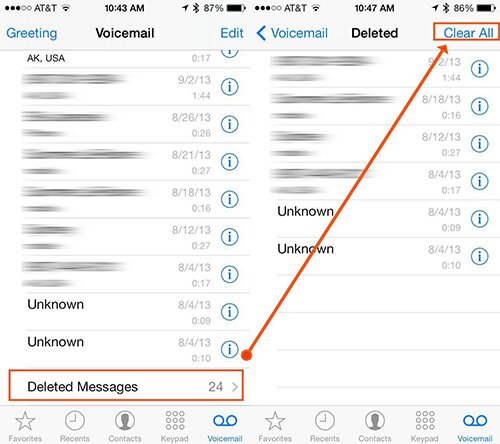
Image Credit: cultofmac.com
Note: If you cannot find the voicemail you need from the Phone app or you have permanently deleted the voicemail, you can refer to the second part to retrieve deleted voicemail on iPhone with an iPhone data recovery – PhoneRescue – iOS data recovery.
Also Read: Top 5 iPhone Backup Extractors >
Part 2. How to Retrieve Deleted Voicemails Messages on iPhone with PhoneRescue
PhoneRescue is specially made to help iOS and Android users recover last data in an easy way. For iOS users, PhoneRescue - iOS data recovery can help you recover lots of data like voicemail, voice memos, contacts, notes, messages, call history, photos, videos, app data etc. You can still recover deleted voicemail on iPhone even if you have no backup.
Step 1. Download and install the version of PhoneRescue you need on your PC/Mac, open it and connect your iPhone to computer. On the homepage, click on Recover from iOS Devcie.
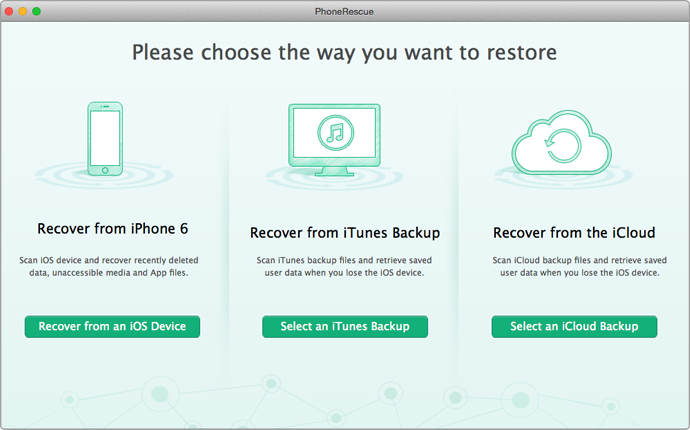
How to Retrieve Voicemail on iPhone with PhoneRescue – Step 1
Step 2. PhoneRescue will start scan your iPhone. Please be patient and don’t unplug your iPhone.

How to Retrieve Voicemail on iPhone with PhoneRescue – Step 2
Step 3. Choose Voicemail and select the voicemails you want to retrieve, click recover to iPhone or recover to computer.

How to Retrieve Voicemail on iPhone with PhoneRescue – Step 3
You May Like: How to Recover Deleted Messages on iPhone 6/6 Plus >
The Bottom Line
That's it! As you can see it is quite easy to retrieve deleted voicemails messages on your iPhone with PhoneRescue. Give it a shot now! For any questions you have on this guide or PhoneRescue, please feel free to contact us via or leave a comment in the below section.
What's Hot on iMobie
-

New iOS Data to iPhone Transfer Guidelines > Tom·August 12
-

2016 Best iPhone Data Recovery Tools Review >Joy·August 27
-

2016 Best iPhone Backup Extractor Tools > Tom·August 16
-

How to Recover Deleted Text Messages iPhone > Joy·March 17
-

How to Transfer Photos from iPhone to PC > Vicky·August 06
More Related Articles You May Like
- How to Recover Deleted Notes on iPhone 6 (Plus) - Read on this guide on how to recover notes on iPhone 6 to find the solution. Read more >>
- How to Recover Deleted Contacts on iPhone 6 - Here you can find an easy way to recover your deleted contacts from iPhone 6 (Plus). Read more>>
- How to Recover Deleted Photos from iPhone 6 - Read this guide to figure out how to recover photos from iPhone 6 in minutes. Read more >>
- How to Retrieve Voice Memos from iPhone Backup – This post shows you how to retrieve deleted voice memos from iPhone. Read more >>

