How to Transfer Apps from iPhone to iTunes
Summary
Want to backup your iPhone apps to iTunes? Here, this guide will tell you how to transfer apps from iPhone to iTunes library.
AnyTrans – Professional iOS Data Transfer Tool 
Free download iMobie AnyTrans on computer then use it to easily transfer apps from iPhone to iTunes after reading this article.
Question: I downloaded some apps on my iPhone. I want to take the apps from my iPhone and put them in the applications folder in iTunes on my computer, how do I do this?
-- An Apple User from MacRumors
Analysis: You may have the same situation as above user. When you downloaded some apps on iPhone you may want to transfer them to iTunes for backup. Therefore, you'd like to know how to transfer these apps from iPhone to iTunes. Absolutely, you can sync the apps you downloaded from App Store from iPhone to iTunes via iTunes. But for the apps you get from other devices, it is impossible for you to move apps from iPhone to iTunes via iTunes. Here we will recommend you a professional iOS content transfer tool – AnyTrans. As a professional transfer tool, AnyTrans supports transferring 28 types iOS contents like apps, music, videos, and more other data from iPhone to iTunes, from iPhone to computer or between two iDevice. More than anything, if you want to transfer the app with related data, AnyTrans also can help you to transfer it from iPhone to iTunes or other iDevices without losing any data.
How to Transfer Apps from iPhone to iTunes with AnyTrans
Step 1. Run AnyTrans on computer and then plug your iPhone into computer with a USB cable.
Step 2. On the homepage of AnyTrans, choose Apps to enter next page.
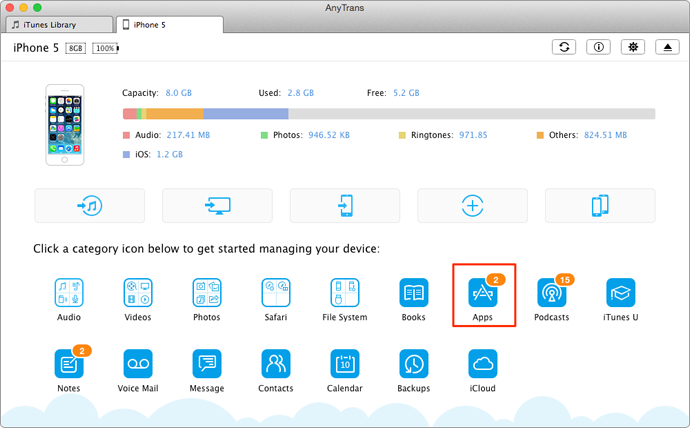
How to Transfer Apps from iPhone to iTunes – Step 2
Step 3. Select the apps you want to transfer and then tap on To iTunes button to start transferring.
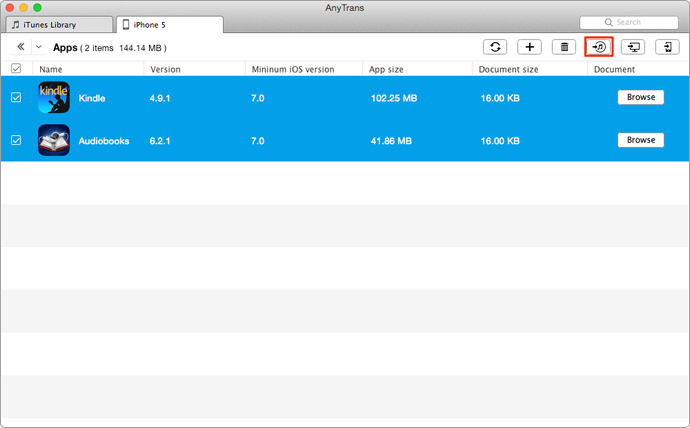
How to Move Apps from iPhone to iTunes – Step 3
Must Read: How to Move Apps from iTunes to iPhone >
The Bottom Line
Owning AnyTrans, you can easily transfer most important iOS data from iDevices to iTunes Library or from iDevices to computer whenever you want. If you want to transfer a game from iPhone to iPad but don't want to lose related data, AnyTrans also can help you to make it in few steps. Now free download it for a try. For this guide, if you have any question or problem when using AnyTrans, be free to contact our support team by .
More Related Articles You May Like
- How to Transfer Apps from Computer to iPhone – Read this guide to know how to transfer apps from computer to iPhone easily. Read more >>
- How to Delete Apps from iPhone/iPad Easily – This guide tells you two ways to delete apps from iPhone or iPad. Read more >>
- How to Move Apps from iPhone to iPad – Read this guide you will know how to move apps from iPhone to iPad. Read more >>
- How to Transfer Apps from iPhone to Computer Easily – This article provides you a simple way to transfer apps from iPhone to computer in few steps. Read more >>
Share Your Thoughts With Us
Copyright © 2015 iMobie Inc. All rights reserved. iPod®, iPhone®, iPad®, iTunes® and Mac® are trademarks of Apple Inc., registered in the U.S. and other countries. iMobie's software is not developed by or affiliated with Apple Inc.
Privacy Policy | Terms of Use | Site Map | News | About Us | Affiliate Program
Choose your language: English | Deutsch | Français | 日本語 | Español


