How to Transfer Music from iPod touch to Mac
Summary
How to transfer music from iPod touch to Mac? It is not so difficult to answer this question. You will get what you want to know from this guide.
AnyTrans – iPod touch Data Expert 
Free download and install the AnyTrans to copy music & songs from iPod touch to Mac easily after you finish reading this guide to know the process.
If say that: nothing is worth living for without music, music is kind of mankind's friends, then that all we need is a bridge for communication between music and people. As one of the music fans, you may like the best music player – iPod touch and also like downloading many favorite songs on it .You may find out that it is very easy to lose the data on your iPod touch by deleting songs by mistake, so you want to create backups.
You are likely to regard iTunes as the prior instrument, which comes into your mind first. But Apple deliberately allows you to use iTunes to copy the music & songs from it but not the way back. What we could do now? How to bypass the limitation of iTunes to create backups on Mac?
In order to help you solve the problem about how to transfer music from iPod touch to Mac, we will introduce you a quick way to download music & songs from iPod touch to Mac. This guide will give you a comprehensive interpretation with 3-steps.
Can't miss: How to Transfer Music from iPad to Computer >
A Brief Introduction to iMobie AnyTrans
If you want to transfer and administrate your iPhone like music & songs, videos, let AnyTrans help you.
- Supports almost all iOS contents like music, photos, videos, voice memos, contacts, books, messages, call history etc.Keep these items in the right place and in order.
- Supports transferring data like music & songs from iPod touch to Mac by one-click shortcut of " Content to Mac". Anther one-click shortcuts are " Content to iTunes", "Content to Device", " Add Content". In other words, there are four ways of transferring mode.
- Copy music & songs from iPod touch to mac and vice versa without erasing the existed data.
- Let you have access to iCloud backup and select items to download on Mac, covering contacts, call history, app documents, etc.
How to Transfer Music from iPod Touch to Mac with AnyTrans
Please kindly download and install AnyTrans, connect your iPod touch to Mac with a USB cable. After you finish above process just follow the next 3 steps.
Step 1. Open up the tool and the interface will show you the storage condition and iOS contents of your device.
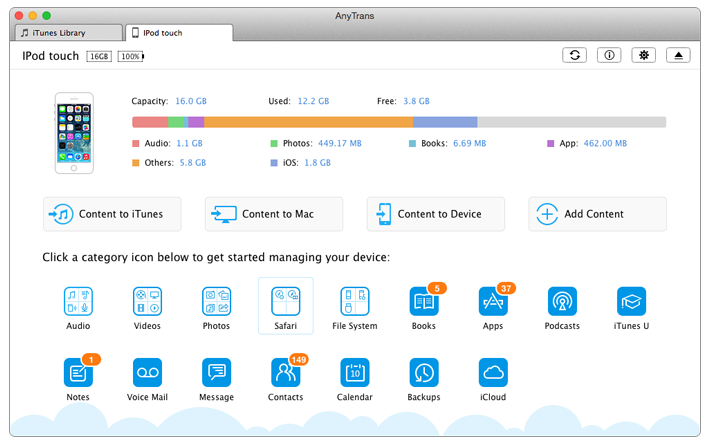
Transfer Music from iPod touch to Mac with AnyTrans - Step 1
Step 2. On the homepage of AnyTrans, Click on "Audio", then choose "music" and tap.
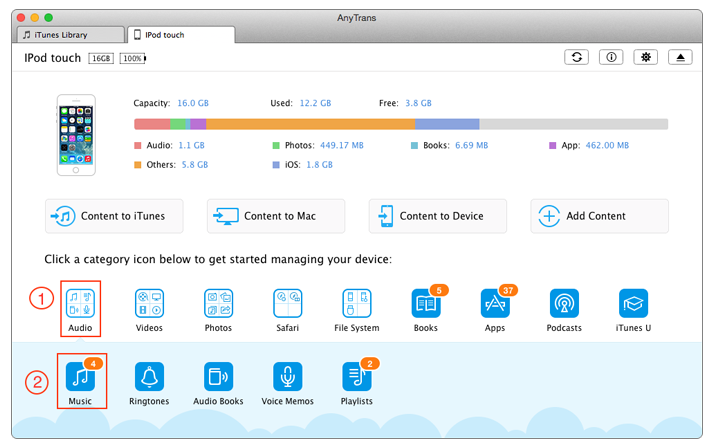
Transfer Music from iPod touch to Mac with AnyTrans – Step 2
Step 3. Choose the songs you prefer to copy from iPod touch to Mac. Then click the "To PC" button to start transferring.
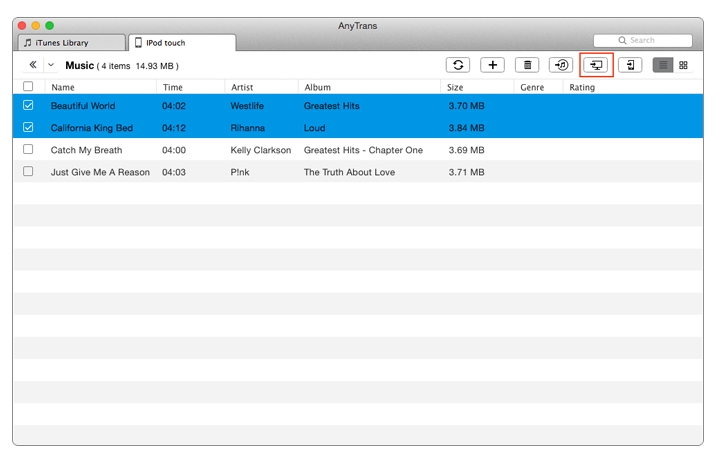
Transfer Music from iPod touch to Mac with AnyTrans - Step 3
You May like: How to Transfer Music from Computer to iPod >
The Bottom Line
AnyTrans is aimed to make you free from the problem of managing and transferring your iOS contents. It also makes your Apple life happier and easier. If you still have any question, don't hesitate to inform us by leaving a comment, we will reply you as soon as possible. If this article is helpful for you, just share it with your friends. Why not download AnyTrans to try it >
More Related Articles You May Like
- How to Transfer Music from iPhone 6 (Plus) to Mac Quickly - This article will tell you how to sync music from iPhone 6 to Mac. Read more >>
- How to Put Music from iPhone to iTunes Library on Mac OS - Learn about how to put music from iPhone to iTunes on Mac. Read more >>
- How to Transfer Music from iPad to iPod - This guide let you know how to get music from iPad to iPod. Read more >>
- How to Transfer Music from Your iPod to iPhone 5c on Mac - This guide will introduce you how to sync music from iPod to iPhone 5c on Mac. Read more >>
Share Your Thoughts With Us
Copyright © 2015 iMobie Inc. All rights reserved. iPod®, iPhone®, iPad®, iTunes® and Mac® are trademarks of Apple Inc., registered in the U.S. and other countries. iMobie's software is not developed by or affiliated with Apple Inc.
Privacy Policy | Terms of Use | Site Map | News | About Us | Affiliate Program
Choose your language: English | Deutsch | Français | 日本語 | Español


