How to Transfer Music from iTunes to iPod
Summary
Want to transfer selected songs from iTunes to iPod but do not know how? Read this article to get the exact method in 5 minutes.
AnyTrans – Your Best iPod Manager 
Go to download AnyTrans to manage your iPod music after reading this guide on how to transfer music from iTunes to iPod.
With Apple iTunes, we can download favorite songs and sync to iPod for listening. It is Ok if you sync iTunes music to iPod on your own computer. But if your iPod won’t sync with iTunes, or sometimes, you tend to sync songs to iPod from your friend’s iTunes, it can wipe the previous songs on your device. Is there any other way that can transfer music to iPod from different iTunes without data loss? The answer is Yes! All you need is an iTunes alternative named AnyTrans.
Also Read: How to Transfer Music from iPod to iTunes >
Top Features of AnyTrans
AnyTrans is an all-in-one iOS iPod/iPhone/iPad data manager that can help you have a full control of your important data.
1. Transfer songs from iTunes to iPod in minutes. Besides music, you can also transfer audiobooks, podcasts and more from iTunes to iPod.
2. Transfer all or selected songs to iPod without wiping the previous data.
3. Transfer more than 20 kinds of data including music from iDevice to iDevice, iDevice to computer/iTunes and vice versa.
4. Delete multiple songs from device without effort.
How about give it a try? Click here to download AnyTrans and follow the steps below to sync music from iTunes to iPod in minutes.
How to Transfer Music from iTunes to iPod
Step 1: Launch AnyTrans > Connect your iPod to computer > Click on iTunes Library on the homepage.
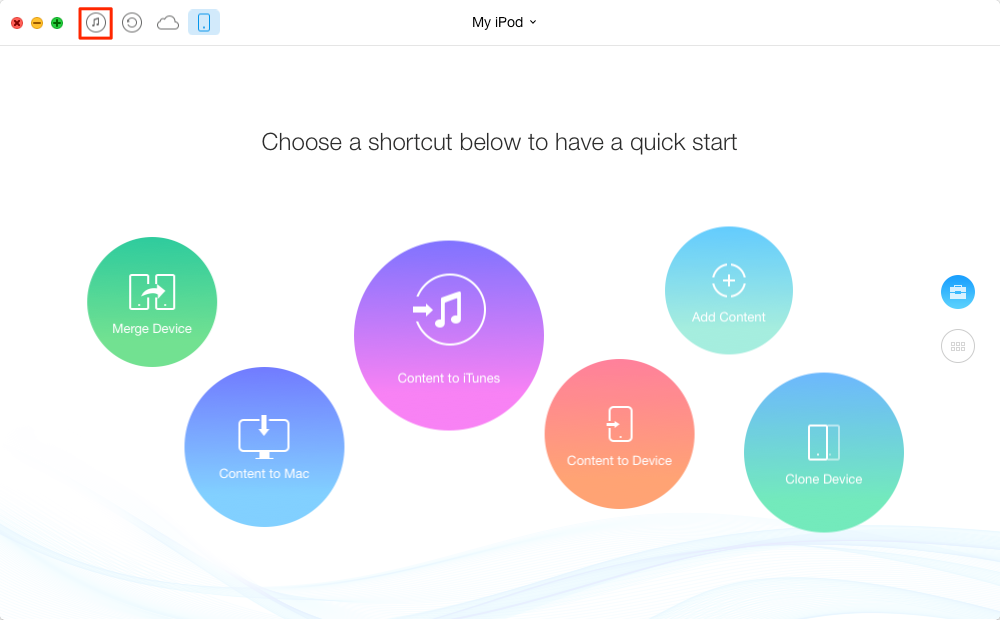
How to Transfer Music from iTunes to iPod – Step 1
Step 2: Click on Music > Select the songs you need > Click on To Device button.
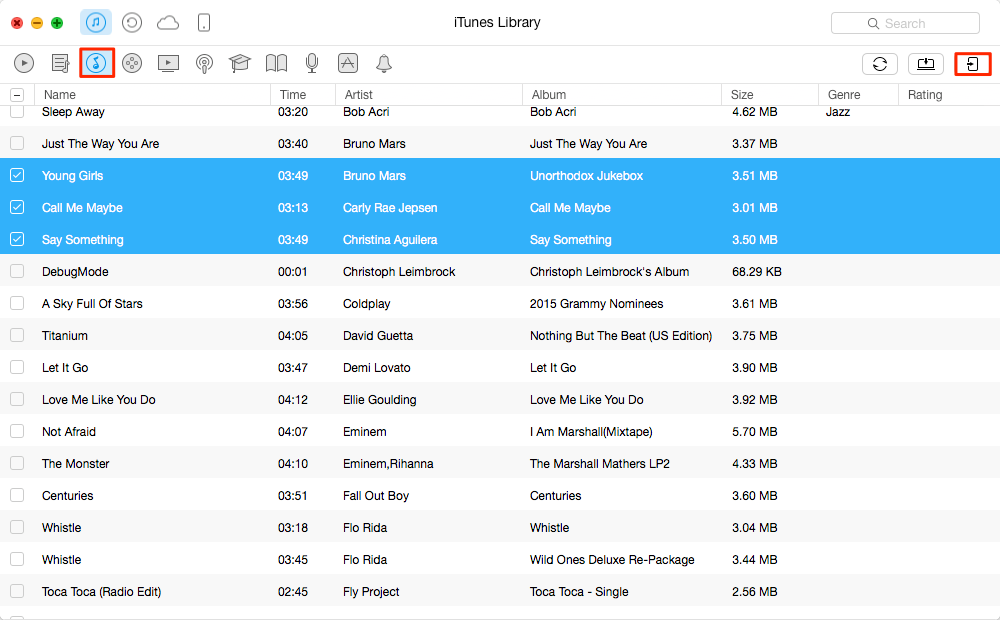
How to Transfer Music from iTunes to iPod – Step 2
The Bottom Line
AnyTrans can be your best assistant in helping you manage your favorite songs. Why not give it a try? By the way, if you have any questions on this guide or AnyTrans, please send an to tell us. We will reply to you as early as possible.
What's Hot on iMobie
-

New iOS Data to iPhone Transfer Guidelines > Tom·August 12
-

2016 Best iPhone Data Recovery Tools Review >Joy·August 27
-

2016 Best iPhone Backup Extractor Tools > Tom·August 16
-

How to Recover Deleted Text Messages iPhone > Joy·March 17
-

How to Transfer Photos from iPhone to PC > Vicky·August 06
More Related Articles You May Like
- How to Put Music on iPod without iTunes – Read this guide to know how to put music on iPod without data loss. Read More >>
- How to Transfer Music from iPod to Computer – This article offers one fast and easy way to transfer music from iPod to computer. Read More >>
- How to Transfer Music from Computer to iPod – Want to transfer music from computer to iPod but do not know how? Read More >>
- How to Delete Songs from iPod - This guide will show you how to delete songs from iPod, iPod touch without using iTunes. Read more >>

