How to Transfer PDF to iBooks Easily
Summary
Wondering about how to transfer PDF to iBooks with no efforts? After reading this tutorial, you will know the method about transferring PDF files to iBooks.
AnyTrans – Best iOS Content Manager 
Go to download and install AnyTrans to transfer PDF files after reading the guide on how to transfer PDF files to iBooks.
Talking about the way of transferring PDF to iBooks, you may first consider about iTunes. You can connect your iDevice to computer, and then sync PDF files to your iDevice. But each time you prepare to do the syncing job, the annoying pop-up notification will remind you that all the previous data will be erased during the sync process. Guess you are fed up with it for a long time. So is there any all-sided method for you to pick up?
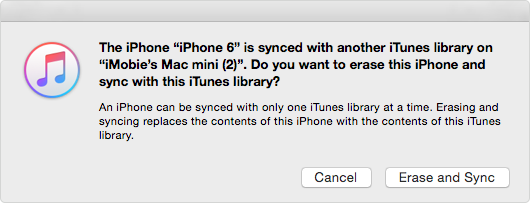
Transfer PDF to iBooks
Must Read: How to Put PDF on iPhone with Ease >
On this iMobie Help page, we will recommend you an all-in-one iOS content transfer named AnyTrans, which allows you to transfer PDF to iBooks easily.
As an all-in-one iOS content transfer, it allows you to transfer PDF files to iBooks without losing any previous data on your iDevice. With just few clicks, you can make it with minimum efforts. Besides PDF files, the epub file format can also be transferred to iBooks. Beyond that, AnyTrans also allows you to manage photos, music, videos, movies, apps, playlists and more on your iDevices.
How to Transfer PDF to iBooks with AnyTrans
Step 1: Download AnyTrans and launch it on your computer > Scroll down to enter category management page > Choose Books.
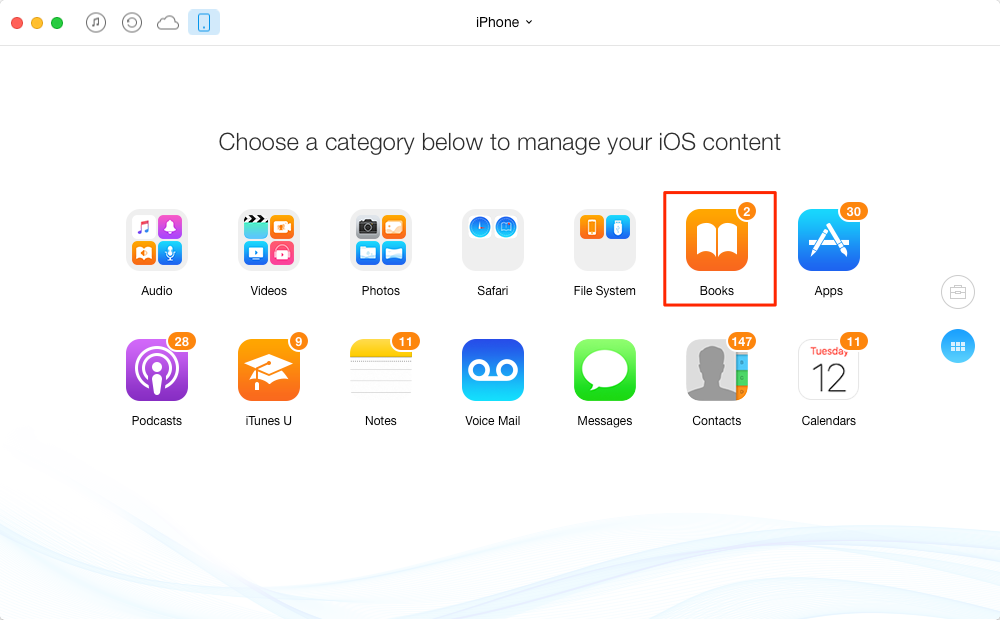
How to Put PDF Files on iBooks with AnyTrans – Step 1
Step 2:Click on "+" button > Choose the PDF files you want to transfer > Tap on Open icon.
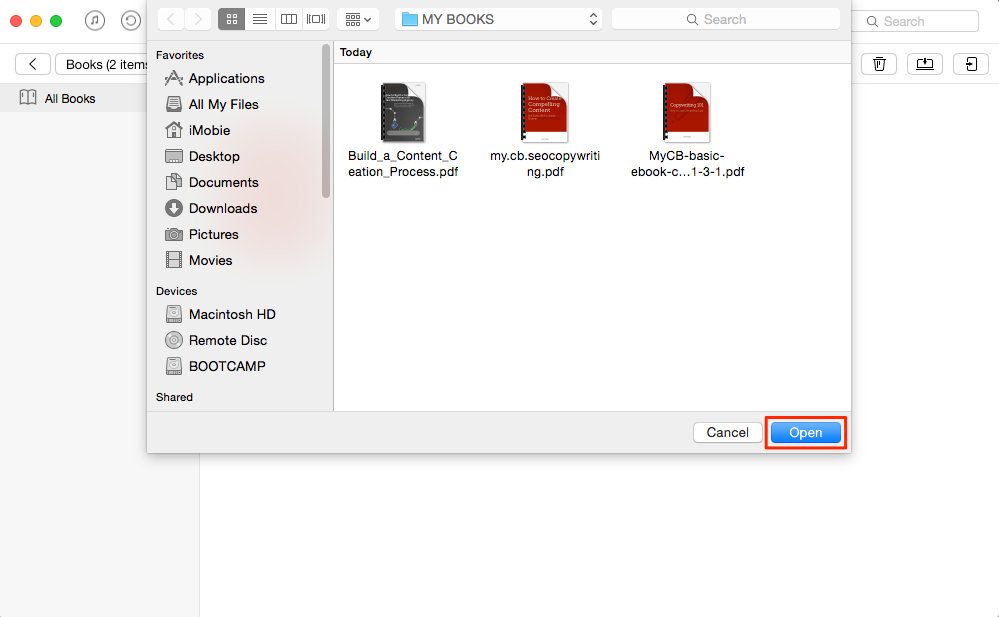
Transfer PDF to iBooks – Step 2
The Bottom Line
AnyTrans also supports multiple transferring directions, such as from iDevice to iDevice or iDevice to computer/iTunes and the reverse can also happen. It can meet almost all your needs in transferring. So click here to download AnyTrans to have a free trial. If you have some questions about this guide or AnyTrans, please feel free to contact us via .
What's Hot on iMobie
-

New iOS Data to iPhone Transfer Guidelines > Tom·August 12
-

2016 Best iPhone Data Recovery Tools Review >Joy·August 27
-

2016 Best iPhone Backup Extractor Tools > Tom·August 16
-

How to Recover Deleted Text Messages iPhone > Joy·March 17
-

How to Transfer Photos from iPhone to PC > Vicky·August 06
More Related Articles You May Like
- How to Put PDF Files on iPad without iTunes – Click here to know how to put PDF files on iPad without iTunes. Read More>>
- How to Download Books for iPhone with iBooks – Read this guide to help you download books for iPhone with iBooks. Read More >>
- How to Transfer iBooks from iPad to iPhone – It will guide you about transferring iBooks from iPad to iPhone. Read More >>
- How to Transfer iBooks from iPhone/iPad to Computer – After read this tutorial, you will know how to transfer iBooks from iDevice to computer. Read More >>

