How to Transfer Photos from Mac to iPod Touch
Summary
Want to know how to transfer photos from Mac to your iPod touch? Read this post and learn two ways to transfer photos from Mac to iPod touch.
AnyTrans – Mac to iPod Transfer 
AnyTrans is the best software to transfer contents between your iPod and computer. Free download the latest Mac version and read how to transfer photos from Mac to iPod guide.
People have so many reasons to transfer photos from Mac to iPod touch, such as, want to set some photos from camera to be wall paper of iPod touch, want to import some old photos from computer to iPod touch to share with friends, etc.
Related Article: How to Transfer Photos from iPod to Computer
When the situations above comes and facing how to transfer photos from Mac to iPod touch, many people choose to sync photos with iTunes, because it is free and easy-to-use, but you will find there are many choices you can choose. So in this article, we will offer green hand a detailed tutorial about how to sync photos from Mac to iPod with iTunes. And at the same time, we also recommend you a totally new tool – AnyTrans, and show you how to transfer photos from Mac to iPod with it.
Part 1. How to Transfer Photos from Mac to iPod with iTunes (Traditional Way)
Step 1. Connect your iPod touch to your computer by using USB cable.
Step 2. Open your iTunes. And Click to your iPod Page.
Step 3. Choose Setting > Photos tab.
Step 4. Select "Sync Photos From". If the photos are in your default folder, click "Sync" button to transfer photos to your iPod touch. If not, you can choose the folder that contains your photos and click "Apply", after that, click "Sync" to import photos from Mac to iPod.
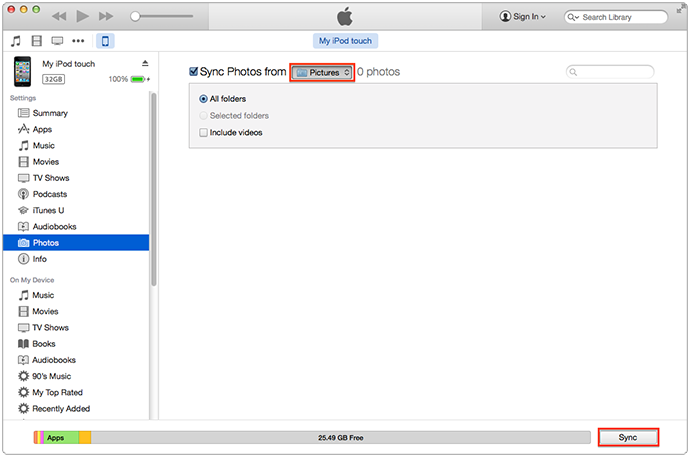
How to transfer photos from Mac to iPod with iTunes
Note: In this way, you have to collect your wanted photos in a folder before syncing these photos to your iPod touch. And your pictures on your iPod "Photo Library" will be erased when you sync new pictures on your iPod. So we provide another way to transfer your photos from Mac computer to iPod touch below.
Must Read: How to Transfer Photos from Computer to iPod touch with PhotoTrans
Part 2. How to Transfer Photos from Mac to iPod touch with AnyTrans
AnyTrans is one of iOS transfer tools created by iMobie Group recently, which is good at managing and transferring iOS contents on Apple Devices such as iPod, iPad and iPhone. With AnyTrans, you can easily transfer pictures from Mac to iPod. Below is the detail process. Follow the steps and have a try.
Step. 1 Dowload and install AnyTrans, launch it and connect your iPod touch to your Mac computer via USB cable. You will find its personalized interface.
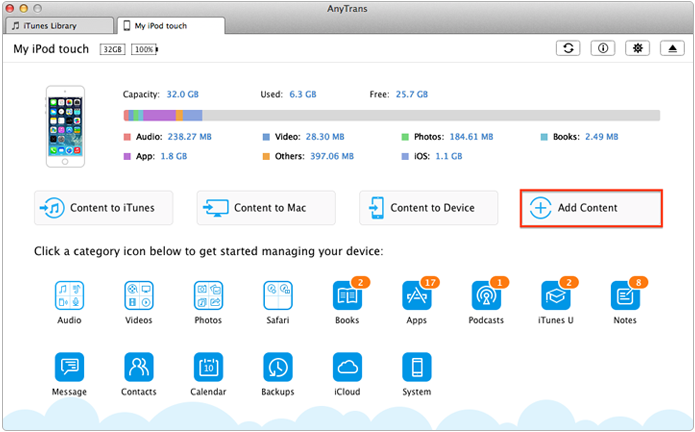
How to transfer photos from Mac to iPod touch with AnyTrans – Step 1
Step 2. Click "Add Content" button, select the pictures you want to import to iPod, and transfer them to your iPod touch.
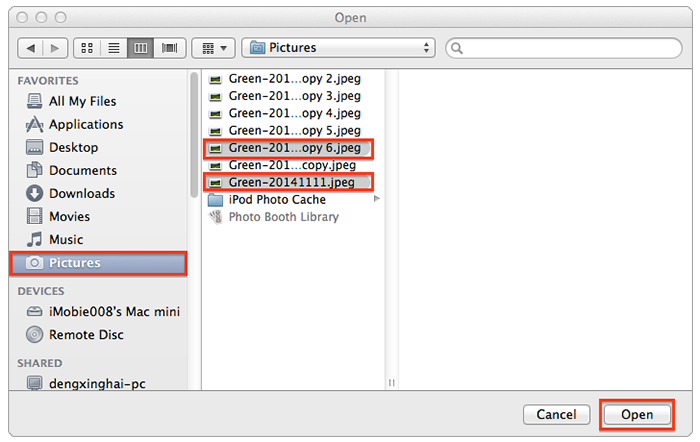
How to transfer photos from Mac to iPod touch with AnyTrans – Step 2
The Bottom Line
When syncing photos with iTunes, it may cost you a long time, but AnyTrans can help you figure it out in minutes. In addition, this software also can manage almost all contents on your iOS devices and transfer them between iDevice and Mac, iDevices and iDevices. So why not download it and have a try?
More Related Articles You May Like
- How to Transfer Photo From iPod to iPad - Read this post to learn how to transfer iPod pictures to iPad. Read more >>
- How to Transfer Photo From iPod to iPad - A method to help you extract photos from iTunes backup with ease. Read more >>
- How to Transfer Photos from Mac to iPhone 6 - There are 3 ways to transfer your photos from Mac computer to your iPhone 6. Read more >>
- Copy music from Computer to iPod with PodTrans Pro - This article tell you another way to copy music from computer to iPod. Read more >>
Share Your Thoughts With Us
Copyright © 2015 iMobie Inc. All rights reserved. iPod®, iPhone®, iPad®, iTunes® and Mac® are trademarks of Apple Inc., registered in the U.S. and other countries. iMobie's software is not developed by or affiliated with Apple Inc.
Privacy Policy | Terms of Use | Site Map | News | About Us | Affiliate Program
Choose your language: English | Deutsch | Français | 日本語 | Español


