How to Turn iPhone on/off, Place it to Sleep Mode or Do Not Disturb Mode?
Summary
Compared to Android OS, iOS device is different. This article will show how to turn iPhone on/off, place it to sleep mode and Do Not Disturb Mode for iOS novice or get accustomed to Android OS user.
PhoneClean – Speed up iOS Device 
To accelerate the speed of iDevice power on and power off, PhoneClean can give a big hand. It can clean up all trashes to make your iDevice run faster.
For mobile users getting accustomed to Android OS, it is really hard to suit iOS system. However, plenty of users prefer apple products due to its advanced features. If you are a novice for iOS, here is a tip for basic operations. Below will give the example of iPhone, but the steps is almost the same with other iOS device.
Note: To run all iOS device, please make sure you have an apple ID. That is the entrance.
How to Turn on iPhone?
In order to launch apps and execute all the tasks you desired, the first step is to turn on your iPhone. Once it's powered off, just press and hold the Power button placed near right top corner of iPhone at least for 5 seconds. Having seen the Apple logo on the screen, please unloosen the Power butter for iPhone boosting up. While noticed that Lock screen displays, it's ok to start using iPhone.

turn on iphone
If you just bought a new iPhone, an apple ID needs to be typed into your iDevice.
How to Turn off iPhone?
Supposing that there is no enough power, the quick way is to turn off device. Since all apps running will be shut down, the remained power will be kept in case of some emergence happened. Moreover, to prevent being disturbed by others, any form of message cannot be transferred. For turning off iPhone, please press and hold down the Power button about 5 minutes once the slide to power off banner presented on the screen. Then, slide your finger from left to right based on the red-and-white banner.

turn off iphone
PhoneClean is a professional iOS-cleaning utility to speed up. Through its cleaning, you can improve the running speed of iDevice power on or off.
How to Place iPhone into Sleep Mode?
To save power, you need to put your device into sleep mode. Although entered into that mode, your iPhone or other iDevice can still connect to the Internet, get calls, receive messages, run apps, etc. All the device notification will be noticed under this circumstance. To get into this mode, just need to press the Power button once and release it immediately. For waking up iPhone again, just tap the Power button or Home button.
Note: iDevice will default to enter into Sleep Mode when undo actions for two minutes. To change this, please do these steps: > tap Settings > Click General > Select Auto-Lock.
How to Set iPhone to Do Not Disturb Mode?
If you want to protect you from being disturbed while in a meeting or sleeping, the Do Not Disturb Mode is necessary. In that mode, the incoming calls will automatically direct to voice mail. The time can also be scheduled with yourself. Meanwhile, you can also allow calls selectively beforehand. In other words, the permitted calls you set in this mode can still reach to you. Just go settings to set up if there is an need.
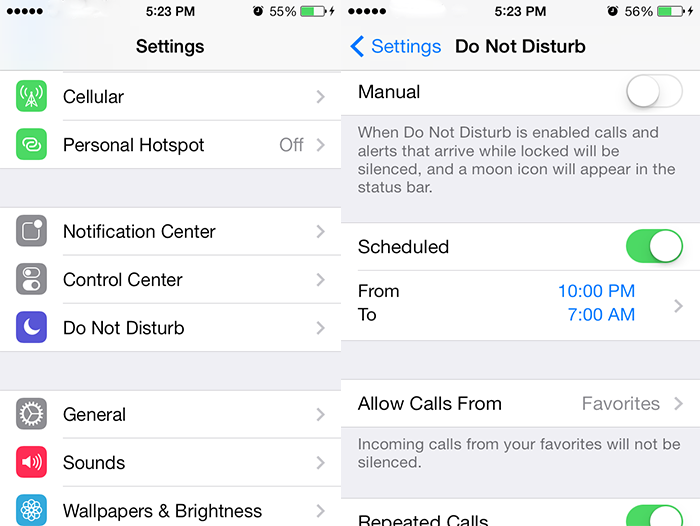
set do not disturb mode
More Related Articles You May Like
- Transfer Music from iPhone to Computer for Free - Step-by-step iPhone guide teaches you to transfer music from iPhone to PC. Read more >>
- Transfer Windows Media Player Music to/from iTunes - Want to change your media library from Windows Media Player to iTunes? Read more >>
- Some Music Won't Sync to iPhone - Why some songs won't sync from iTunes to iPhone? We collected some feedback from our users and. Read more >>
- Copy Music from iPhone to iTunes - How do you transfer music from iPhone to iTunes library as backup? Read more >>

