
Create a Full Backup of Old iPhone
Be prepared, you won’t be sorry! Making a full backup of your old iPhone will help you avoid any unexpected data loss during upgrading to new iPhone, and the backup you made will be used to restore to new iPhone 7/7 Plus in later setup step. Anyway, back up your iDevice firstly!
Make a Full Backup of Old iPhone Now >
Insert SIM Card into New iPhone 7
Before setting up and activating new iPhone 7, you need to insert a SIM card into it firstly.
- For iDevice users: Just move the card from old device to the new one, and then starting activating your new iPhone.
- For Android users: Before removing SIM card from old Android phone, you should store the contacts to from device to SIM card (this will help you import contacts from Android to iPhone directly), and then cut the card into the proper size. Then insert this card into new iPhone 7.
Set Up and Activate New iPhone 7/7 Plus
To be honest, setting up and activating a new iPhone is not a though task, but during this process you need to face with a lot of options and make right choices. If you are new to iOS or want to activate your new iPhone smoothly without any mistake, here we prepare you a step-by-step guide to set up and activate your new iPhone 7/7 Plus.
Step-by-Step Guide to Activate New iPhone 7 >
Transfer Data to New iPhone 7/7 Plus

Transfer Data from Old iPhone
to New iPhone 7
When upgrading to new iPhone, the most important thing you need to do is transferring data from old iPhone to new iPhone. Here we will show you how to transfer photos, contacts, messages, Apps and everything from old iPhone to new iPhone 7.
Learn More >
Transfer Data from Old Android
Phone to New iPhone 7
Since iOS 9 brought us “Move to iOS”, transferring data from Android to iPhone is not difficult any more. To help you make a smooth transition, except “Move to iOS”, here we offer you another 3 methods to transfer data from Android phone to new iPhone.
Learn More >Maintenance Tips & Tricks for iPhone 7

Basic Tips to Maintain iPhone 7
When getting a new iPhone, it is always necessary to learn some tips to maintain it so that it can work as well as the first day you picked it up. Here we collect some tips to protect your iDevice hardware and contents, battery, and improve its performance.
Learn More >
Tips to Speed Up iPhone 7
Just like human being, every iPhone is always going to be old and slow over time, even if you just get your new iPhone 7. To make your iPhone 7 always run as fast as now, here we prepare you several tips to improve its performance.
Learn More >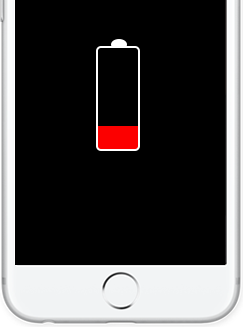
Extend Battery on iPhone
People complain iPhone battery drains fast after every new iPhone release and every big iOS upgrade. No surprisingly, people will have the same complaint this fall. So here we collect the top 16 tips to extend battery life on iPhone 7.
Learn More >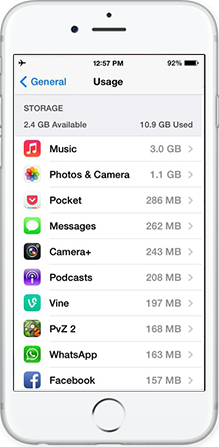
Free Up Space on iPhone 7
The new iPhone 7’s capacity will start at 32 GB, but it is still far enough. We always want to store more content, like beautiful photos, classic movies, interesting Apps, etc. So learn to spare more free storage on your iPhone 7 now.
Learn More >What You Can’t Miss When Upgrading to New iPhone 7/7 Plus

As the best -value iOS content manager, AnyTrans helps you 1-click transfer contents to new iPhone 7 without restoring and extract specific files from iTunes/iCloud backup.
Free Download
As an all-around iOS data recovery tool, PhoneRescue helps you recover deleted photos, messages, contacts, etc. on iPhone 7, no matter whether you have backed it up.
Free Download
As a must-have cleaning & optimizing utility, PhoneClean helps you remove all kinds of junk files to free up space on iPhone 7, and also speed it up to make it work in best state.
Free Download