How to Transfer Data from iPad to Computer
Summary
Do you want to transfer your whole iPad data to your computer to free up your iPad as well as create a backup? Read this article to know an easy and safe way to transfer data from iPad to computer with AnyTrans.
AnyTrans- Best iPad Data Transfer 
Download and install AnyTrans on your computer to freely transfer data from your iPad to computer after reading this article.

Image Credit:freetechnotips.wordpress.com
Get plenty of photos, videos, apps and other important data on your iPad , and your iPad storage is running out of space? And want to transfer some of iPad data to your computer to free up and create a backup for your iPad? These problems may keep racking your brain.
What about iCloud? iCloud is a way far better than iTunes for you can create your data backup anytime anywhere. However, the iCloud service works with an available Wi-Fi connection, and you have only 5 GB space and need to pay for the exceeded part. What if the Wi-Fi is unavailable and you are unwilling to buy more iCloud space?
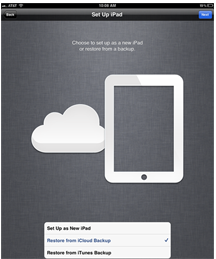
Image Credit: maclife.com
Don't be upset, now all the problems can be solved with iMobie's AnyTrans - an all in one data transfer. Why?
- Allows to transfer Music, Movies, Apps and all entertaining content between your iPad and computer in just few minutes.
- New feature iWizard provides complete backup for your music and movies with just few clicks.
- Manages to saves your personal data during the transferring process, such as your ratings, play counts, tags, and artworks etc.
You May Like: How to Sync Bookmarks to iPad iPhone
How to Transfer Data from iPad to Computer
Download and install AnyTrans on your computer, and following the steps to transfer your data from iPad to computer.
Step 1: Launch AnyTrans on your computer > Connect your iPad to your computer with USB cable.
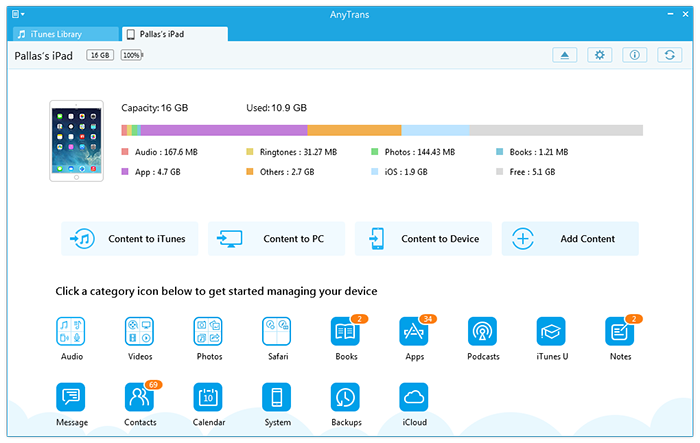
How to Transfer Data from iPad to Computer
Step 2. Choose data you want to transfer > Preview and select specific data you need.
Step 3. Tap To PC button to transfer data from one iPad to computer.
The Bottom Line
Any question about this article or AnyTrans is warmly welcomed, please be free to contact us by sending an Email or leaving a comment in comment section. At the same time, don't forget to share this article to your friends.
More Related Articles You May Like
- How to Send Photos from iPad to PC - This tutorial helps you to send photos from your iPad to computer. Read more >>
- How to Transfer Photos from iPhoto to iPad without iTunes -Want to transfer your photos from iPhoto to iPad without using iTunes? Read more >>
- How to Sync Bookmarks to iPad iPhone - Read this post to learn 3 ways to import bookmarks to iPad and iPhone. Read more >>
- How to Transfer Data from Old iPhone to New iPhone - There's a quick way to help you transfer data from old iPhone to new iPhone. Read more >>

